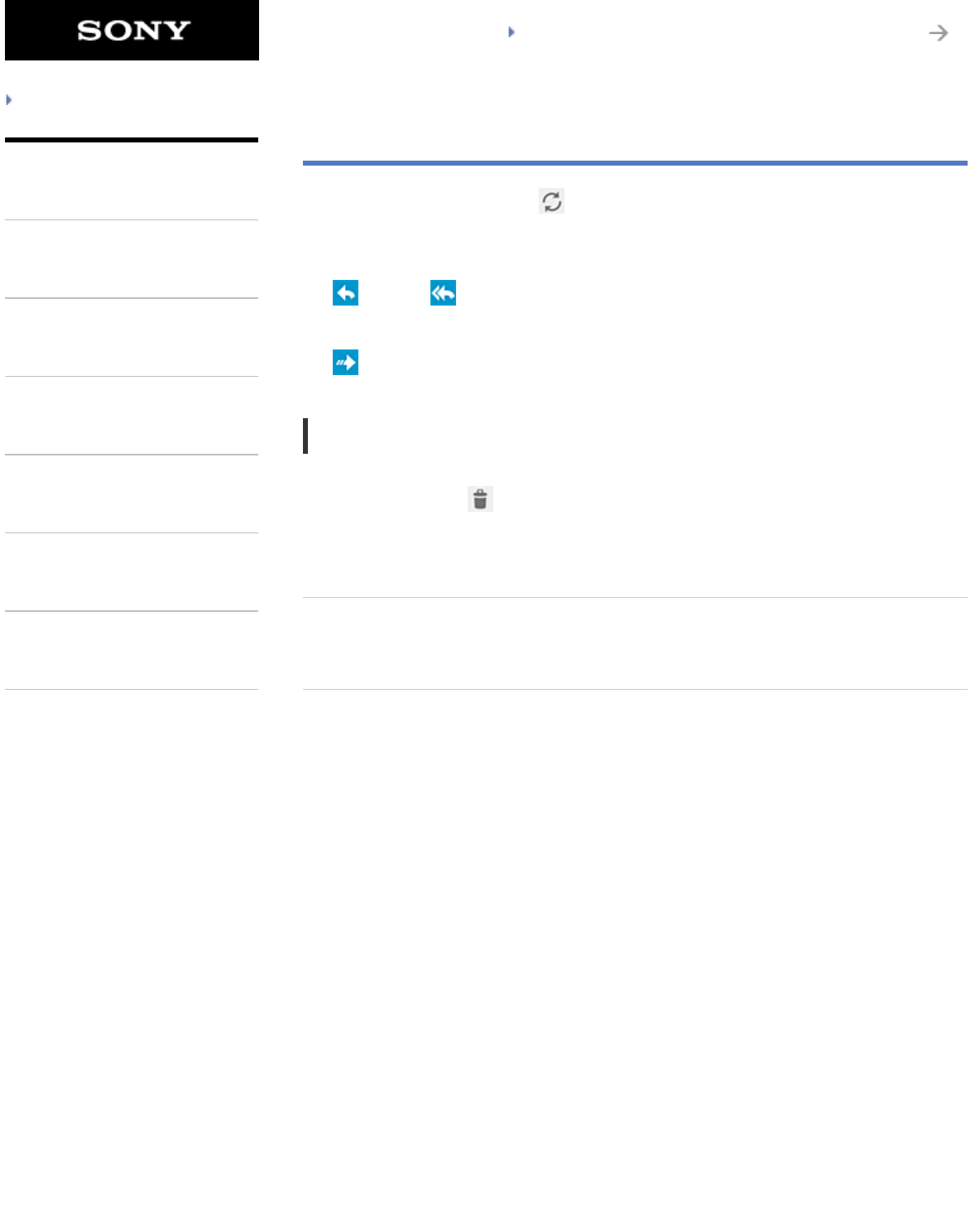
SGPT12/SGPT13 Series Back to Top
© 2012 Sony Corporation
Troubleshooting
Preparations
Parts and Controls
Basic Operations
Connections
Other Operations
Apps
Announcements
Receiving/Deleting E-mails
1. On the e-mail list screen, tap at the top right of the screen.
New messages are displayed in the inbox. Tap on the e-mails to open them.
To reply to an e-mail
Tap
(Reply) or (Reply to all), compose your message, and tap [SEND].
To forward an e-mail
Tap
(Forward), compose your forwarding message, and tap [SEND].
Deleting an e-mail
1. Put a check mark in the box of the e-mail you want to delete on the e-mail list screen, or open
the e-mail and tap
at the top right of the screen.
2. Tap [OK].
The e-mail is deleted.
Related Topic
Composing/Sending an E-mail
308
Search


















