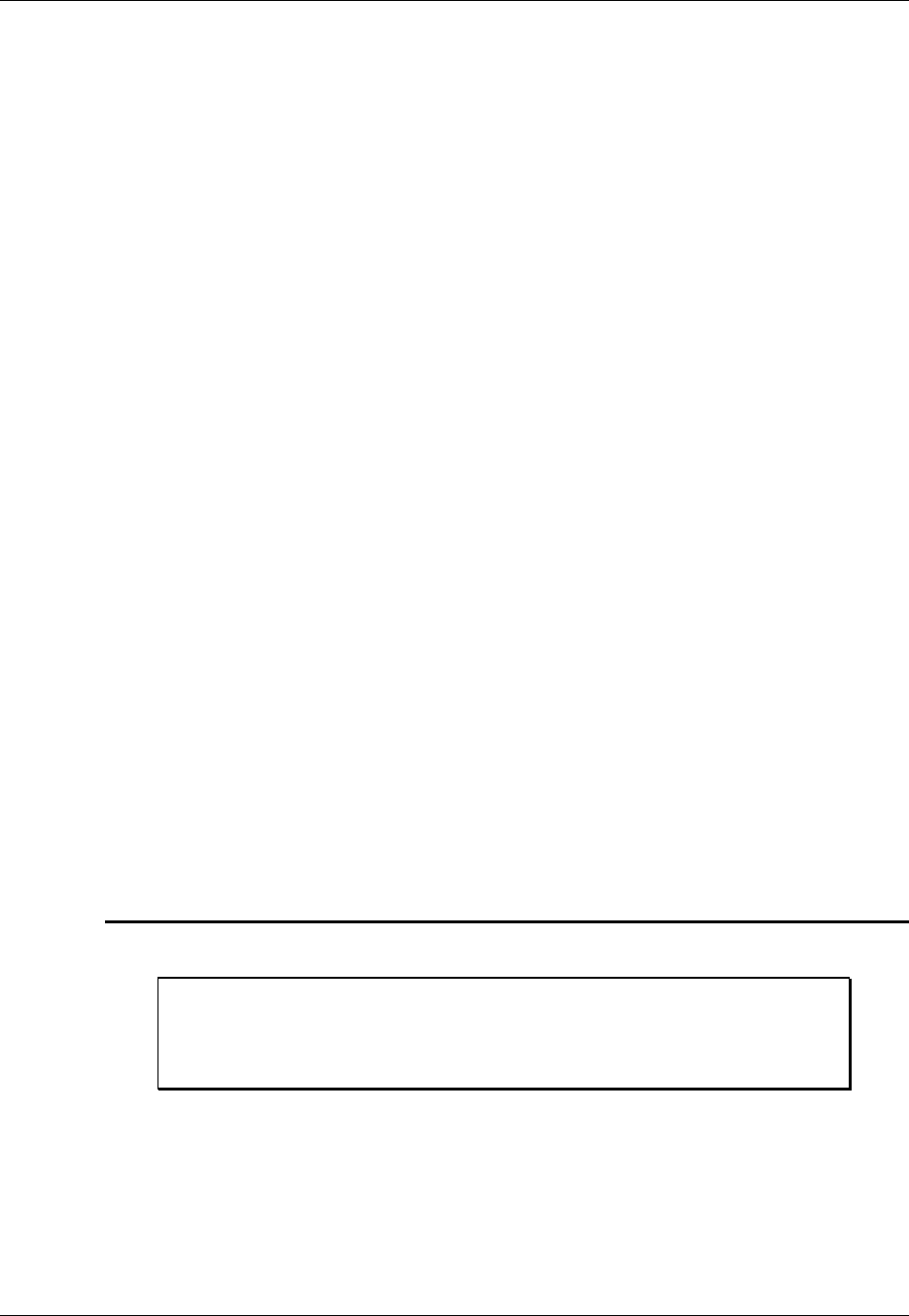
CS4000 Mini Controller with Ethernet
Page
5-2
T-38324-A 39-30-38324
The IP address consists of 32-bits (Internet Protocol version 4, IPv4) and is most often depicted in a
dot address. This is the format in which you must enter IP addresses for the CS4000 Mini Controller
with Ethernet software. It is called a dot address because the address is divided into four groups of
decimal digits separated by a period. Each group of decimal digits represents a much longer binary
number. For example:
10.1.100.146
Many organizations divide their networks into sub-networks. The sub-network is identified in a section
of the IP address and the subnet mask specifies which part of the IP address contains the address of
the sub-network. The subnet mask is read by the router software. The subnet mask is specified in the
same format as the IP address, but here it is informing the router software that reads the IP address
which part of the address holds the subnetwork identifier. For example:
255.255.255.0
In the above example ‘255’ represents a binary number of ‘1’ which tells the router software reading
the address that this is the combined network and subnetwork section of the IP address. The ‘0’
represents a binary number that is also ‘0’ and it tells the software reading the address not to look at
the final part of the address that identifies a specific device. When the information reaches the
specified subnetwork, then the final part of the IP address is read to identify the final destination, in
this case, the individual controller or computer attached to the Ethernet network.
In the case of the Ethernet interface card installed inside the CS4000 Mini Controller with Ethernet,
the IP address, subnet mask and default gateway are stored in the motherboard to which the Ethernet
interface card is attached. This allows you to transfer Ethernet interface cards from one controller to
another controller without changing the IP address, subnet mask or default gateway of that controller.
To change the IP address, subnet mask or default gateway, you change the value held in the
motherboard by sending it the new values, via the Ethernet interface card. This process is called
programming or flashing the Ethernet interface card.
You can use the TINI Ethernet Flash Utility to find and change the IP address, subnet mask and
default gateway of a specific controller while programming (or flashing) an Ethernet interface card, or
by using the Application Settings window. To find out how to use the Application Settings window,
refer to Procedure 5-2 on page 5-10.
Use Procedure 5-1 to program (or flash) the Ethernet interface card.
Procedure 5-1. Programming the Ethernet Interface Card
1. Turn OFF power to the controller.
WARNING! Make sure the power is OFF before you open the enclosure
door. High voltage when the power is ON can result in
electrical shock or electrocution, and also damage to the
TCM inside the enclosure.
2. Using a No.2 cross-tip (Phillips) head screwdriver, turn the access screws on the
outside of the enclosure counterclockwise to loosen them. Finish removing them
by hand.
3. Open the enclosure door and locate the Ethernet interface card housed inside the
controller.


















