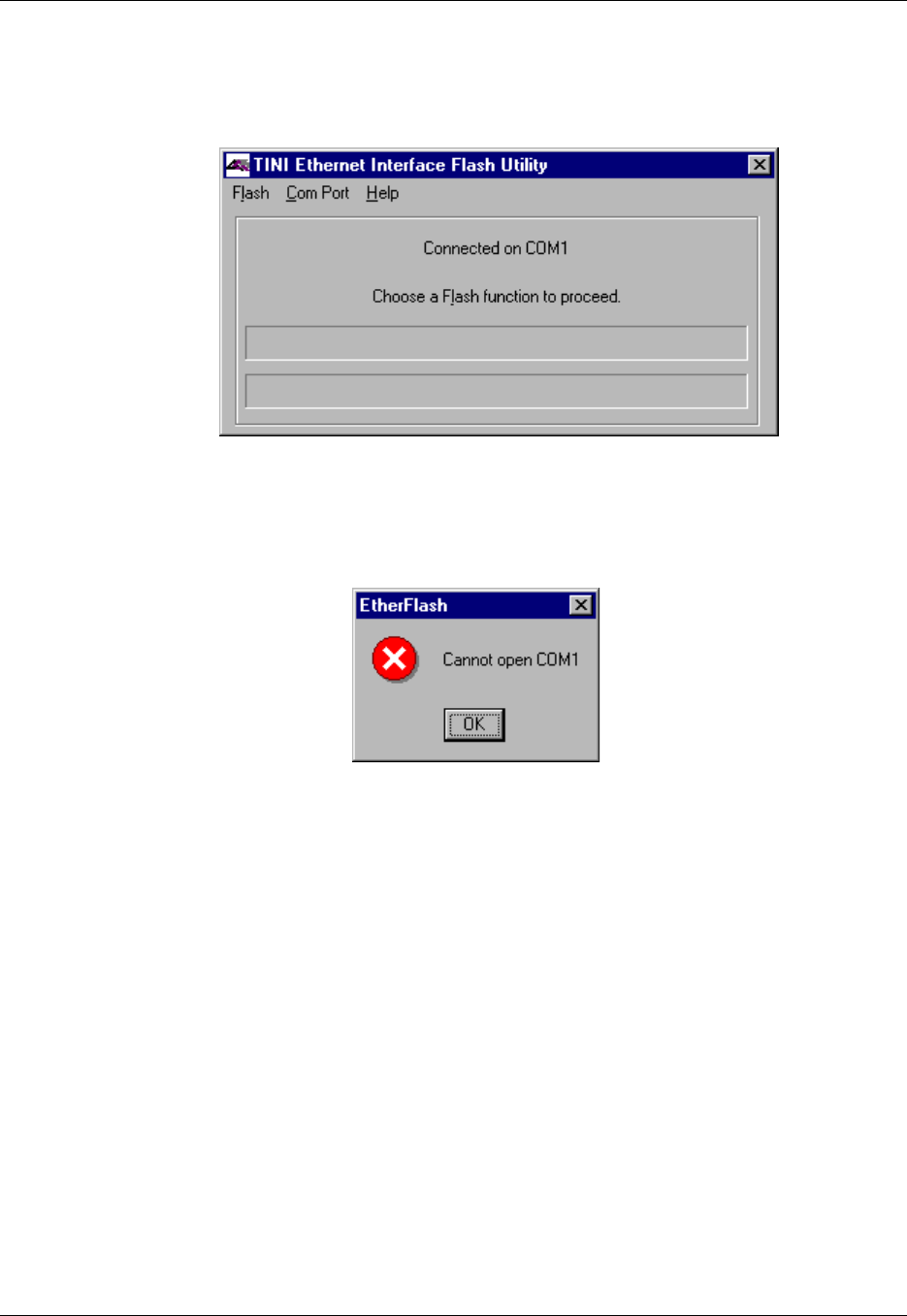
Chapter 5. Setting Up the Ethernet
May 2002 T-38324-A Page 5-5
The TINI Ethernet Interface Flash Utility attempts to connect to the communications
port you specified in Step 9. When the attempt is successful, the message shown in
Figure 5-4 is displayed.
Figure 5-4. Establishing A Successful Connection
via COM1
When another utility or program is using the COM1 port, the attempt to establish a
connection fails and the message shown in Figure 5-5 is displayed.
Figure 5-5. Error Message Displayed when COM1 is Already In
Use
When you receive this error message, click OK, terminate any other utilities or
programs that may be using the COM1 port and start this procedure again from
Step 9.


















