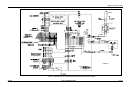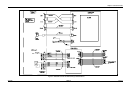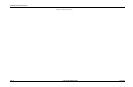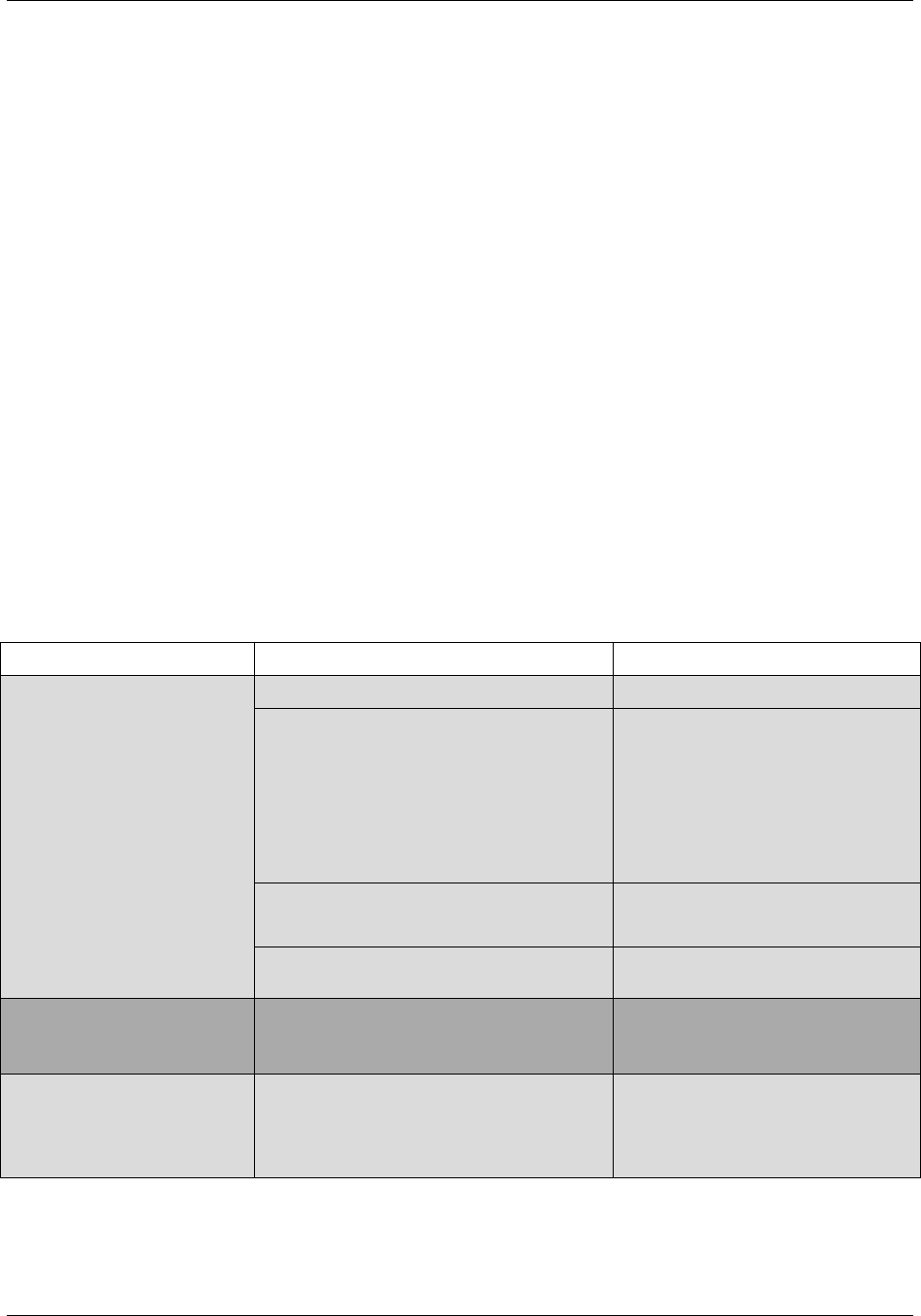
Chapter 8. Maintenance/Troubleshooting
May 2002 T-38324-A Page 8-3
Troubleshooting
This section describes some of the problems you may encounter with the Ethernet network, RS-422
(Siemens 3964R) interface and the Application Program Interface (API), and gives brief descriptions
of how you might attempt to solve each problem.
Ethernet Network
When the Ethernet network needs troubleshooting, you can:
• Refer to Testing the Ethernet Network in Chapter 5. Setting Up the Ethernet to find out how to
use the ping command through Hyperterminal or Telnet applications.
• Refer to Table 3-1 on page 3-15 for a list of LEDs that exist on the Ethernet interface card within
the CS4000 Mini Controller.
• Use the TINI Ethernet Flash Utility to modify the Ethernet interface card application settings and
disable unnecessary functions (the latter may help if the troubleshooting problem is related to
thru-put performance.) To find out how to update the application settings, refer to Updating
Application Settings in Chapter 5. Setting Up the Ethernet.
Table 8-2 describes some common problems of the Ethernet network and TINI Ethernet interface
card, and gives possible solutions for each problem.
Table 8-2. Ethernet Common Problems and Solutions
Problem Cause Solution
VsMain.ini is not in Ethernet mode Correct VsMain.ini.
IP address is incorrect. Check IP address using the TINI
Ethernet Interface Flash utility.
If the IP address is incorrect, update
or reprogram settings using the TINI
Ethernet Interface Flash Utility.
Use the ping command to check
new IP address.
No +24 VDC on Ethernet board. Check +24 VDC power supply.
Check J1 connector is installed.
No communication
Check Ethernet cable. Replace the cable if it is broken or
damaged.
Tool Control Module (TCM)
is not communicating with
the Ethernet network
Baud rate incorrect; LED7 (F) is not
blinking on the TINI Ethernet interface card
inside the controller.
Make sure the address swtich,
SW-1, DIP switch 7 is set to ON for
correct 57600 baud rate.
No LEDs are illuminated
on the TINI Ethernet
Interface card
Blown fuse on the +24 VDC power supply. Check fuse 3A on the +24 VDC
power supply.
Repair or replace +24 VDC power
supply.