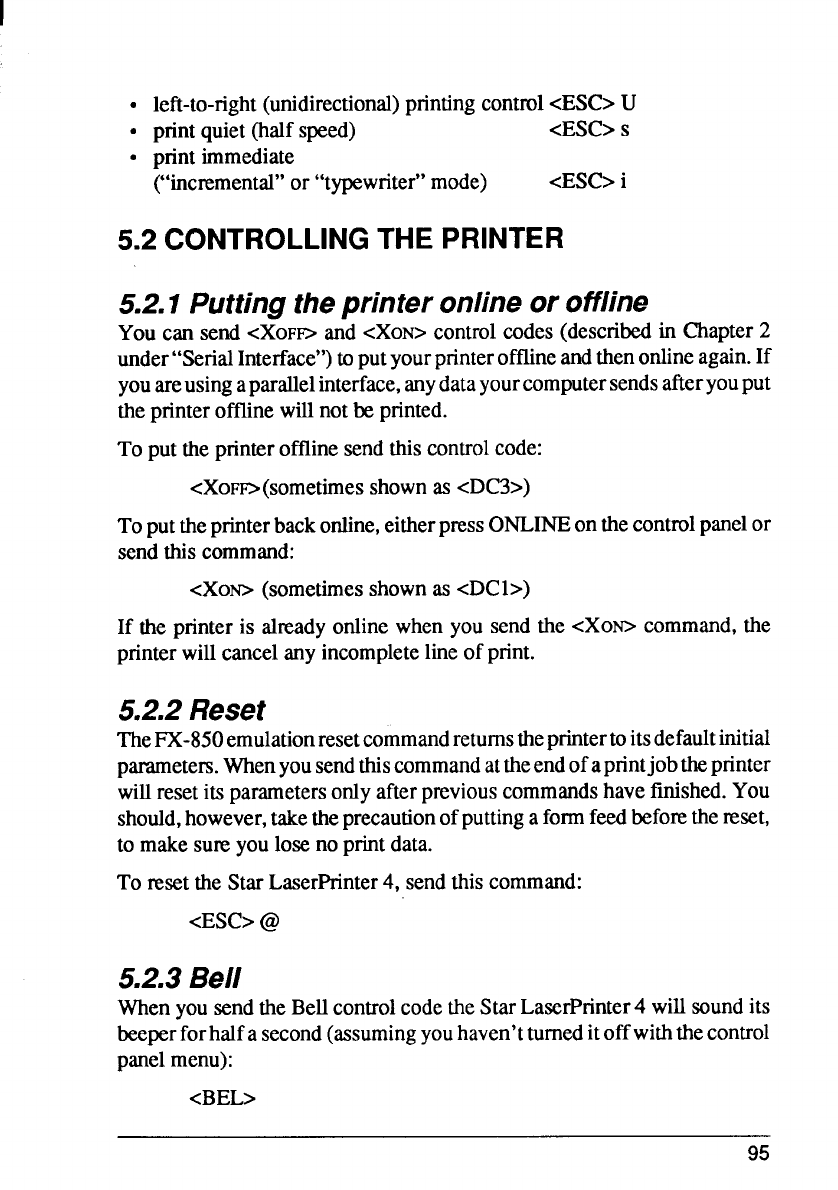
left-to-right(unidirectional)printingcontrol<ESC>U
printquiet(halfspeed) <ESC>S
printimmediate
(“incremental”or “typewriter”mode)
<ESC>i
5.2 CONTROLLINGTHE PRINTER
5.2.1 Puttingtheprinteronlineor offline
You can send <XOF- and <XON>controlcodes(describedin Chapter2
under“SerialInterface”)toputyourprinterofflineandthenonlineagain.If
youareusingaparallelinterface,anydatayourcomputersendsafteryouput
theprinterofflinewillnot be printed.
To puttheprinterofflinesendthiscontrolcode:
<XoF~(sometimesshownas cDC3>)
To puttheprinterbackonline,eitherpressONLINEonthecontrolpanelor
sendthis command:
<XOD (sometimesshownas cDC1>)
If the printeris alreadyonlinewhen you sendthe <XOWcommand,the
printerwillcancelany incompletelineof print.
5.2.2 Reset
TheFX-850emulationresetcommandreturnstheprintertoitsdefaultinitial
parametem.Whenyousendthiscommandattheendofapnntjobtheprinter
willresetits parametersonlyafterpreviouscommandshavefinished.You
should,however,taketheprecautionofputtingaformfeedbefo~ thereset,
to makeSUEyouloseno printdata.
To resettheStar LaserPrinter4, sendthiscommand:
<ESC>@
5.2.3 Bell
WhenyousendtheBellcontrolcodethe StarLaserPrinter4 willsoundits
beeperforhalfa second(assumingyouhaven’tturneditoffwiththecontrol
panelmenu):
<BEL>
95


















