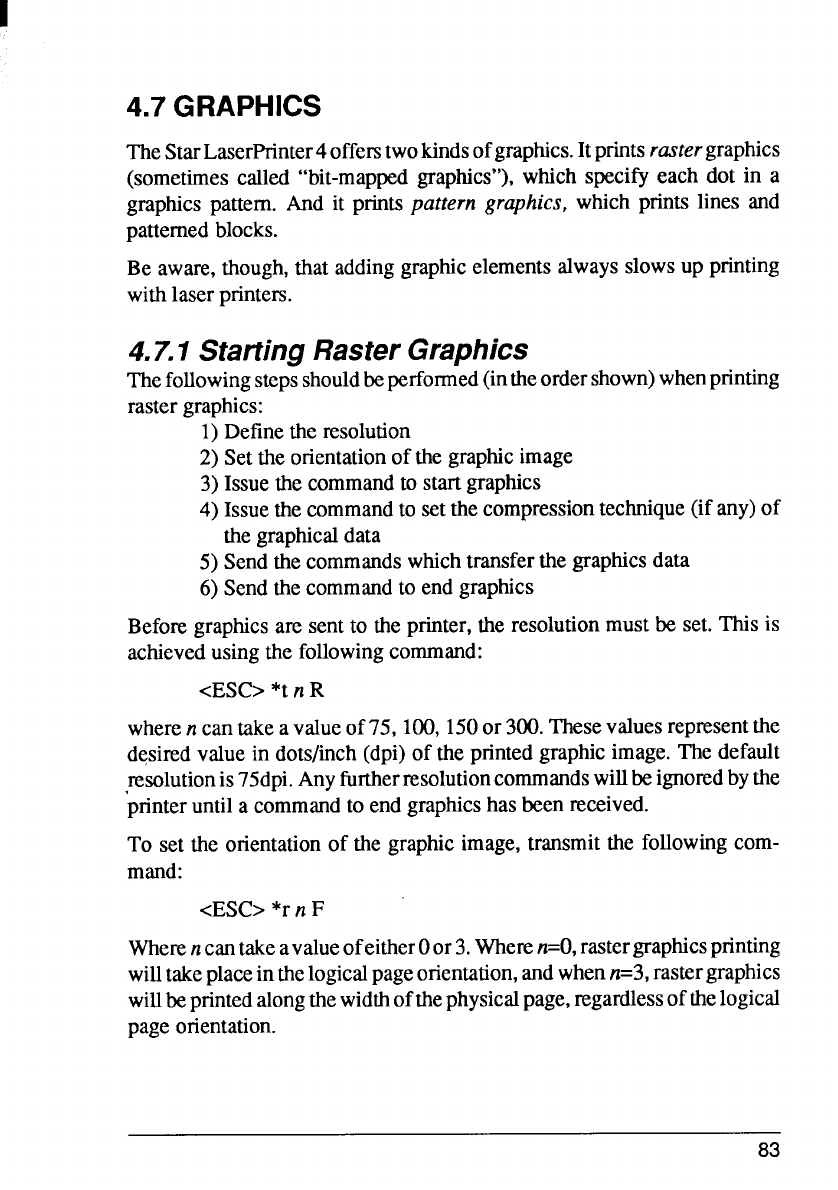
4.7 GRAPHICS
TheStarLaserPrinter4offerstwokindsofgraphics.Itprintsru.stergraphics
(sometimescalled “bit-mappedgraphics”),which specify each dot in a
graphicspattern. And it prints pattern gruphics,which prints lines and
patternedblocks.
Be aware,though,that addinggraphicelementsalwaysslowsup printing
withlaserprintem.
4.7.1 StartingRasterGraphics
Thefollowingstepsshouldbeperformed(intheordershown)whenprinting
rastergraphics:
1)Definethe resolution
2) Settheorientationof thegraphicimage
3) Issuethecommandto startgraphics
4) Issuethecommandto setthecompressiontechnique(if any)of
the graphicaldata
5) Sendthe commandswhichtransferthe graphicsdata
6) Sendthecommandto end graphics
Beforegraphicsare sentto theprinter,the resolutionmustbe set. This is
achievedusingthe followingcommand:
<ESC>*tn R
wheren cantakea valueof75, 100,150or300.Thesevaluesrepresentthe
desiredvaluein dots/inch(dpi)of the printedgraphicimage.The default
,resolutionis75dpi.Anyfimtherresolutioncommandswillbeignoredbythe
printeruntila commandto endgraphicshas beenreceived.
To set the orientationof the graphicimage,transmitthe followingcom-
mand:
<ESC>*rn F
WherencantakeavalueofeitherOor3.Wheren=O,rastergraphicsprinting
willtakeplaceinthelogicalpageorientation,andwhenn=3,rastergraphics
willbeprintedalongthewidthofthephysicalpage,~gardlessofthelogical
pageorientation.
83


















