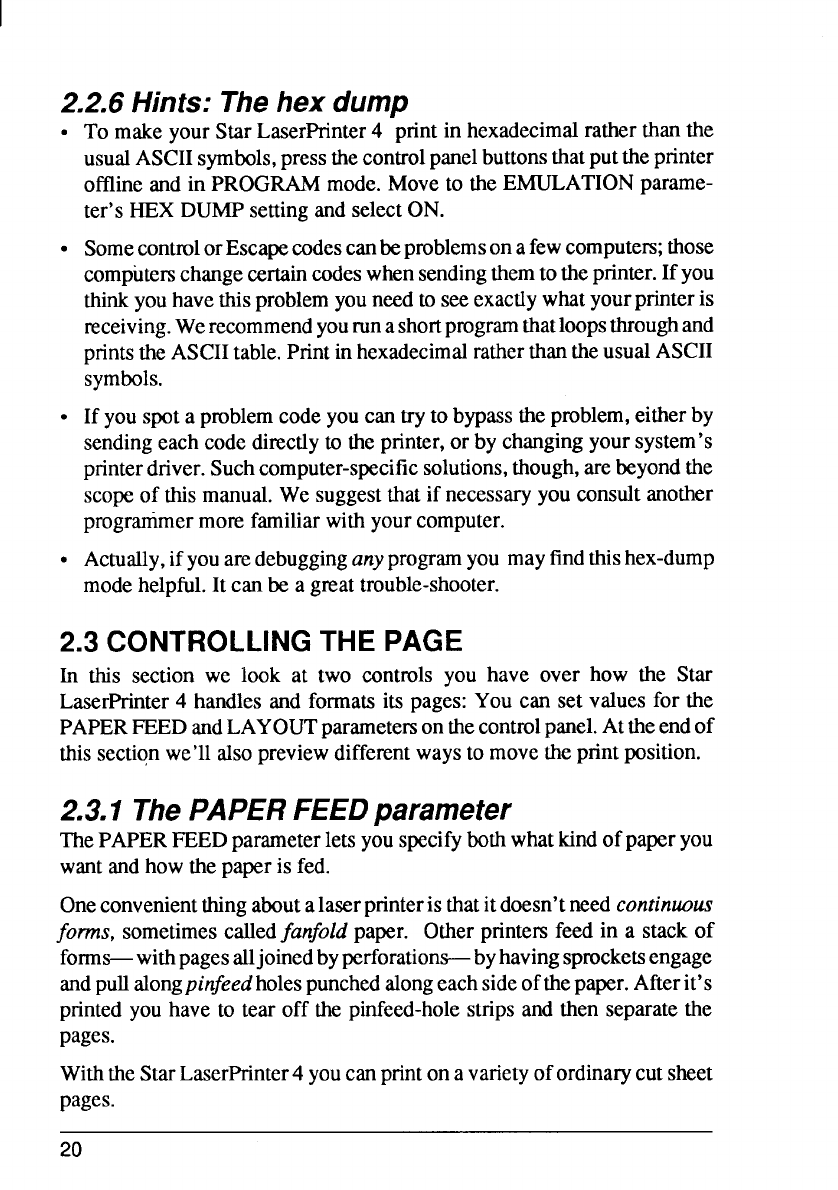
I
2.2.6 Hints: Thehex dump
.
●
●
●
To makeyourStarLaserPrinter4 ‘printin hexadecimalratherthanthe
usualASCIIsymbols,pressthecontrolpanelbuttonsthatputtheprinter
offlineand in PROGRAMmode.Moveto the EMULATIONparame-
ter’s HEXDUMPsettingand selectON.
SomecontrolorEscapecodescanbeproblemsonafewcomputers;those
computemchangecertaincodeswhensendingthemtotheprinter.If you
thinkyouhavethisproblemyouneedto seeexactlywhatyourprinteris
receiving.Werecommendyourunashortprogramthatloopsthroughand
printstheASCIItable.PrintinhexadecimalratherthantheusualASCII
symbols.
If youspota problemcodeyou cantryto bypasstheproblem,eitherby
sendingeach codedirectlyto the printer,or by changingyoursystem’s
printerdriver.Suchcomputer-specificsolutions,though,arebeyondthe
scopeof thismanual.We suggestthat if necessaryyou consultanother
progranimermore familiarwithyourcomputer.
Actually,ifyouaredebugginganyprogramyou mayfindthishex-dump
modehelpfid.It can be a greattrouble-shooter.
2.3 CONTROLLINGTHE PAGE
In
this section we look at two controls you have over how the Star
LaserPrinter4 handlesand formatsits pages:You can set valuesfor the
PAPERFEEDandLAYOUTparametersonthecontrolpanel.Attheendof
thissectionwe’ll alsopreviewdifferentwaysto movetheprintposition.
2.3.1 ThePAPERFEEDparameter
ThePAPERFEEDparameterletsyouspecifybothwhatkindofpaperyou
wantandhowthepaperis fed.
Oneconvenientthingaboutalaserprinteris thatitdoesn’tneedcontinuous
forms, sometimescalledfanfohi paper. Otherprintersfeed in a stack of
forms—withpagesalljoinedbyperforations-by havingsprocketsengage
andpullalongpinfeedholespunchedalongeachsideofthepaper.Afterit’s
printedyou have to tear off the pinfeed-holestripsand then separatethe
pages.
WiththeStarLaserPrinter4 youcanprintonavarietyofordinarycutsheet
pages.
20


















