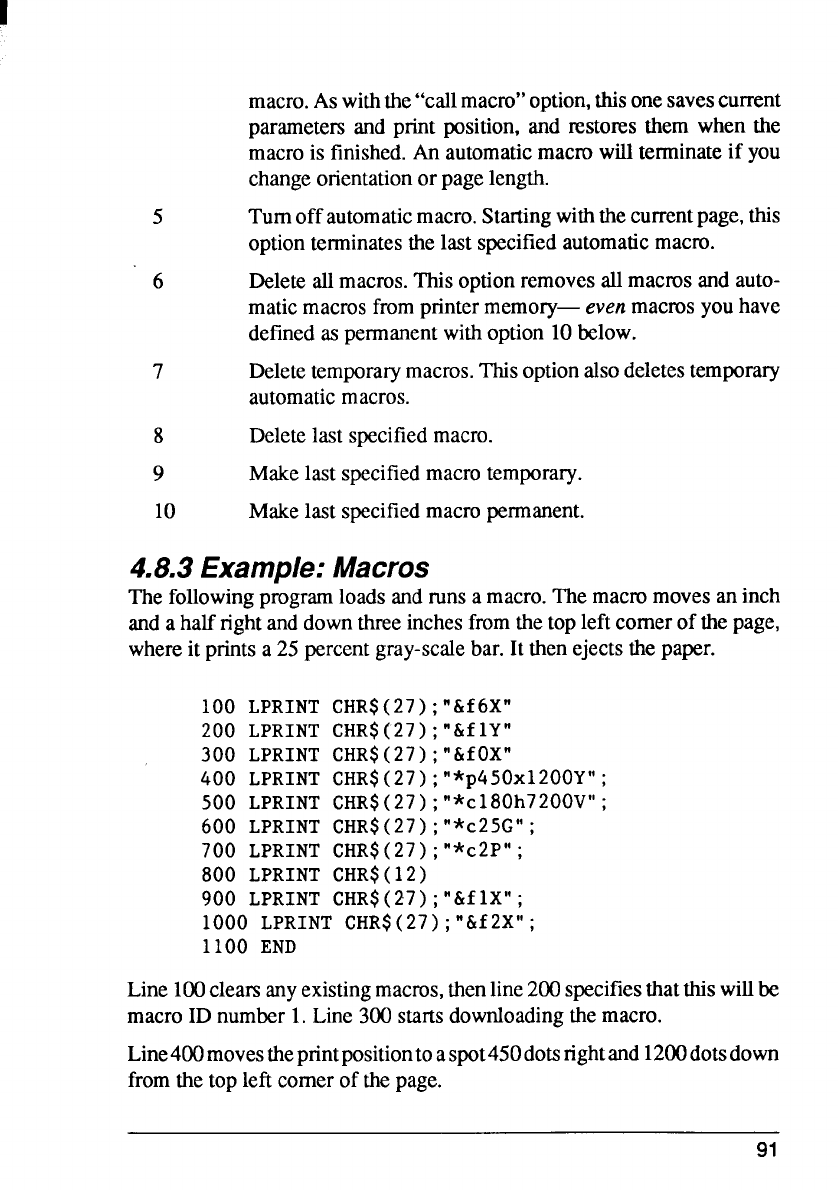
macro.Aswiththe“callmacro”option,thisonesavescurrent
parametersand print position,and restoresthem when the
macrois finished.An automaticmacrowillterminateif you
changeorientationor pagelength.
5
Turnoff automaticmacro.Startingwiththecurrentpage,this
optionterminatesthe last specifiedautomaticmacro.
6 Deleteallmacros.Thisoptionremovesallmacms andauto-
maticmacrosfromprintermemory—evenmacmsyouhave
definedas permanentwithoption 10below.
7
Deletetemporarymacros.Thisoptionalsodeletestemporary
automaticmacros.
8
Deletelast specifiedmacro.
9
Makelastspecifiedmacrotemporary.
10 Makelast specifiedmacropermanent.
4.8.3 Examp/e:Macros
Thefollowingprogramloadsandrunsa macro.Themacrumovesaninch
anda halfrightanddownthreeinchesfromthetopleftcomerof thepage,
whereit printsa 25 percentgray-scalebar.It thenejectsthepaper.
100 LPRINTCHR$(27) ;“&f6X”
200 LPRINTCHR$(27) ; “&fIY”
300 LPRINTCHR$(27) ; “&fOX”
400 LPRINTCHR$(27) ; “*p450x1200Y”;
500 LPRINTCHR$(27) ; “*c180h7200V”;
600 LPRINTCHR$(27) ; “*c25G”;
700 LPRINTCHR$(27) ; “*c2P” ;
800 LPRINTCHR$(12)
900 LPRINTCHR$(27) ;“&f1X”;
1000 LPRINTCHR$(27) ; “&f2X”;
1100 END
Line100clearsanyexistingmacros,thenline200specifiesthatthiswillbe
macroID number1.Line300startsdownloadingthemacro.
Line400movestheprintpositiontoaspot450dotsrightand1200dotsdown
fromthetop leftcomerof thepage.
91


















