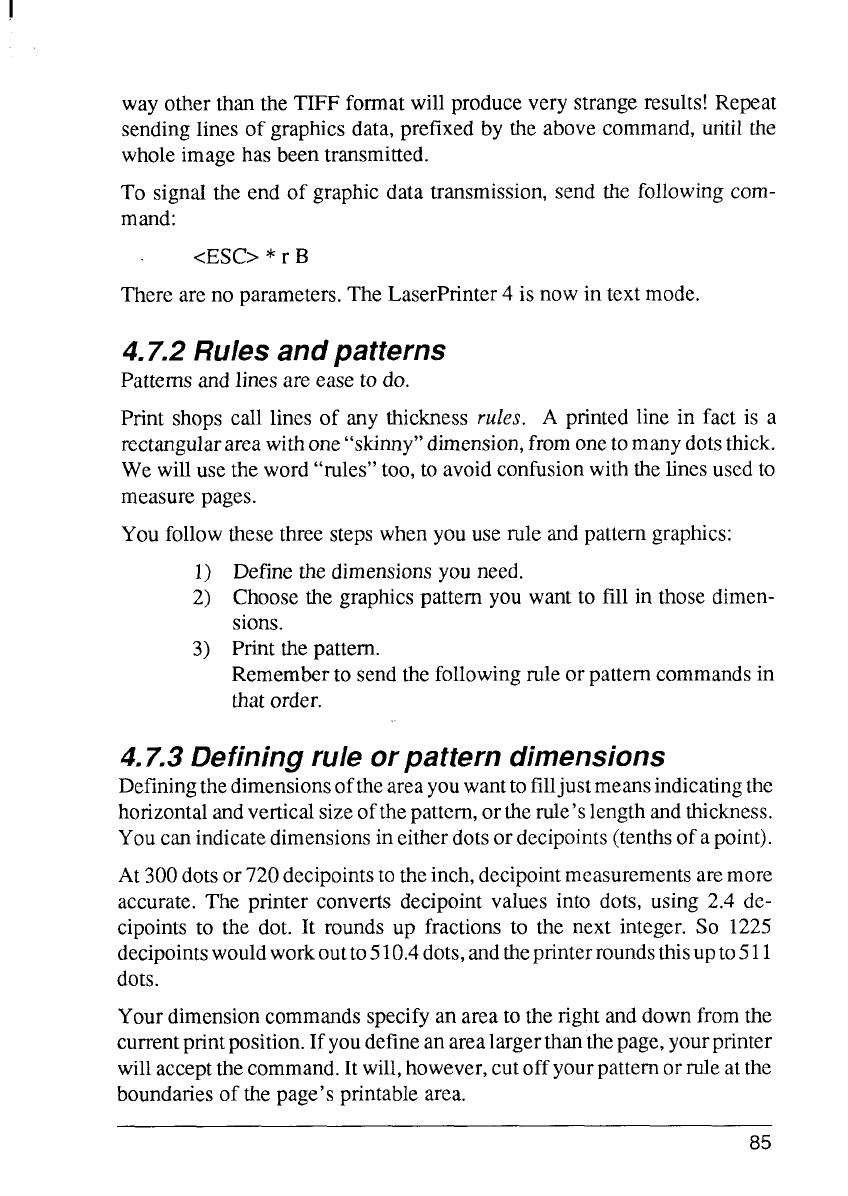
way otherthan theTIFF formatwill producevery strangeresults!Repeat
sendinglinesof graphicsdata,prefixedby the abovecommand,untilthe
wholeimagehasbeentransmitted.
To signalthe end of graphicdatatransmission,send the followingcom-
mand:
<ESC>* r B
Thereare no parameters.The LaserPrinter4 is nowin textmode.
4.7.2 Rules and patterns
Patternsandlinesare easeto do.
Print shops call lines of any thicknessrules. A printedline in fact is a
rectangularareawithone“skinny”dimension,fromonetomanydotsthick.
Wewillusetheword“rules”too,to avoidconfusionwiththelinesusedto
measurepages.
You followthesethree stepswhenyouuse ruleandpatterngraphics:
1) Definethedimensionsyouneed.
2) Choosethe graphicspatternyou wantto fill in thosedimen-
sions.
3) Printthepattern.
Rememberto sendthe followingruleorpatterncommandsin
thatorder.
4.7.3 Definingrule orpattern dimensions
Definingthedimensionsoftheareayouwanttofilljustmeansindicatingthe
horizontalandverticalsizeofthepattcm,ortherule’slengthandthickness.
Youcanindicatedimensionsin eitherdotsor decipoints(tenthsof a point).
At300dotsor720decipointsto theinch,decipointmeasurementsaremore
accurate.The printer convertsdecipointvalues into dots, using 2.4 de-
cipointsto the dot. It rounds up fractionsto the next integer. So 1225
decipointswouldworkoutto510.4dots,andthepnnterroundsthisupto511
dots.
Yourdimensioncommandsspecifyan areato therightanddownfromthe
currentprintposition.If youdefineanarealargerthanthepage,yourprinter
willacceptthecommand.It will,however,cutoff yourpatternorruleatthe
boundariesof the page’sprintablearea.
85


















