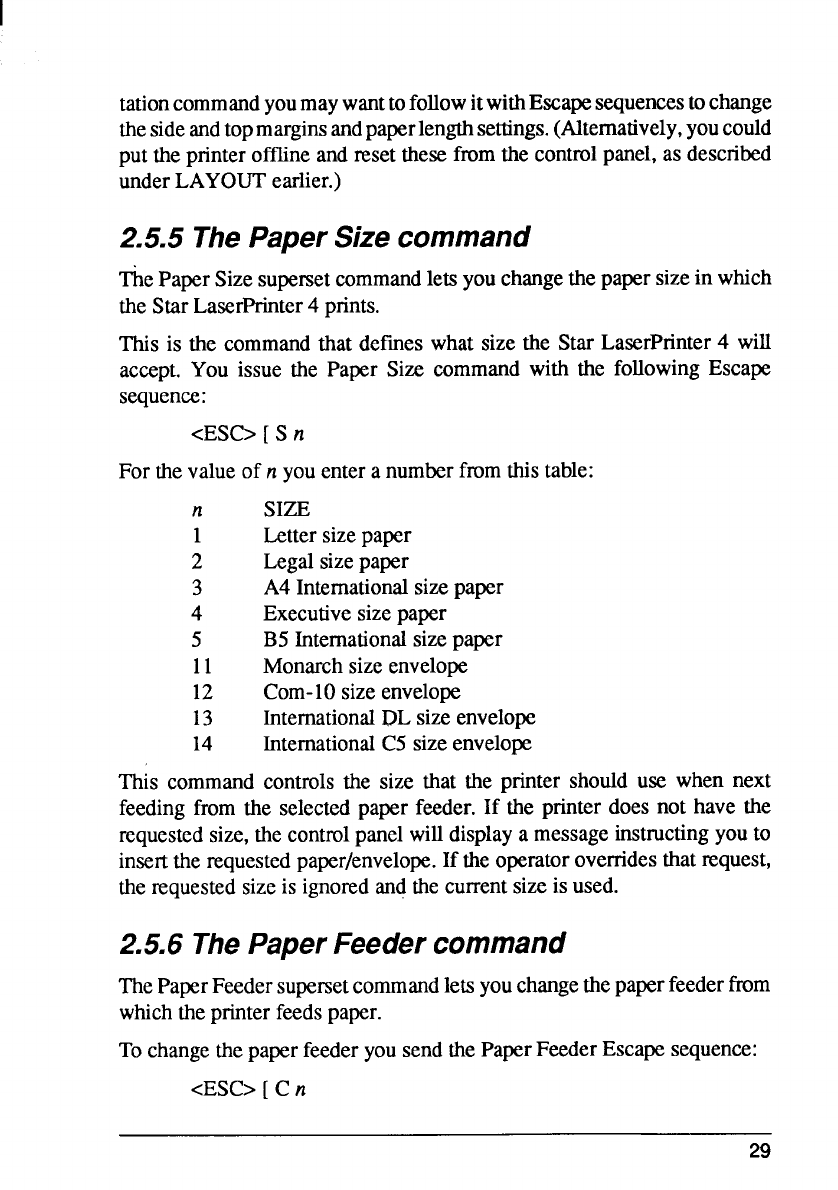
tationcommandyoumaywanttofollowitwithEscapesequencestochange
thesideandtopmarginsandpaperlengthsettings.(Alternatively,youcould
putthe printerofflineand resetthesefmm the controlpanel,as described
underLAYOUTearlier.)
2.5.5 ThePaper Size command
ThePaperSizesupersetcommandletsyouchangethe papersizein which
the StarLaserPrinter4 prints.
This is the commandthat defineswhat size the Star LaserPrinter4 will
accept. You issue the Paper Size commandwith the followingEscape
sequence:
<ESC>[ S n
For thevalueof n youentera numberfromthistable:
n
1
2
3
4
5
11
12
13
14
SIZE
Lettersizepaper
Legalsizepaper
A4 Internationalsizepaper
Executivesizepaper
B5 Internationalsizepaper
Monarchsizeenvelope
Com-10sizeenvelope
InternationalDL sizeenvelope
InternationalC5 sizeenvelope
This command controlsthe size that the printer should use when next
feeding from the selectedpaper feeder. If the printerdoes not have the
requestedsize,thecontrolpanelwilldisplaya messageinstructingyouto
insertthe requestedpaper/envelope.If theoperatoroverridesthatrequest,
the requestedsizeis ignoredandthecurrentsizeis used.
2.5.6 ThePaperFeedercommand
ThePaperFeedersupersetcommandletsyouchangethepaperfeederfrom
whichthe printerfeedspaper.
TochangethepaperfeederyousendthePaperFeederEscapesequence:
<ESC>[ C n
29


















