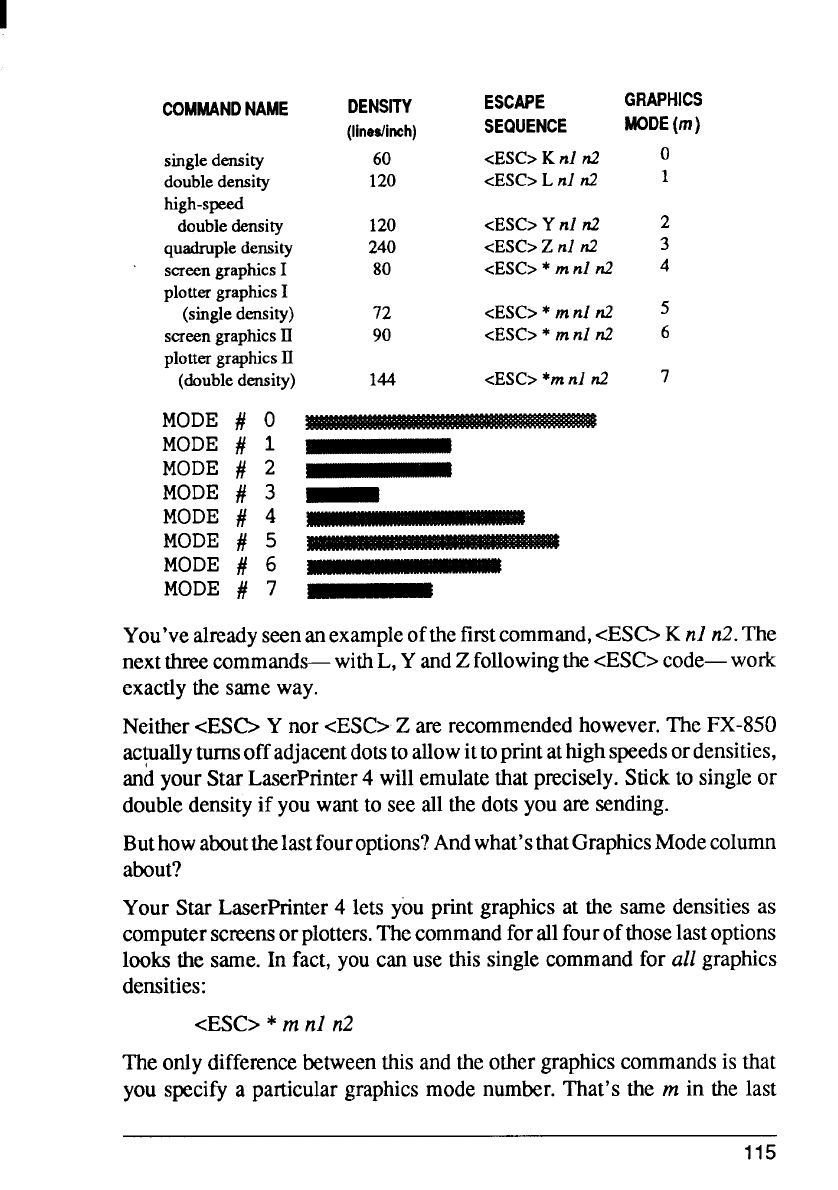
COMMANDNAME
single density
double density
high-speed
double density
quadruple density
screen graphics I
plotter graphics I
(single density)
screen graphics II
plotter graphics II
(double density)
MODE # O
MODE # 1
MODE # 2
MODE # 3
MODE # 4
MODE # 5
MODE # 6
MODE # 7
DENSITY
(Iinedinch)
60
120
120
240
80
72
90
144
ESCAPE
GRAPHICS
SEQUENCE
MODE
(m)
cESC> K nl n2
o
cESC> L d d
1
cESC> Y nl d
2
cESC> Z nl n2
3
cESC> * m nl n2
4
<ESC> * mnl d
5
d3SC> * mnl d
6
cESC> *mnl d
7
You’vealreadyseenanexampleofthefirstcommand,<ESG=K nl n2.The
nextthreecommands- withL,YandZfollowingthecESC>code—work
exactlythe sameway.
Neither<ESb Y nor <ESC>Z are recommendedhowever.The FX-850
ac@ly turnsoffadjacentdotstoallowittoprintathighspeedsordensities,
andyour StarLaserPrinter4 willemulatethatprecisely.Stickto singleor
doubledensityif youwantto see allthe dotsyouare sending.
Buthowaboutthelastfouroptions?Andwhat’sthatGraphicsModecolumn
about?
Your Star LaserPrinter4 lets you printgraphicsat the same densitiesas
computersc~ns orplotters.Thecommandforallfourofthoselastoptions
looksthe same.In fact, youcan use this singlecommandfor all graphics
densities:
<ESC>* m nl n2
Theonly differencebetweenthisandtheothergraphicscommandsis that
you specify a particulargraphicsmode number.That’s the m in the last
115


















