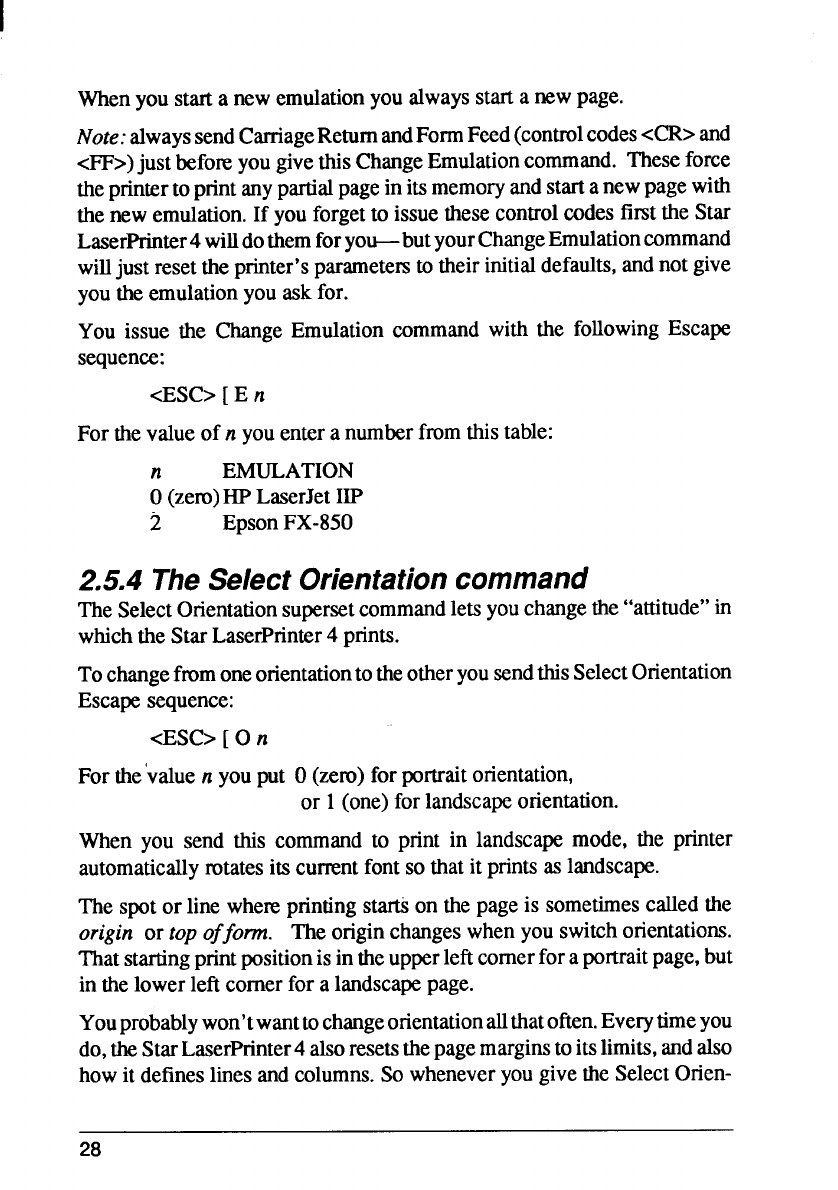
I
Whenyou starta newemulationyoualwaysstarta newpage.
Note:alwayssendCarriageReturnandFormFeed(controlcodes<CR>and
-@F>)just befo~ yougivethisChangeEmulationcommand.Theseforce
theprinterto printanypartialpageinitsmemoryandstartanewpagewith
thenew emulation.If youforgetto issuethesecontrolcodesfirstthe Star
LaserPrinter4willdothemforyou-but yourChangeEmulationcommand
willjust resettheprinter’sparametersto theirinitialdefaults,andnot give
youtheemulationyou ask for.
You issue the ChangeEmulationcommand with the followingEscape
sequence:
<ESC>[ E n
For thevalueof n youentera numberfromthistable:
n
EMULATION
O(zero)HP LaserJetUP
2
EpsonFX-850
2.5.4 The Select Orientationcommand
TheSelectOrientationsupersetcommandletsyouchangethe“attitude”in
whichthe StarLaserPrinter4 prints.
TochangefmmoneorientationtotheotheryousendthisSelectOrientation
Escapesequence:
<ESC>[ O n
For thevalue n youput O(zero)for portraitorientation,
or 1 (one)forlandscapeorientation.
When you send this commandto print in landscapemode, the printer
automaticallyrotatesitscurrentfontso that it printsaslandscape.
The spotor line whereprintingstartson thepageis sometimescalledthe
origin orfop offonn. The originchangeswhenyou switchorientations.
Thatstartingprintpositionisin theupperleftcomerforapcmraitpage,but
in the lowerleft comer for a landscapepage.
Youprobablywon’twanttochangeorientationallthatoften.Everytimeyou
do,theStarLaserPrinter4alsoresetsthepagemarginstoitslimits,andalso
howit defineslinesandcolumns.So wheneveryougivethe SelectOrien-
28


















