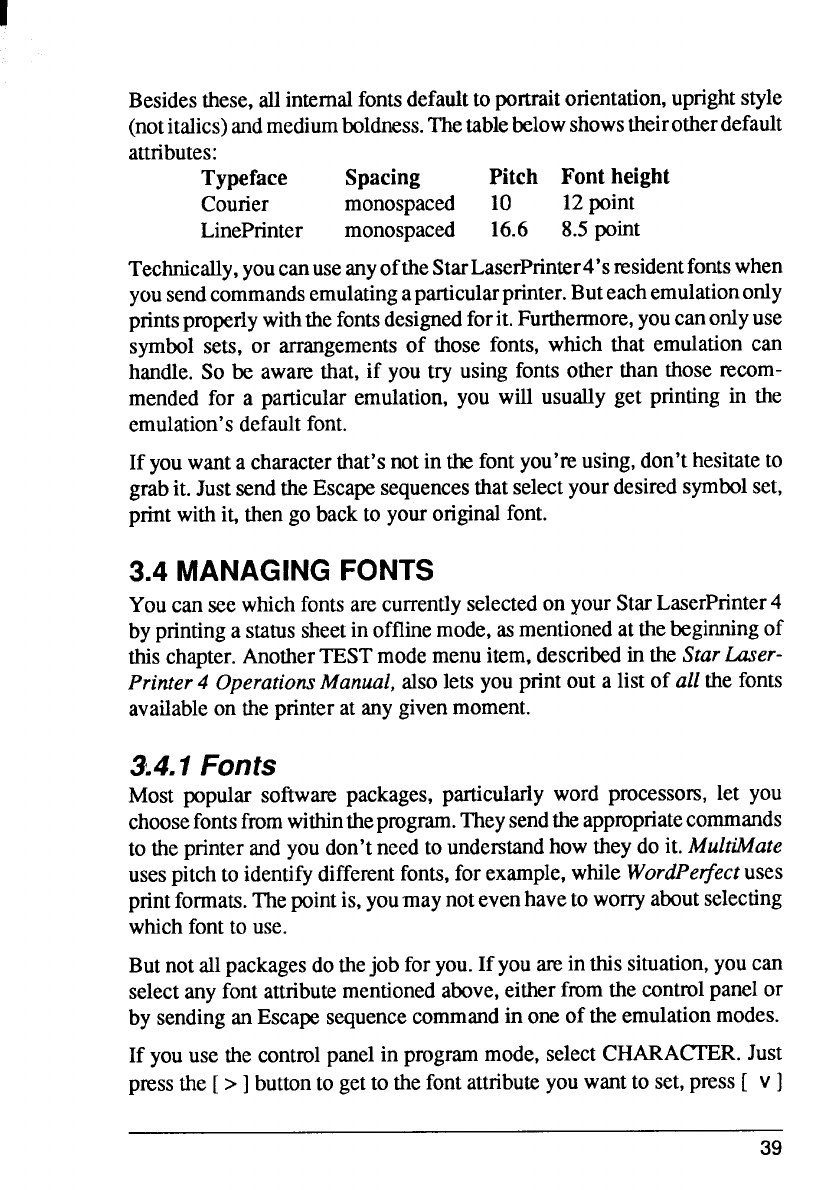
Besidesthese,allinternalfontsdefaultto portraitorientation,uprightstyle
(notitalics)andmediumboldness.Thetablebelowshowstheirotherdefault
attributes:
Typeface
Spacing Pitch Font height
Courier
monospaced 10 12point
LinePrinter
monospaced
16.6 8.5point
Technically,youcanuseanyoftheStarLaserPrinter4’sresidentfontswhen
yousendcommandsemulatingaparticularprinter.Buteachemulationonly
printsproperlywiththefontsdesignedforit.Furthermore,youcanonlyuse
symbol sets, or arrangementsof those fonts, which that emulationcan
handle. So be awarethat, if you try using fonts other than those recom-
mended for a particularemulation,you will usually get printing in the
emulation’sdefaultfont.
If youwanta characterthat’snotin thefontyou’reusing,don’thesitateto
grabit.Just sendtheEscapesequencesthatselectyourdesiredsymbolset,
printwithit, thengo backto youroriginalfont.
3.4 MANAGINGFONTS
Youcan seewhichfontsarecurrentlyselectedon yourStarLaserPrinter4
byprintinga statussheetin offlinemode,asmentionedatthebeginningof
thischapter.AnotherTESTmodemenuitem,describedin the StarLuser-
Printer4 OperationsManual,alsolets youprintout a list of all the fonts
availableon theprinterat anygivenmoment.
3.4.1 Fonts
Most popular software packages,particularlyword processors,let you
choosefontsfromwithintheprogram.Theysendtheappropriatecommands
to theprinterandyoudon’tneedto understandhowthey do it.MultiMate
usespitchto identifydifferentfonts,for example,whileWordPe&ectuses
printformats.Thepointis, youmaynotevenhavetoworryaboutselecting
whichfontto use.
Butnotallpackagesdothejob foryou.If youareinthissituation,youcan
selectany fontattributementionedabove,eitherfromthe controlpanelor
by sendinganEscapesequencecommandin oneof the emulationmodes.
If youuse the controlpanelin programmode,selectCHARACTER.Just
pressthe [ > ] buttonto getto thefontattributeyouwantto set,press[ v ]
39


















