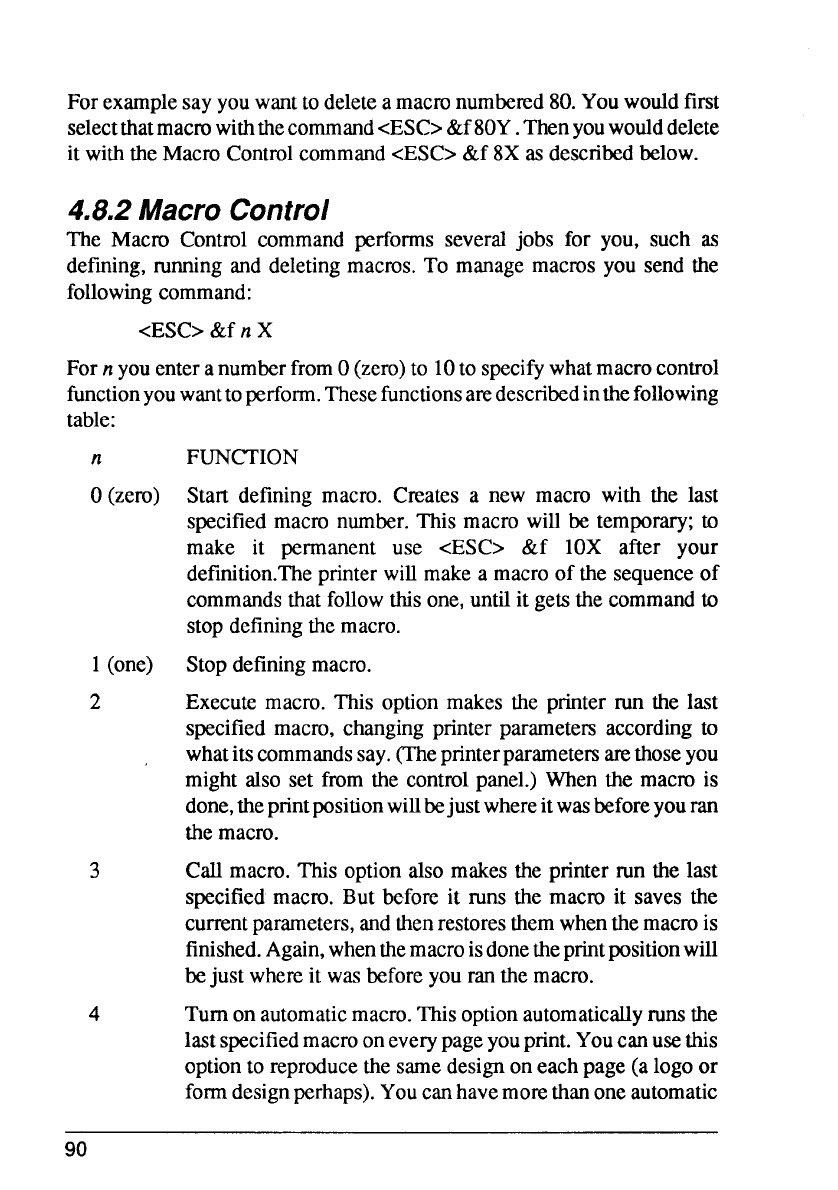
Forexamplesay youwantto deleteamacronumbered80.Youwouldfirst
selectthatmacrowiththecommandcESC>&f80Y.Thenyouwoulddelete
it withtheMacroControlcommandcESC> &f 8X as describedbelow.
4.8.2 Macro Control
The Macro Control command performs severaljobs for you, such as
defining,mnning and deletingmacros.To managemacrosyou send the
followingcommand:
<ESC>&f n X
Forn youenteranumberfromO(zero)to 10to specifywhatmacrocontrol
functionyouwanttoperform.Thesefunctionsaredescribedinthefollowing
table:
n
O(zero)
1(one)
2
FUNCTION
Start defining macro. Creates a new macro with the last
specifiedmacro number.This macro will be temporary;to
make it permanent use <ESC> &f 10X after your
definition.Theprinterwill makea macroof the sequenceof
commandsthatfollowthisone,untilit getsthe commandto
stopdefiningthemacro.
Stopdefiningmacro.
Executemacro. This optionmakes the printer run the last
specifiedmacro, changingprinterparametersaccordingto
whatitscommandssay.(Thepnnterparametersarethoseyou
might also set from the controlpanel.) When the macro is
done,theprintpositionwillbejustwhereitwasbeforeyouran
the macro.
Call macro.This optionalso makes the printerrun the last
specifiedmacro. But before it runs the macro it saves the
currentparameters,andthenrestoresthemwhenthemacrois
finished.Again,whenthemacroisdonetheprintpositionwill
bejust whereit wasbeforeyouranthe macro.
Turnon automaticmacro.Thisoptionautomaticallyrunsthe
lastspecifiedmacrooneverypageyouprint.Youcanusethis
optionto reproducethe samedesignon eachpage(a logoor
formdesignperhaps).Youcanhavemorethanoneautomatic
90


















