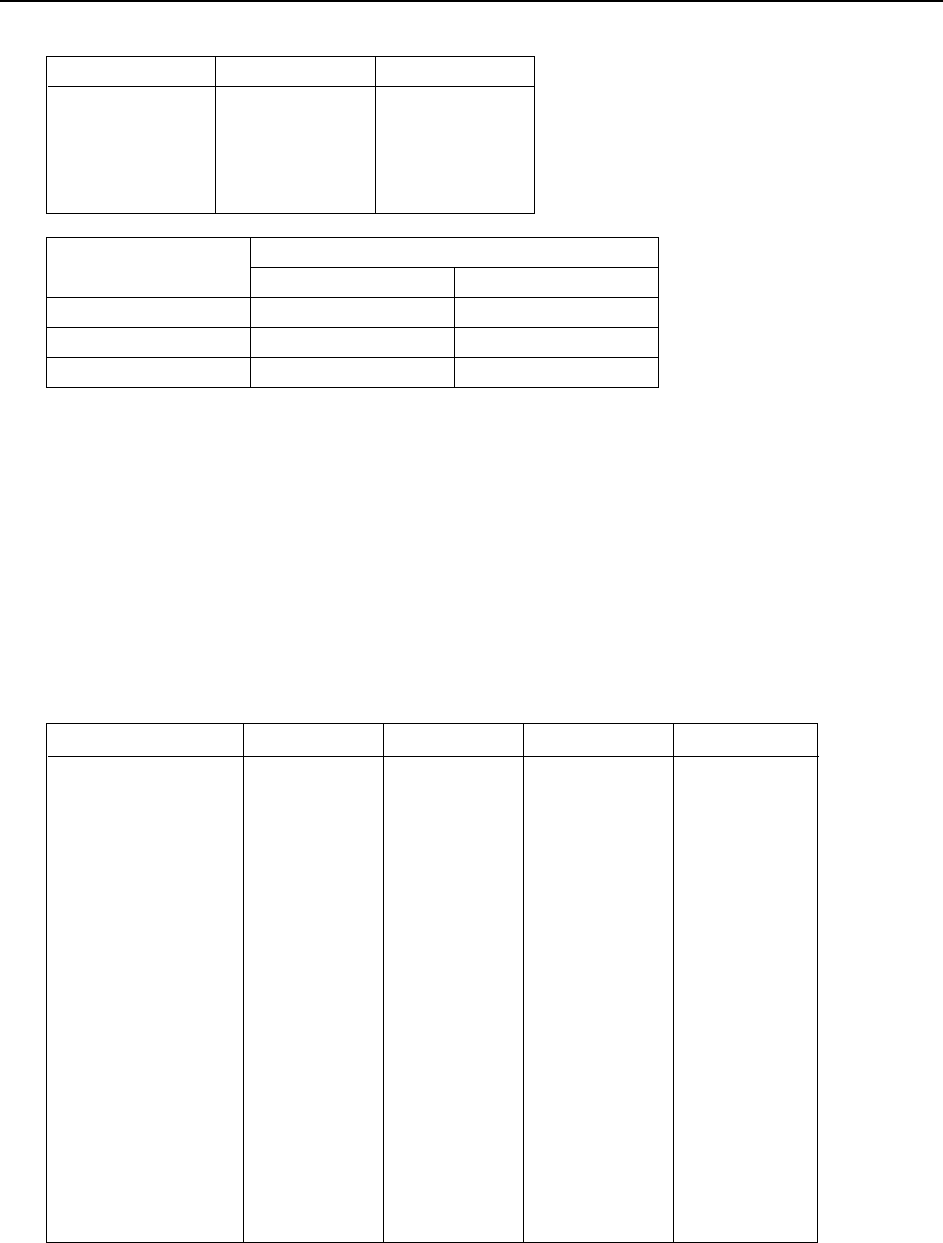
– 7 –
SPECIFICATIONS AND OPERATION
Baud 1-1 1-2
2400BPS OFF OFF
4800BPS OFF ON
9600BPS ON ON
19200BPS ON OFF
Mode
Status of printer power
1-8 ON 1-8 OFF
DC1/DC3 invalid Printer selected Printer de-selected
DC1/DC3 effective Printer selected Printer de-selected
Addressable Printer de-selected Printer selected
To select a mode:
With an RS-232C interface, use DIP switches 1-7 to select the mode. With an RS-422A interface, use DIP switch
#2.
2 RS422A interface
This board has two DIP-switches: one 8-bit switch and one 4-bit switch.
DIP switch #1 (8 bits):
Identical to the DIP switch on the RS232C (see above). But note that bit 1-7 is meaningless.
DIP switch #2 (4 bits):
SW2-1 SW2-2 SW3-3 SW2-4
DC1,3 off ON ON ON ON
Address #1 OFF ON ON ON
#2 ON OFF ON ON
#3 OFF OFF ON ON
#4 ON ON OFF ON
#5 OFF ON OFF ON
#6 ON OFF OFF ON
#7 OFF OFF OFF ON
#8 ON ON ON OFF
#9 OFF ON ON OFF
#10 ON OFF ON OFF
#11 OFF OFF ON OFF
#12 ON ON OFF OFF
#13 OFF ON OFF OFF
#14 ON OFF OFF OFF
DC1,3 mode on OFF OFF OFF OFF
* DIP-SW #2 overrides the DIP-SW #1 DC1/3 setting (bit 1-7).
* DIP-SW #2 factory setting: All ON
3 Parallel (Centronics) interface
The parallel-interface board has no DIP switches.


















