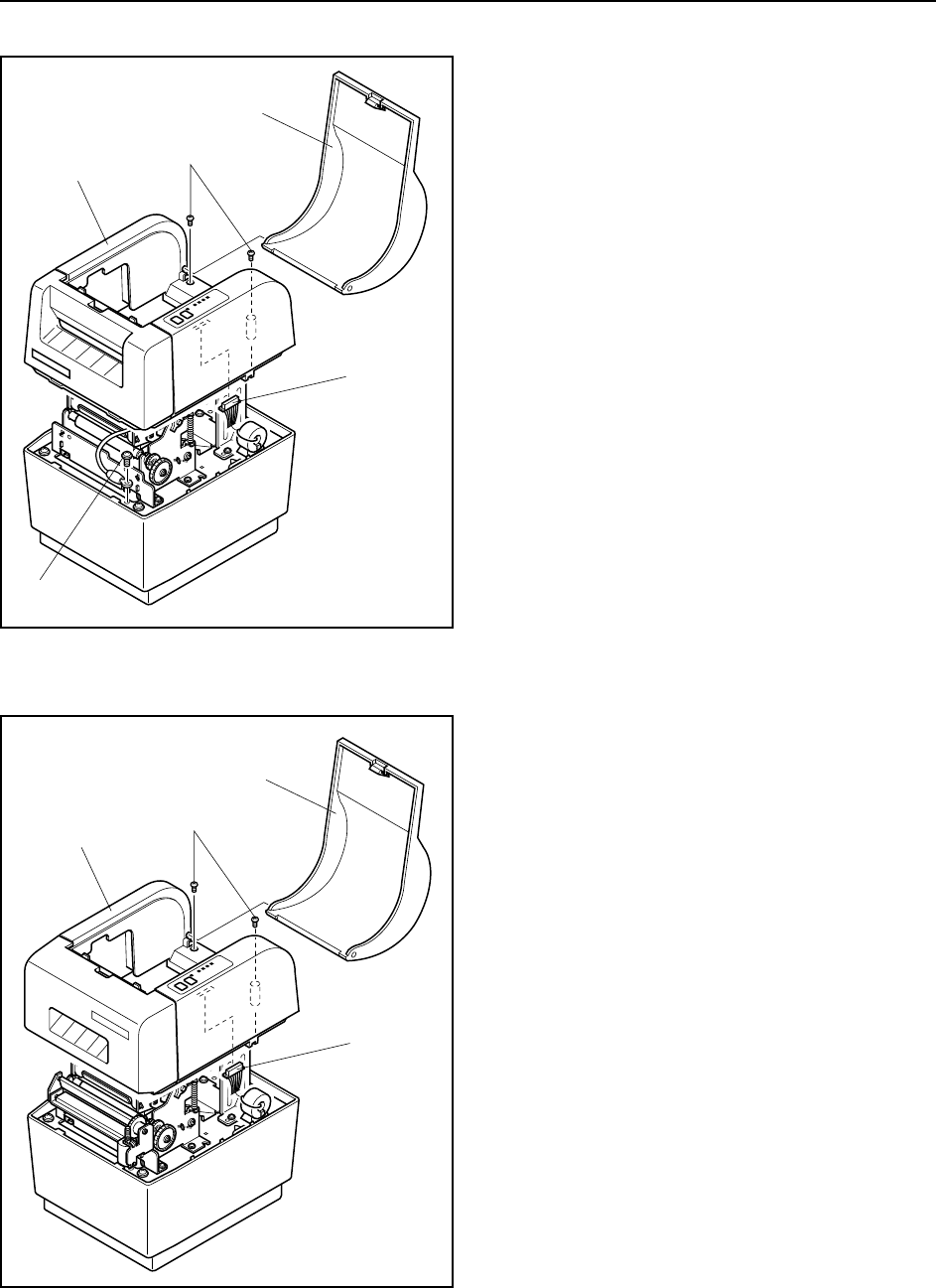
PARTS REPLACEMENT
– 35 –
1. Upper Casing Unit
<TSP412D>
(1) Disconnect the power cord from the AC outlet.
(2) Remove:
• Upper cover 1
• Two tapping screws 2
• Upper casing unit 3
• Pull forward and remove.
• Connector 4
• Screw 5
<TSP442D>
(1) Disconnect the power cord from the AC outlet.
(2) Remove:
• Upper cover 1
• Two tapping screws 2
• Upper casing unit 3
Pull forward and remove.
• Connector 4
3
1
2
4
5
3
1
2
4


















