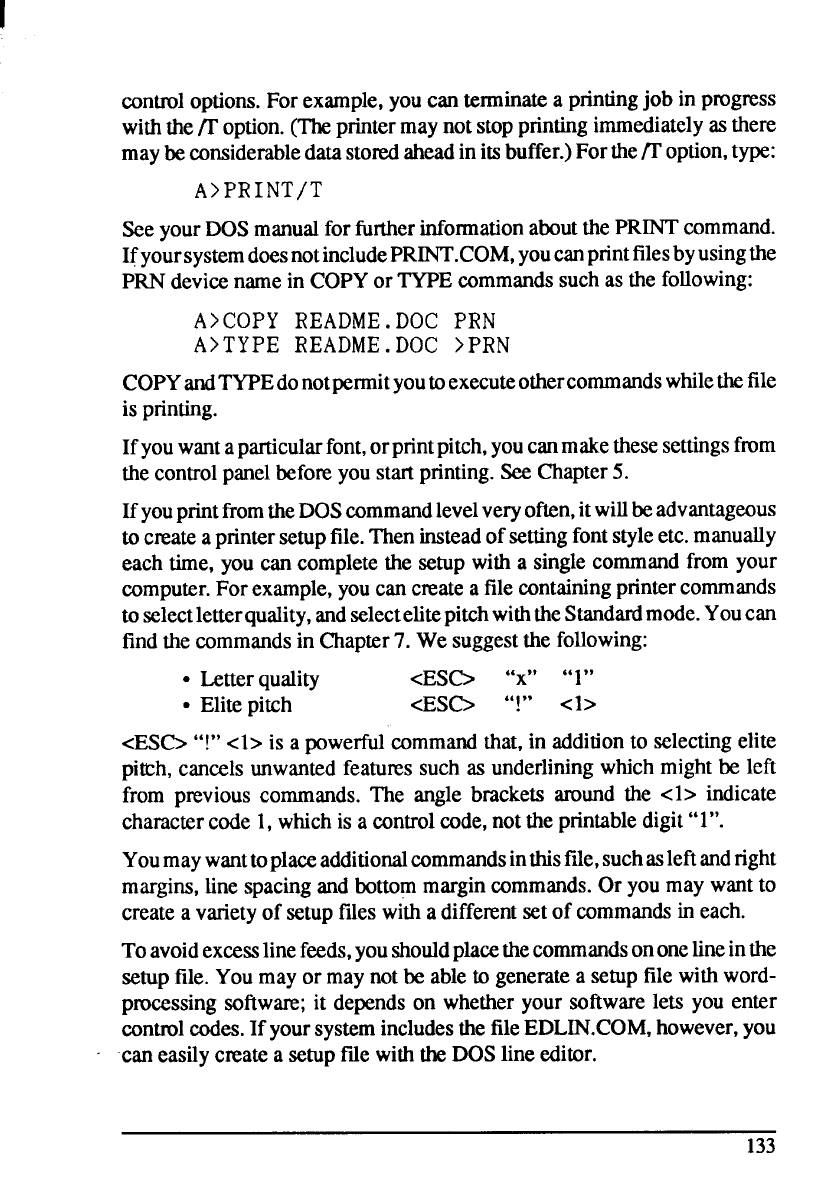
I
controloptions.Forexample,youcanterminatea printingjob in progress
withthe/I’option.(Theprintermaynotstopprintingimmediatelyasthere
maybeconsiderabledatastoredaheadinitsbuffer.)Forthefl option,type:
A>PRINT/T
SeeyourDOSmanualforfurtherinformationaboutthePRINTcommand.
IfyoursystemdoesnotincludePRINT.COM,youcanprintfilesbyusingthe
PRNdevicenamein COPYor TYPEcommandssuchasthe following:
A>COPY README. DOC PRN
A>TYPE README. DOC >PRN
COPYandTYPEdonotpermityoutoexecuteothercommandswhilethefile
is printing.
Ifyouwantaparticularfont,orprintpitch,youcanmakethesesettingsfmm
thecontrolpanelbeforeyoustat printing.SeeChapter5.
IfyouprintfromtheDOScommandlevelveryoften,itwillbeadvantageous
to createaprintersetupfile.Theninsteadofsettingfontstyleetc.manually
each time, you can completethe setupwith a singlecommandfromyour
computer.Forexample,youcancreatea filecontainingprintercommands
toselectletterquality,andselectelitepitchwiththeStandardmode.Youcan
findthe commandsin Chapter7. Wesuggestthe following:
● Letterquality
<ESC>
“X” “l”
● Elitepitch *SC> “!” <1>
<ESG “!”<1> is a powertil commandthat,in additionto selectingelite
pitch,cancelsunwantedfeaturessuch as underliningwhichmightbe left
from previous commands.The angle brackets around the <1> indicate
charactercode1,whichis a controlcode,nottheprintabledigit“l”.
Youmaywanttoplaceadditionalcommandsinthisfde,suchasleftandright
margins,linespacingandbottommargincommands.Or youmay wantto
createa varietyof setupfdes withadifferentsetof commandsin each.
Toavoidexcesslinefeeds,youshouldplacethecommandsononelineinthe
setupfile.Youmayor may notbe ableto generatea setupfile withword-
pmcessingsoftware;it dependson whetheryour softwarelets you enter
controlcodes.If yoursystemincludesthefileEDLIN.COM,however,you
caneasilycreatea setupfde withthe DOSlineeditor.


















