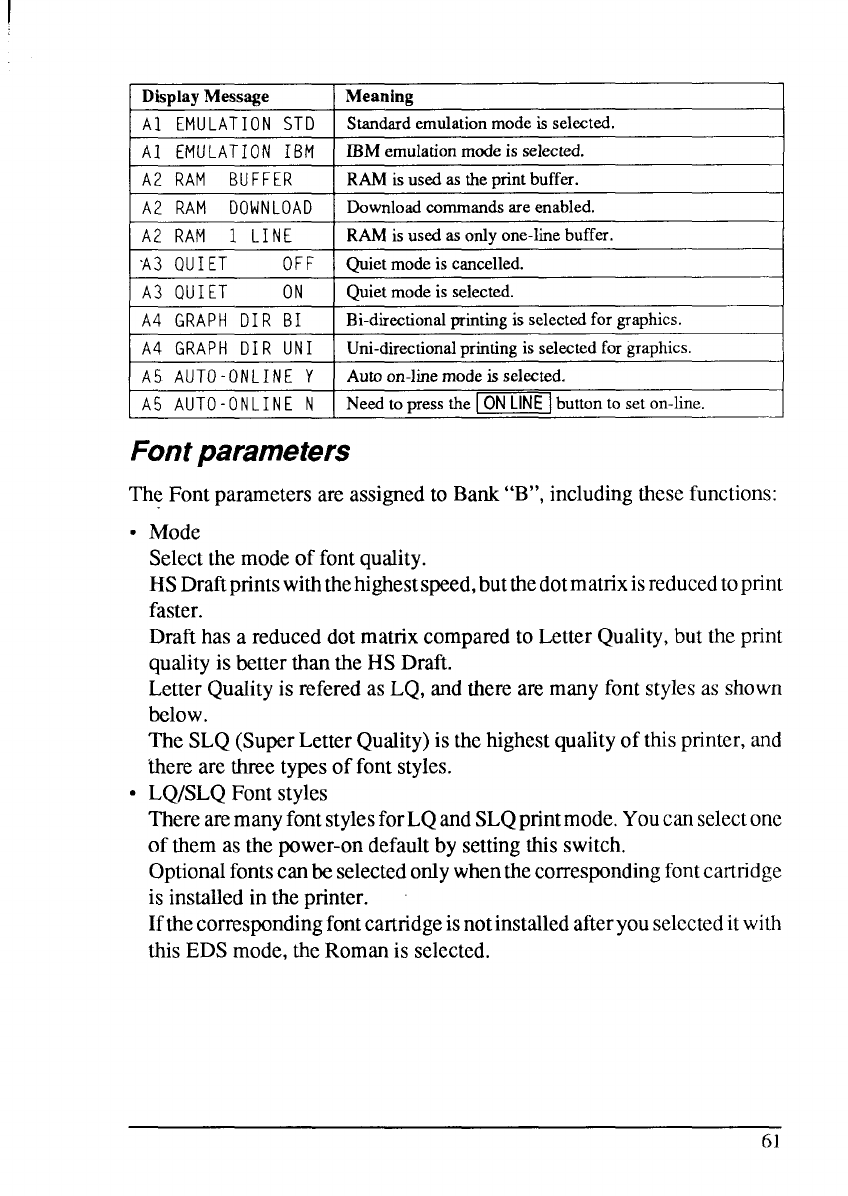
Display Message ~Meaning
IAl EMULATION STD
I Standard emulation mode is selected.
I
Al EMULATION IBM
IBM emulation mode is selected.
A2 RAM BUFFER
RAM is used as the print buffer.
IA2 RAM DOWNLOAD
I Download cmnrnands are enabled.
I
A2 RAPI 1 LINE
RAM is used as only one-line buffer.
‘A3 QUIET OFF
\ Quiet mode is cancelled.
I A3 QUIET
ON I Quietmode is selected. I
A4 GRAPH DIR BI
Bi-directional printing is selected for graphics.
A4 GRAPH DIR UNI
Uni-directional printing is selected for graphics.
I A5 AUTO-ONLINE Y I Aumon-lhemodeksel~ted-
I
I
A5 AUTO-ONLINE N
Needto press the -~ button to set on-line.
Fontparameters
TheFontparametersareassignedto Bank“B”,includingthesefunctions:
.
.
Mode
Selectthemodeof fontquality.
HSDraftprintswiththehighestspeed,butthedotmatnxisreducedtoprint
faster.
Drafthasa reduceddotmatrixcomparedto LetterQuality,buttheprint
qualityis betterthantheHSDraft.
LetterQualityis referedas LQ, andtherearemanyfontstylesas shown
below.
The SLQ(SuperLetterQuality)is thehighestqualityofthisprinter,and
therearetime typesof fontstyles.
LQ/SLQFontstyles
TherearemanyfontstylesforLQandSLQprintmode.Youcanselectone
of themasthepower-ondefaultby settingthisswitch.
Optionalfontscanbeselectedonlywhenthecorrespondingfontcartridge
is installedin theprinter.
Ifthecorrespondingfontcartridgeisnotinstalledafteryouselecteditwith
thisEDSmode,theRomanis selected.
61


















