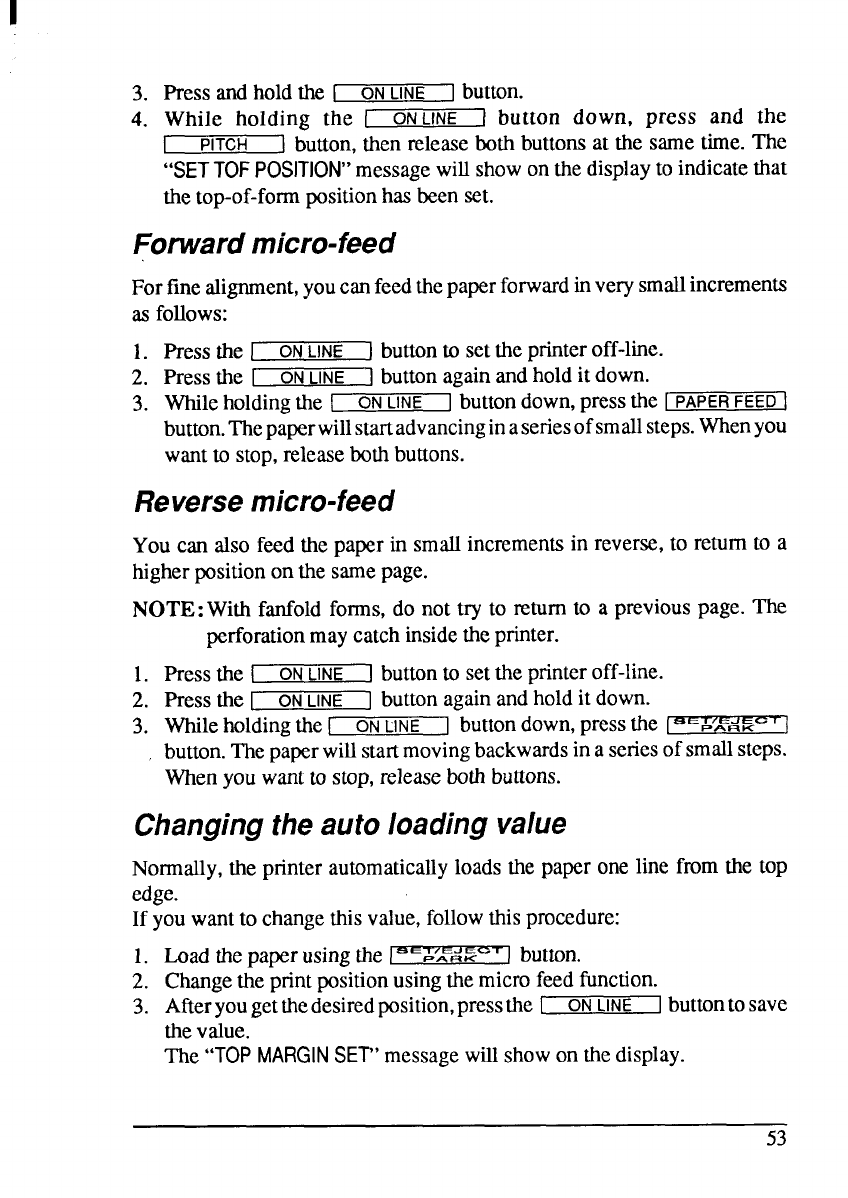
3.
4.
Pressandholdthe [ ON
LINE
I
button.
While holding the [
ON
LINE
I
button down, press and the
I
PITCH
1
button,then releasebothbuttonsat the sametime.The
“SET TOF POSITION” messagewillshowon the displayto indicatethat
thetop-of-formpositionhasbeenset.
Forwardmicro-feed
Forfinealignment,youcanfeedthepaperforwardinverysmallincrements
as
1.
2.
3.
follows:
Pressthe 1
ON
LINE
]
buttonto settheprinteroff-line.
Pressthe I ON
LINE 1 buttonagainandholditdown.
Whileholdingthe
I
ONLINE ] buttondown,pressthe [PAPERFEED\
button.Thepaperwillstartadvancinginaseriesofsmallsteps.Whenyou
wantto stop,releasebothbuttons.
Reversemicro-feed
You can also feedthe paperin smallincrementsin reverse,to returnto a
higherpositiononthe samepage.
NOTE: With fanfoldforms,do not try to returnto a previouspage. The
perforationmaycatchinsidetheprinter.
1. Pressthe I
ON
LINE
1
buttonto setthe printeroff-line.
2. Pressthe ~
ONLINE
I
buttonagainandholdit down.
3. WhileholdingtheI
ONLINE ] buttondown,pressthe ~ PARK
button.Thepaperwillstartmovingbackwardsin a seriesofsmallsteps.
Whenyouwantto stop,
release both buttons.
Changingthe auto loading value
Normally,the printerautomaticallyloadsthe paperoneline fromthe toP
edge.
If youwantto changethisvalue,followthisprocedure:
1. Loadthepaperusingthe I=E“eJ&= r I
PARK button.
2. Changetheprintpositionusingthe microfeedfunction.
3. Afteryougetthedesiredposition,presst.he[
ONLINE
[
buttontosave
thevalue.
The
“TOP MARGIN SET” messagewillshowon thedisplay.


















