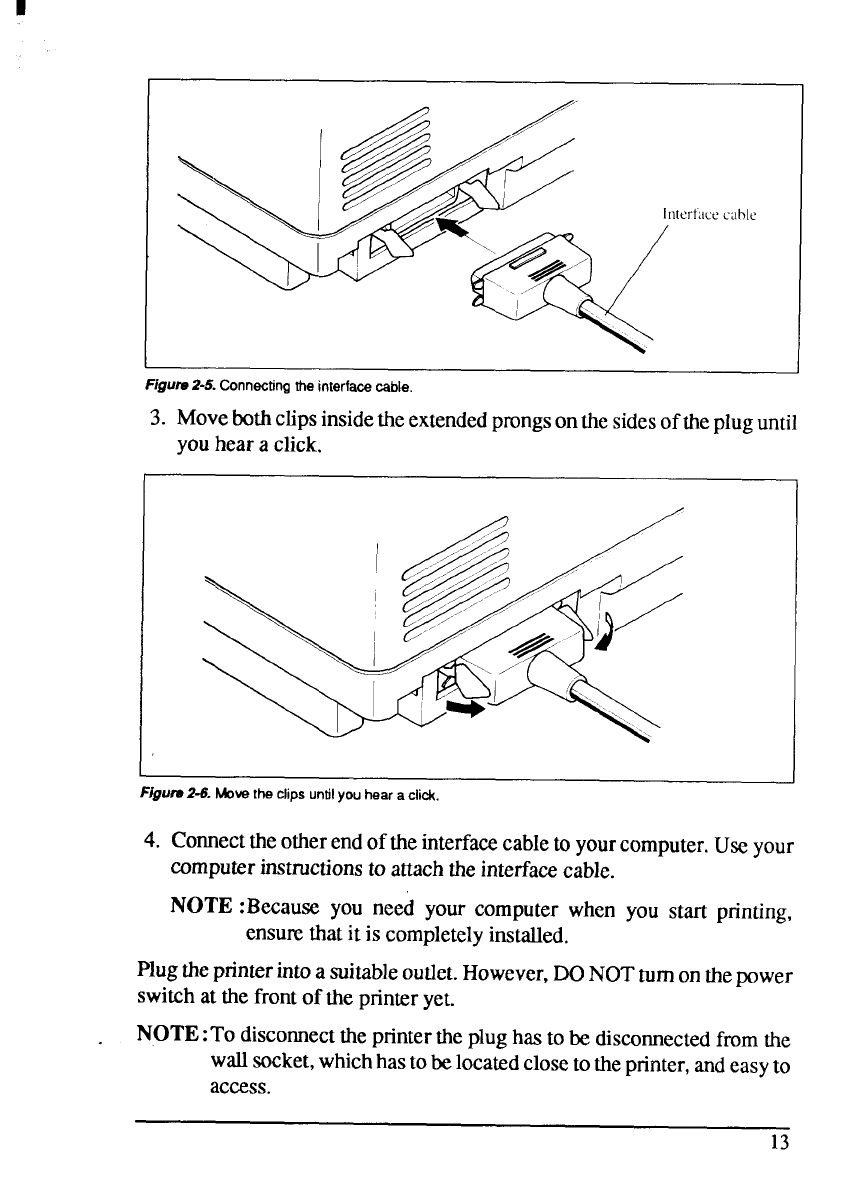
cable
1
Figurs 2-5 Connectingtheinterfacecable.
3. Movebothclipsinsidetheextendedprongsonthesidesofthepluguntil
youheara click.
I
I
Figure 2-6. Move theclipsuntilyouhear a click.
4. Connecttheotherendoftheinterfacecableto yourcomputer.Useyour
computerinstructionsto attachtheinterfacecable.
NOTE :Because you need your computer when you start printing,
ensurethatit is completelyinstalled.
Plugtheprinterintoa suitableoutlet.However,DONOTturnonthepower
switchat the frontof theprinteryet.
NOTE:To disconnecttheprintertheplughastobe disconnectedfromthe
wallsocket,whichhastobelocatedclosetotheprinter,andeasyto
access.
13


















