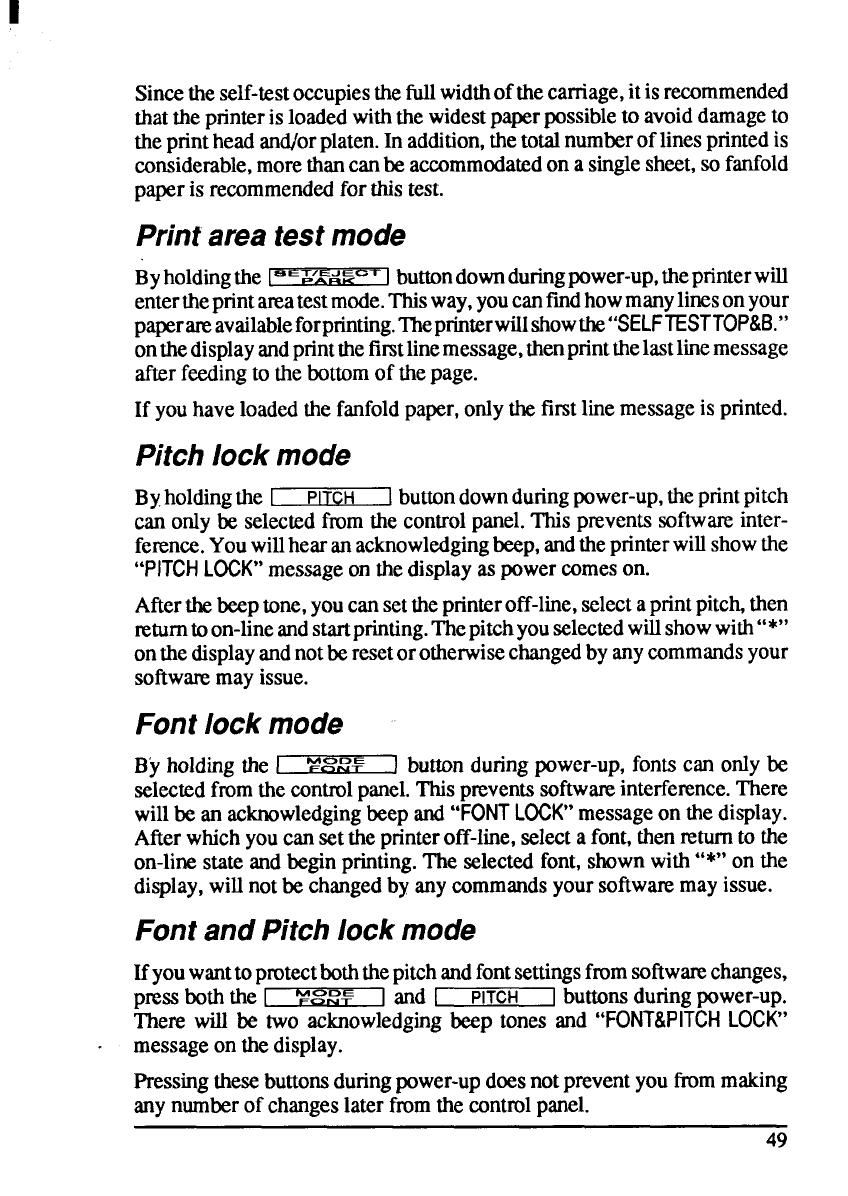
Sincetheself-testoccupiesthefullwidthofthecarriage,itisrecommended
thattheprinterisloadedwiththewidestpaperpossibleto avoiddamageto
the
printheadand/orplaten.In addition,thetotalnumberoflinesprintedis
considerable,morethancanbeaccommodatedon a singlesheet,so fanfold
paperis recommendedfor thistest.
Print area testmode
ByholdingtheIS”Z=&E=TIbuttondownduringpower-up,theprinterwill
entertheprintamatestmode.Thisway,youcanfmdhowmanylinesonyour
paperareavailableforprinting.TheprinterwilIshowthe’’SELFTESTTOPU3.”
onthedisplayandprintthefimtlinemessage,thenpnntthelastlinemessage
afterfeedingto thebottomof thepage.
If youhaveloadedthefanfoldpaper,onlythefirstlinemessageis printed.
Pitch lock mode
Beholdingthe [ PITCH
1
buttondownduringpower-up,theprintpitch
can only be selectedfromthe controlpanel.This preventssoftwareinter-
femwe. Youwillhearanacknowledgingbeep,andtheprinterwillshowthe
“PITCH LOCK” messageonthedisplayas powercomeson.
Afterthebeeptone,youcansettheprinteroff-line,selectaprintpitck then
returntoon-lineandstartprinting.Thepitchyouselectedwillshowwith“*”
onthedisplayandnotberesetorotherwisechangedbyanycommandsyour
softwaremayissue.
Font lock mode
By holdingthe ~
buttonduringpower-up,fontscan onlybe
selectedfromthecontrolpanel.Thispnxents softwmvinterference.There
willbe an acknowledgingbeepand
“FONT LOCK” messageon thedisplay.
Afterwhichyoucansettheprinteroff-line,selecta font,thenneturnto the
on-linestateandbeginprinting.The selectedfont,shownwith“*”on the
display,willnotbe changedby anycommandsyoursoftwaremayissue.
Font and Pitchlock mode
Ifyouwanttoprotectboththepitchandfontsettingsfromsoftwarechanges,
pressboththe 1 V=:%
I
Ibuttonsduringpower-up.
There will be two acknowled~~
g kp~%es and
“FONT&PITCH LOCK”
messageonthedisplay.
Pressingthesebuttonsduringpower-updoesnotpreventyoufrommaking
anynumberof changeslaterfromthecontrolpanel.
49


















