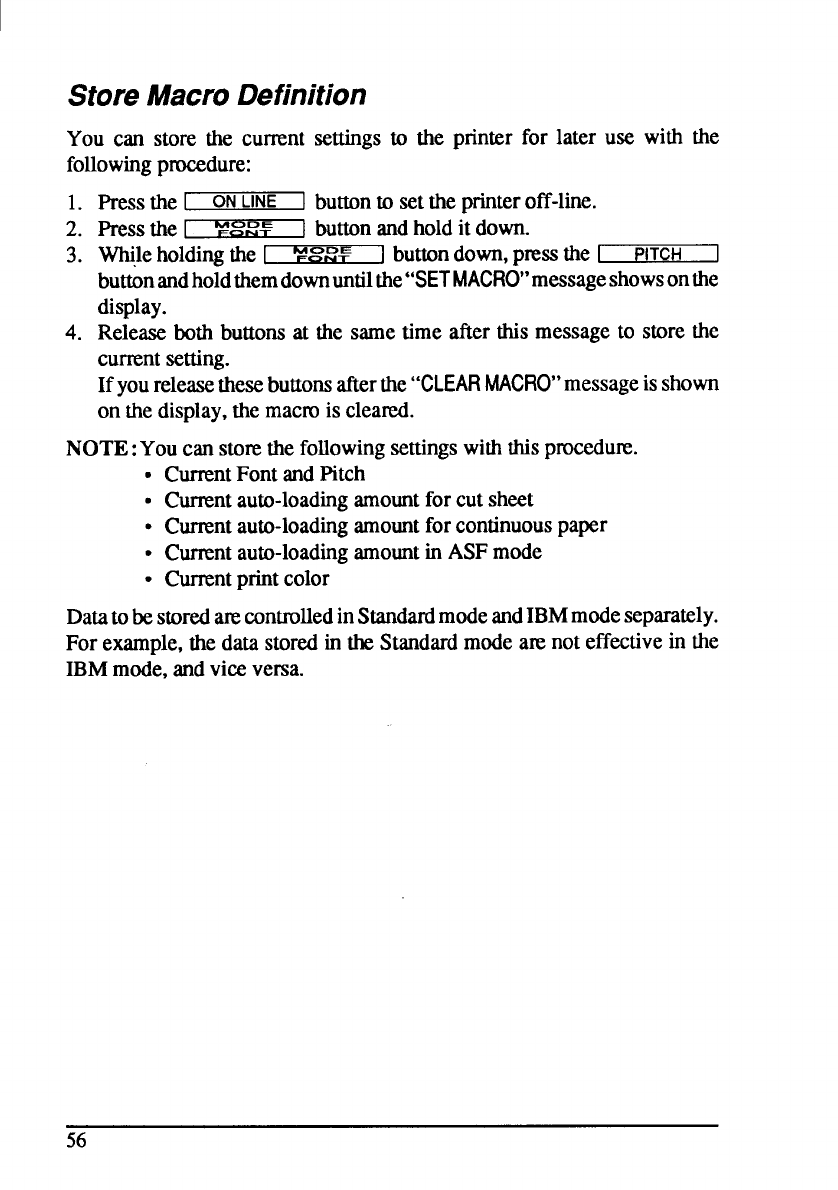
StoreMacroDefinition
You can store the current settingsto the printer for later use with the
followingprocedure:
1.
2.
3.
4.
Pressthe
I
ONLINE
I
buttonto settheprinteroff-line.
Pressthe I V:E=
1buttonandholditdown.
Wl@eholdingthe I %:R%
] buttondown,pnxs the I
PITCH
1
buttonandholdthemdownuntilthe’’SETMACRO’’messageshowsonthe
display.
Releaseboth buttonsat the sametime after this messageto storethe
cunent setting.
Ifyoureleasethesebuttonsafterthe
“CLEAR MACRO”messageisshown
on thedisplay,themacrois cleared.
NOTE: Youcan storethefollowingsettingswiththisprocedure
●
●
Q
●
●
CurrentFont andPitch
Currentauto-loadingamountforcutsheet
Currentauto-loadingamountforcontinuouspaper
Currentauto-loadingamountin ASFmode
Curnmtprintcolor
DatatobestoredmecontrolledinStandanlmodeandIBMmodeseparately.
For example,the data storedinthe Standardmodearenot effectivein the
IBMmode,andviceversa.
56


















