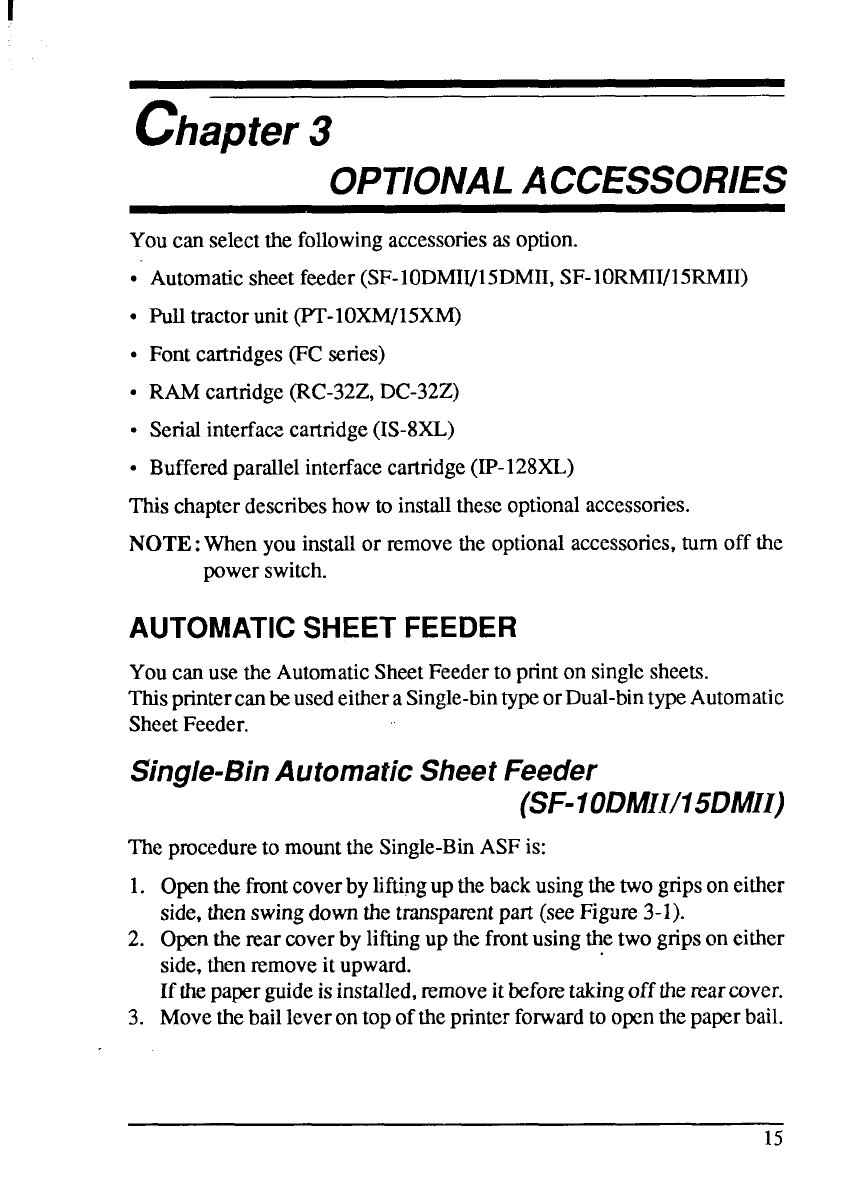
chapter 3
.
OPTIONALACCESSORIES
Youcan selectthe followingaccessoriesasoption.
● Automaticsheetfeeder(SF-10DMII/15DMH,SF-1ORMW15RMII)
● Pull tractorunit(PT-1OXIW15XM)
● Fontcartridges(FC series)
● RAMcartridge(RC-32Z,DC-32Z)
s Serialinterfacecartridge(IS-8XL)
● Bufferedparallelinterfacecartridge(IP-128XL)
Thischapterdescribeshowtoinstalltheseoptionalaccessories.
NOTE: When you installor removethe optionalaccessories,turn off the
powerswitch.
AUTOMATICSHEETFEEDER
YoucanusetheAutomaticSheetFeederto printon singlesheets.
ThisprintercanbeusedeitheraSingle-bintypeorDual-bintypeAutomatic
SheetFeeder.
Single-BinAutomaticSheetFeeder
(sF-1oDMI.1/15DMII)
The procedureto mountthe Single-BinASFis:
1.
2.
3.
Openthefimt coverbyliftingupthebackusingthetwogripsoneither
side,thenswingdownthetransparentpart (seeFigure3-l).
Openthe rearcoverby liftingup thefrontusingthetwo gripson either
side,thenremoveitupward.
If thepaperguideisinstalled,removeitbeforetakingoff therearcover.
Movethebailleverontopoftheprinterforwardto openthepaperbail.
15


















