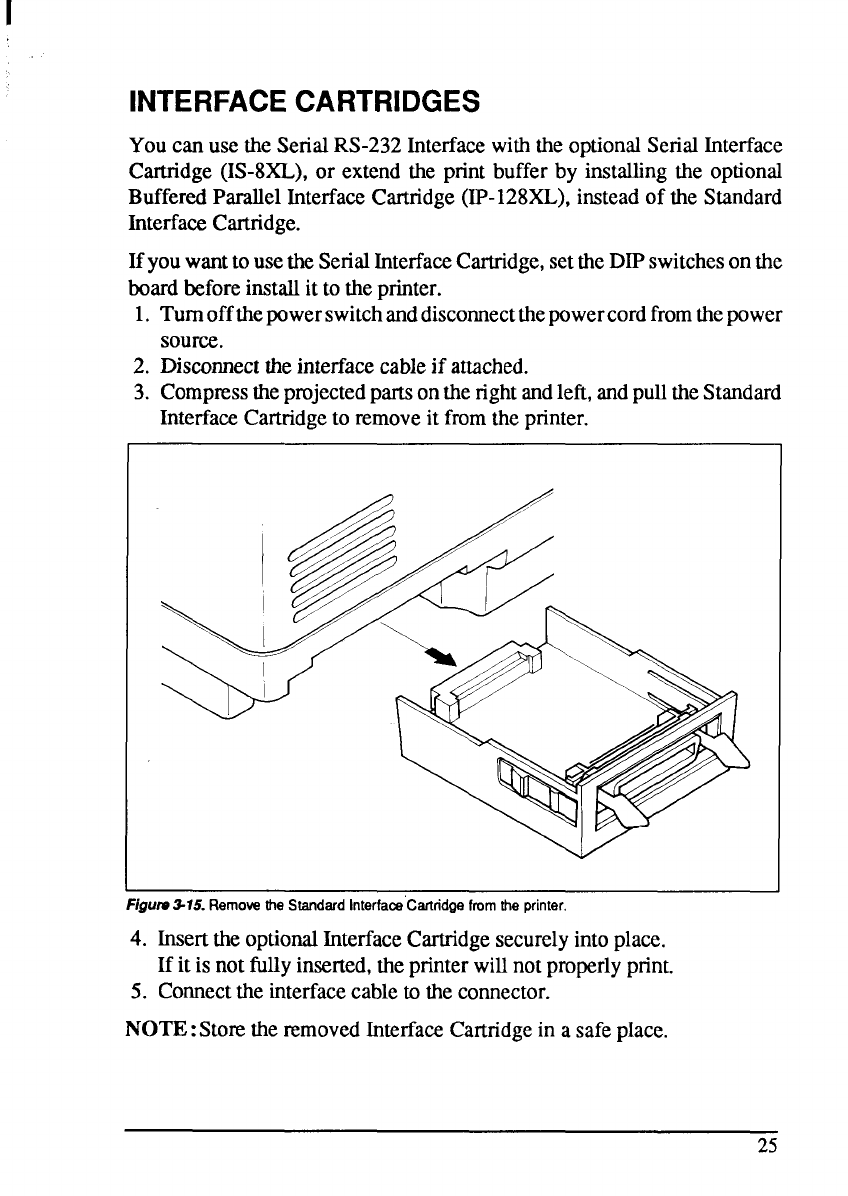
I
INTERFACECARTRIDGES
Youcan usethe SerialRS-232Interfacewiththe optionalSerialInterface
Cartridge(IS-8XL),or extendthe printbuffer by installingthe optional
BufferedParallelInterfaceCartridge(IP-128XL),insteadof the Standard
InterfaceCartridge.
IfyouwanttousetheSerialInterfaceCartridge,settheDIPswitchesonthe
boardbeforeinstallit to theprinter.
1. Tumoffthepowerswitch anddisconnectthepowercordfromthepower
source.
2. Discomect theinterfacecableif attached.
3. Compresstheprojectedpartsonthe rightandleft,andpulltheStandard
InterfaceCartridgeto removeit fromtheprinter.
Figure 3-15. Remow theStandardInterfaceCarliidge fromthe printer.
4. InserttheoptionalInterfaceCartridgesecurelyintoplace.
If it is not fullyinserted,theprinterwillnotproperlyprint.
5. Connectthe interfacecableto the comector.
NOTE: StemtheremovedInterfaceCartridgein a safeplace.
25


















