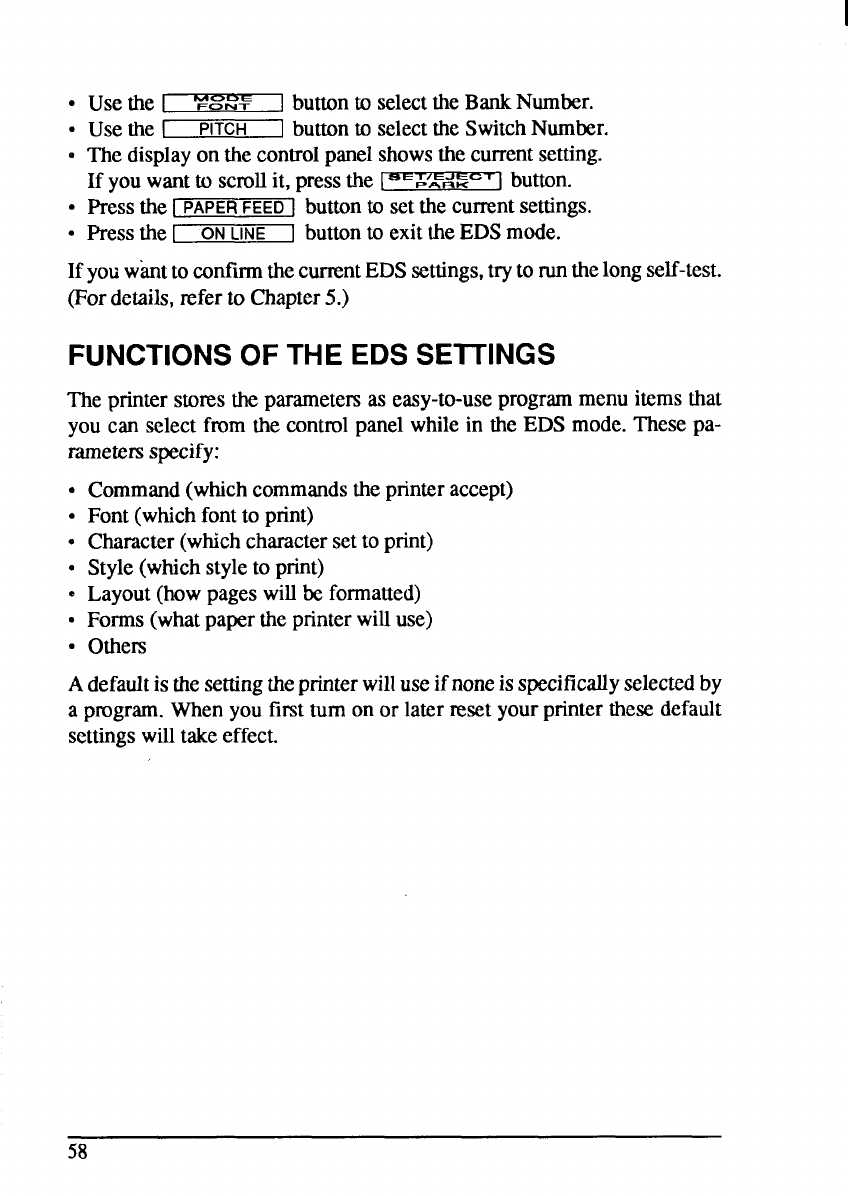
●
✎
✎
●
●
Usethe l-l
buttonto selecttheBankNumber.
Usethe I
PITCH
I
buttonto selecttheSwitchNumber.
The displayon thecontrolpanelshowsthecurrentsetting.
If youwantto scrollit, pressthe 1=’ ‘%bq
button.
Pressthe 1
PAPERFEED1 buttonto setPtiAec~nentsettings.
Pressthe I
ON
LINE [ buttonto exittheEDSmode.
If youw’mtto conlirrnthecurrentEDSsettings,trytorunthelongself-test.
(Fordetails,~fer to Chapter5.)
FUNCTIONSOF THE EDS SEITINGS
The
printerstcmxtheparametemas easy-to-useprogrammenu itemsthat
you can selectfrom the controlpanelwhilein the EDS mode.These pa-
rametersspecify:
●
●
●
●
e
●
.
Command(whichcommandsthe printeraccept)
Font(whichfontto print)
Character(whichcharactersettoprint)
Style(whichstyleto print)
Layout(howpageswillbe formatted)
Forms(whatpapertheprinterwilluse)
Others
Adefaultisthesettingtheprinterwilluseifnoneisspecificallyselectedby
a program.Whenyou firstturn on or latermet yourprinterthesedefault
settingswilltakeeffect.
58


















