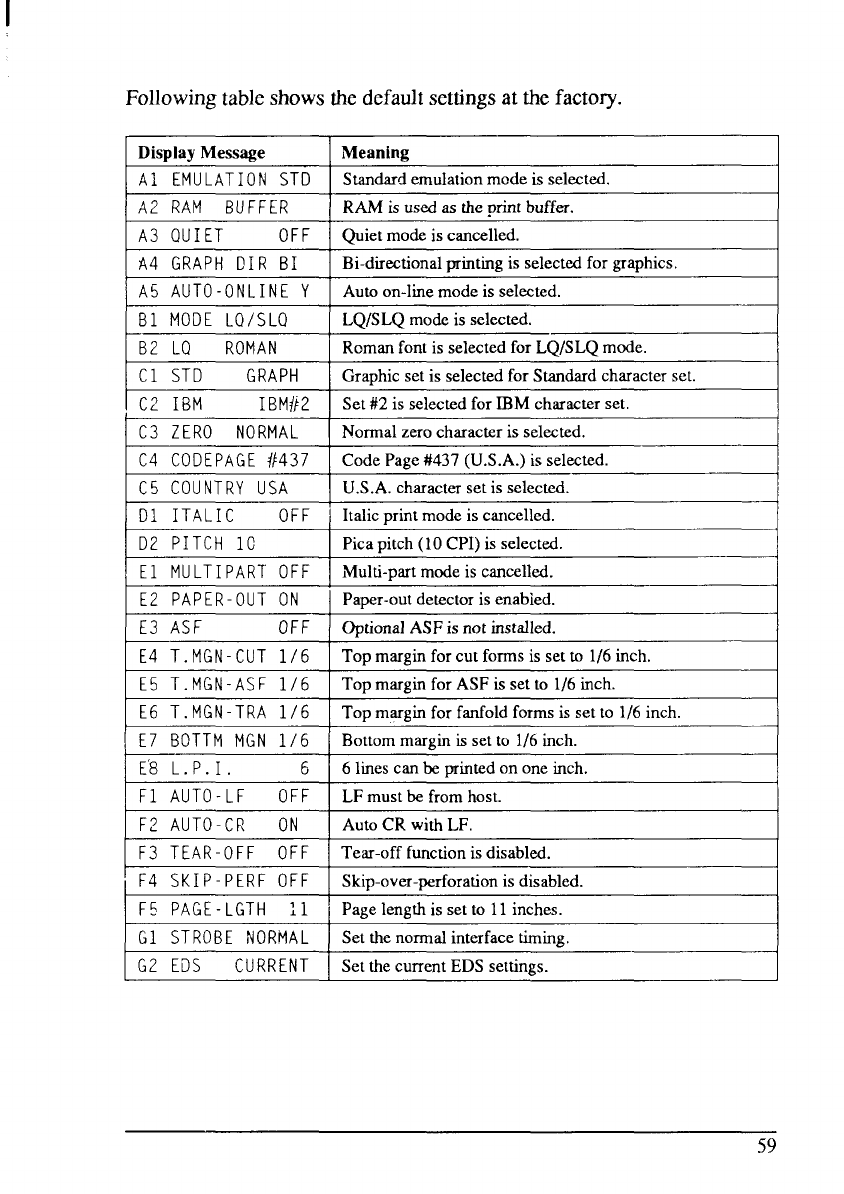
Followingtableshowsthedefaultsettingsat thefactory.
Display Message Meaning
IAl EMULATIONSTD I .Starrtidemulationmodeis Selatd. I
IA2 RAM BUFFER IRAM is used as the rxintbuffer. I
A3 QUIET OFF
Quiet mode is cancelled.
744
GRAPH DIR BI
Bi-directional printing is selected for graphics.
IA5 AUTO -ONLINE Y IAuto on-line mode is selected. I
t
B1 MODE LO/SLQ
LQ/SLQ mode is selected.
B2 LO
ROMAN
Roman font is selected for LQ/SLQ mode.
ICl STD GRAPH
Graphic set is selected for Standard character set.
I Cc?IBM IBM+2
Set#2 is selected for IBM character set.
C3 ZERO NORMAL
Normal zero character is selected.
I C4 CODEPAGE #437
Code Page #437 (U.S.A.) is selected.
1
C5 COUNTRY
USA
U.S.A. character set is selected.
D1 ITAL1C
OFF
Italic print mode is cancelled.
D2 PITCH 10
Pica pitch (10 CPI) is selected.
\ El MULTIPART”OFF \
Multi-mrtmedeiscanalled. I
E2 PAPER-OUT ON
Paper-out detector is enabied.
E3 ASF
OFF Optional AW is not installed.
E4 T.MGN-CUT 1/6
Top margin for cut forms is set to 1/6inch.
E5 T.MGN-ASF 1/6
Top margin for ASF is set to 1/6 inch.
E6 T.MGN-TRA 1/6 Top m~gin for fanfold forms is set to 1/6 inch.
I E7 BOTTM MGN 1/6 I Bottom margin is set to 1/6 inch.
I
E’8L.P.I.
6
6 lines can be printed on one inch.
F1 AUTO-LF OFF LF must be from host.
I F2 AUTO-CR
ON I Auto CR with LF.
I
I F3 TEAR-OFF OFF \Tern-off function is disabled. I
~ F4 SKIP-PERF OFF
1
Skip-over-perforation is disabled.
1
F~
PAGE - LGTH ~ 1
I Page length is set to 11 inches.
I
G1 STROBE NORMAL
Set the normal interface timing.
G2 EDS
CURRENT
Setthecurrent EDS settings.
59


















