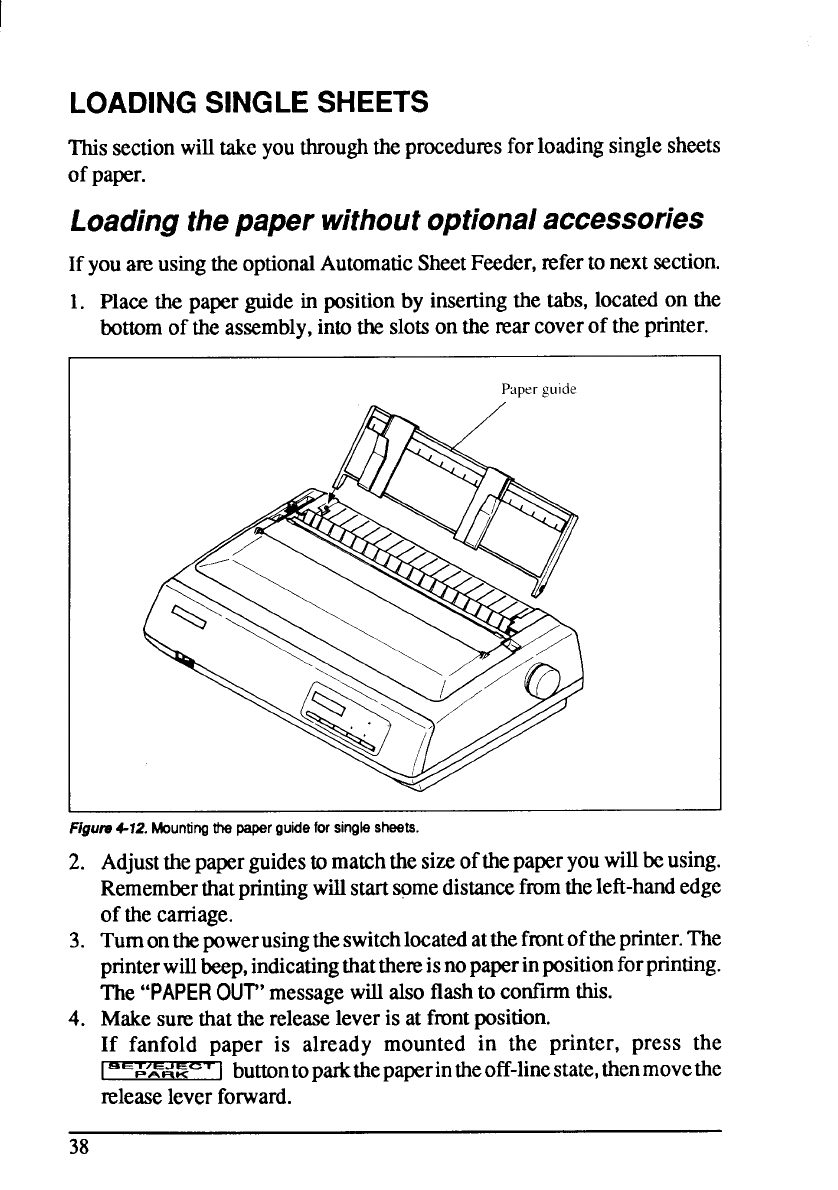
LOADINGSINGLESHEETS
This
sectionwilltakeyouthroughtheproceduresfor loadingsinglesheets
of paper.
Loadingthepaper withoutoptionalaccessories
If youamusingtheoptionalAutomaticSheetFeeder,referto nextsection.
1. Placethe paperguidein positionby insertingthe tabs,locatedon the
bottomof the assembly,intothe slotson the rearcoverof theprinter.
Paperguide
1
Figure 4-12. Mountingthepaperguideforsinglesheets.
2.
3.
4.
Adjustthepaperguidestomatchthesizeofthepaperyouwillbeusing.
Rememberthatprintingwillstartsomedistancefromtheleft-handedge
of thecarriage.
Turnonthepowerusingtheswitchlocatedatthefrontoftheprinter.The
printerwillbeep,indicatingthatthereisnopaperinposit.ionforprinting.
The
“PAPER OUT’ messagewillalsoflashto confhrnthis.
Makesurethatthe releaseleveris at frontposition.
If fanfold paper is already mounted in the printer, press the
PA K
~ buttontoparkthepaperintheoff-linestate,t.henmovethe
releaseleverforward.
38


















