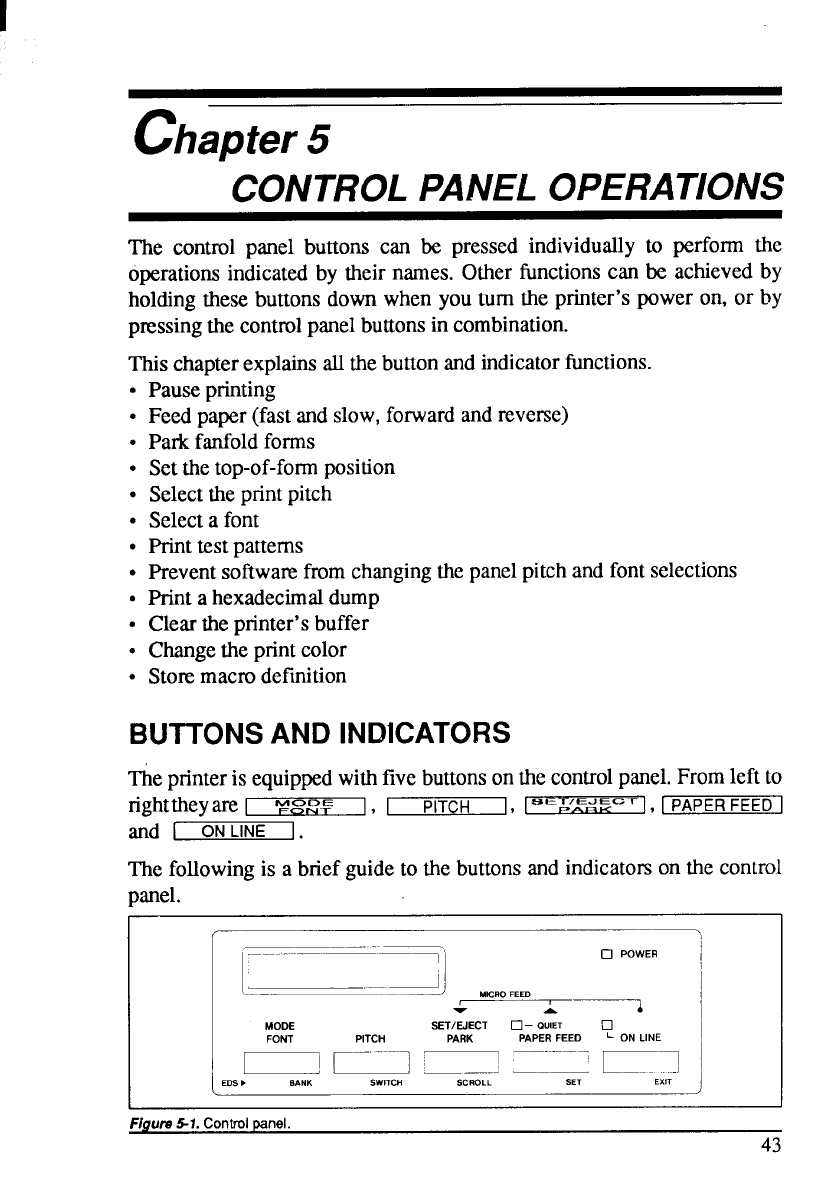
chapter5
CONTROLPANELOPERATIONS
The control panel buttons can be pressed individuallyto perform the
operationsindicatedby their names. Other functionscan be achievedby
holdingthese buttonsdown when you turn the printer’spower on, or by
pressingthecontrolpanelbuttonsin combination.
Thischapterexplainsallthebuttonandindicatorfunctions.
.
●
●
●
●
●
●
●
●
●
●
●
Pauseprinting
Feedpaper(fastandslow,forwardandreverse)
Parkfanfoldforms
Setthetop-of-formposition
Selecttheprintpitch
Selecta font
Printtestpatterns
Preventsoftwarefromchangingthepanelpitchandfontselections
Printa hexadecimaldump
Cleartheprinter’sbuffer
Changethe printcolor
Storemacrodeftition
BUTTONSAND INDICATORS
The
printeris equippedwithfivebuttonsonthecontrolpanel.Fromleftto
nghttheyare I VSR% 1,
PITCH ], I
5ET/E.JEc T
4, ~
and
r
ON
LINE { .
The followingis a briefguideto thebuttonsand indicatorson the control
panel.
r
————,
———.—..-.—,
~’---”-”””
—1
POWER
L.–
---,-14 ...,,,.
.—~~
MODE
SETIWECT
FONT
❑ –OUIET
PITCH PARK
PAPERFEED
m Q L_.J _ ,,,,
::---- “eEq
EOSb BANK 5CR0LL
\
J
Flgum &l. Controlpanel.
43


















