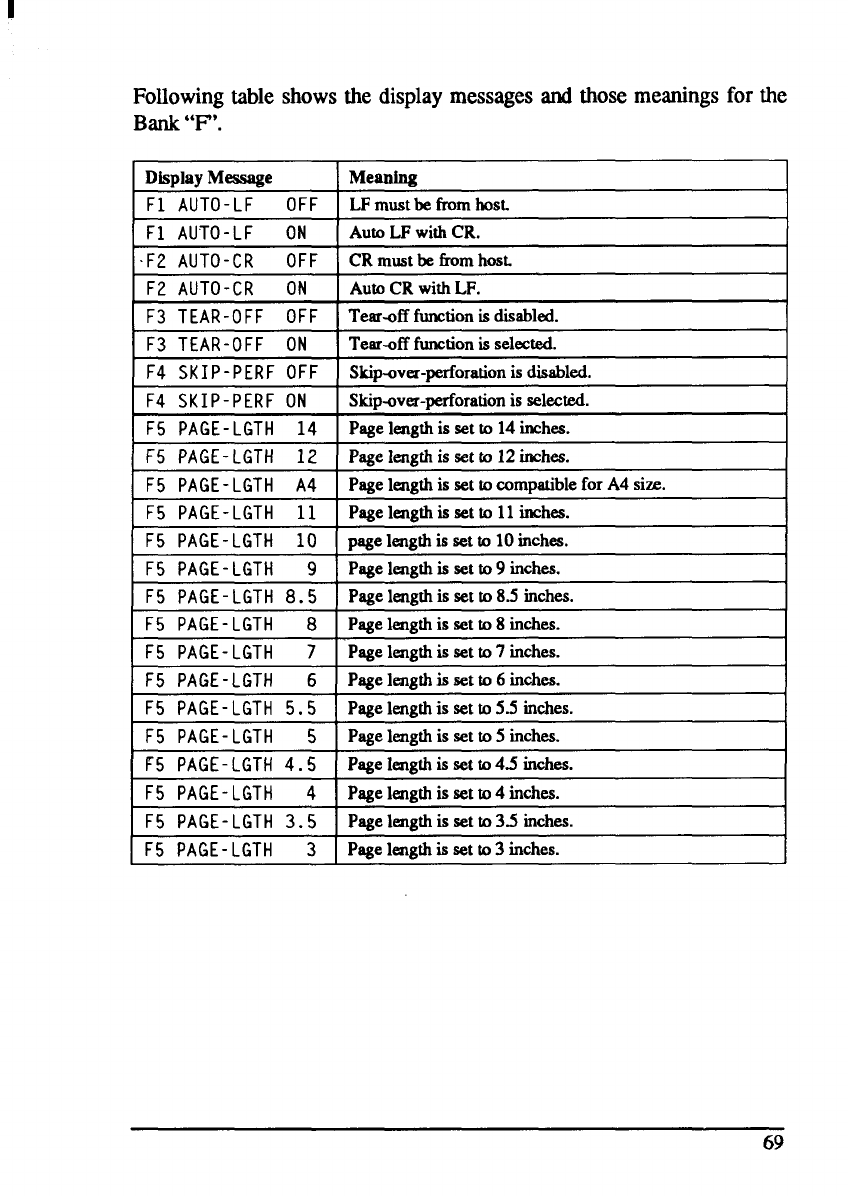
Followingtable showsthe display
Bank“F’.
messagesand
those
meanings
for the
DisplayMessage
Meaning
F1 AUTO-LF OFF IX mustbefrom host.
F1 AUTO-LF ON
Auto LF with CR.
F2 AUTO-CR OFF
CR must be from host.
F2 AUTO-CR ON I Auto CR with LF.
F3 TEAR-OFF OFF
Tear-off function is disabled.
F3 TEAR-OFF ON
Tesr-off function is selected.
F4 SKIP-PERF OFF
Skip-over-perforation is disabled.
F4 SKIP-PERFON
Skip-over-perforation is selected.
F5 PAGE-LGTH 14
Page length is set to 14 inches
F5 PAGE-LGTH 12 Page length is set to 12 inches.
F5 PAGE-LGTH A4
Page length is set to compatible for A4 size.
F5 PAGE-LGTH 11
Page length is set to 11 inches.
F5 PAGE-LGTH 10
pagelengthis setto 10inchea.
F5 PAGE-LGTH
9 ]
Page length is set to 9 inches.
F5 PAGE-LGTH 8.5
Page length is set to 8.5 inches.
F5 PAGE-LGTH 8
Page length is set to 8 inches.
F5 PAGE-LGTH 7
Page length is set to 7 inches.
F5 PAGE-LGTH
6 I
Page kmgthis set to 6 inches.
F5 PAGE-LGTH 5.5 Page length is set to 5.5 inches.
F5
PAGE-LGTH 5
Page length is set to 5 inches.
F5 PAGE-LGTH 4.5 IPagelemzthisset@4.5 inches.
F5 PAGE-LGTH 4 Page length is set to 4 inches.
F5 PAGE-LGTH 3.5
Page length is set to 3.5 inches.
F5 PAGE-LGTH
3 I
Page length is set to 3 inches.
69


















