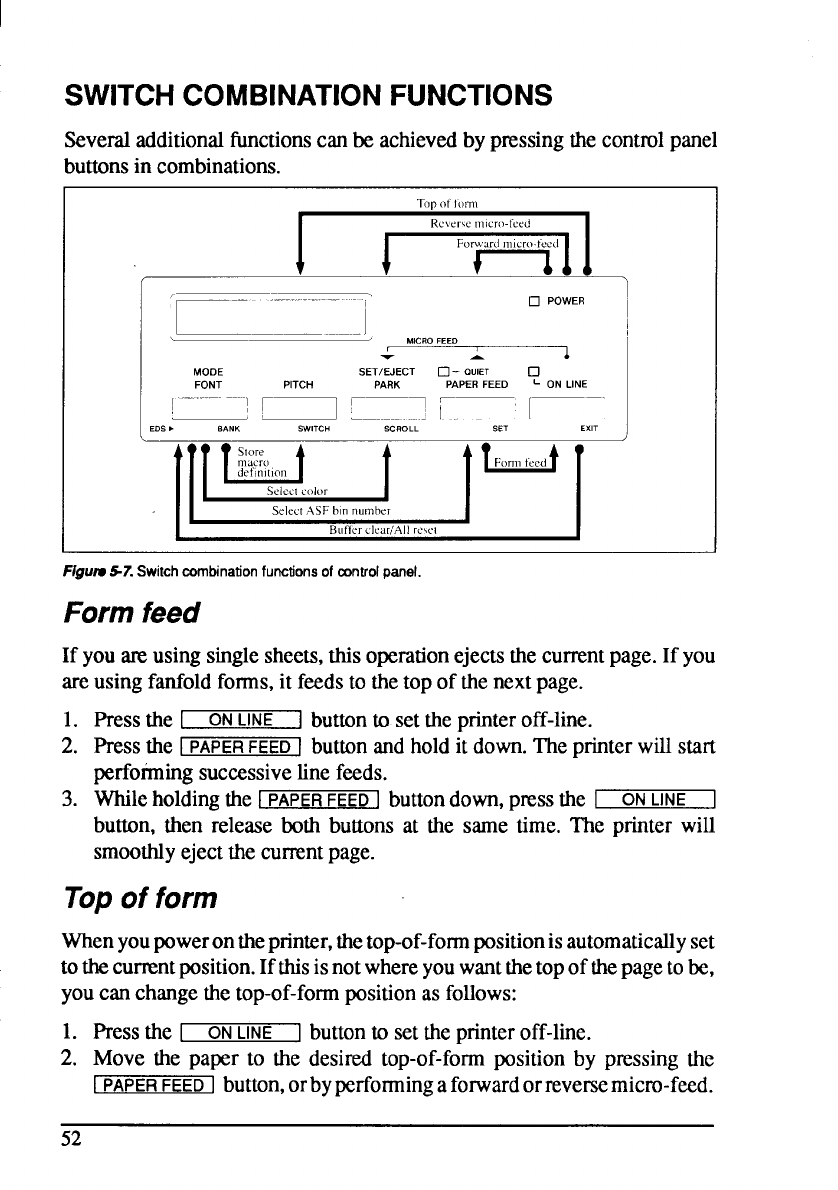
SWITCHCOMBINATIONFUNCTIONS
Several
additionalfimctionscan be achievedby pressingthecontrolpanel
buttonsin combinations.
I
‘r--
~—–— .–.–.–
J
MICROFEED
MODE SETIEJECT
❑ - QUIET ❑
FONT
PITCH
PARK
PAPER FEED
L ON LINE
-- ~—l ~—, ,—-.
———.——— .’
EDs. BANK
SWITCH
SCROLL SET
~~• A,,,i~fY,jt,,,binnu,mbt ,L!d~’”
Buffir c]earl?.11 rew
FJgutu5-7. Switchcombinationfunctionsofcontrolpsnef.
Form feed
If youan?usingsinglesheets,thisoperationejectsthecurrentpage.If you
areusingfanfoldforms,it feedsto thetop of thenextpage.
1.
2.
3.
Press
the I
ONLINE
1
buttonto settheprinteroff-line.
Pressthe 1
PAPERFEEDI buttonandholdit down.Theprinterwillstart
performingsuccessivelinefeeds.
Whileholdingthe 1
PAPERFEED] buttondown,pressthe 1
ON
LINE
J
button,then release both buttons at the same time. ‘I%eprinter will
smoothlyejectthe currentpage.
Topof form
Whenyoupowerontheprinter,thetop-of-formpositionisautomaticallyset
tothecurnmtposition.Ifthisisnotwhereyouwantthetopofthepagetobe,
youcan changethetop-of-formpositionas follows:
1. Pressthe [ ON
LINE
]
buttonto set theprinteroff-line.
2. Move the paper to the desired top-of-formposition by pressing the
[
PAPERFEEDI button,orbyperfonningaforwardorrevememicro-feed.
52


















