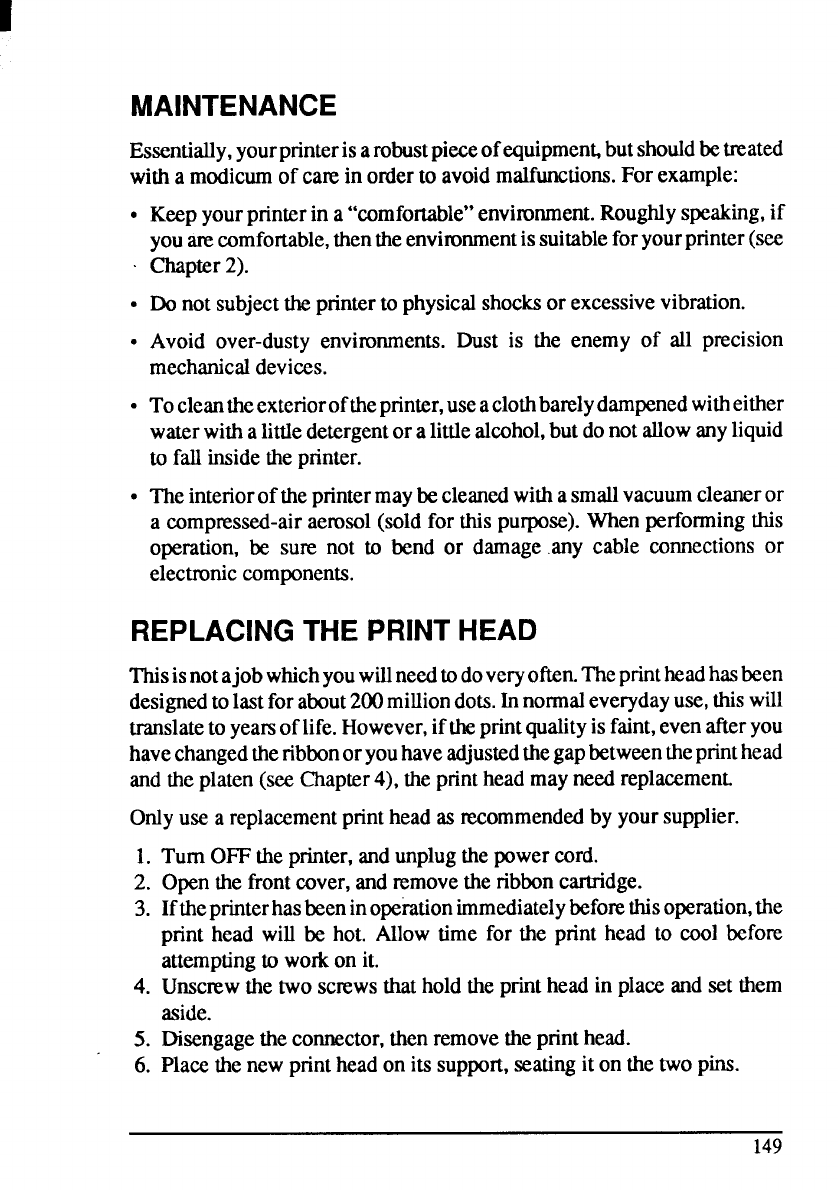
MAINTENANCE
Essentially,yourprinterisarobustpieceofequipmen~butshouldbetreated
witha modicumof carein orderto avoidmalfunctions.For example:
Keepyourprinterin a“comfortable”environment.Roughlyspeaking,if
youamcomfortable,thentheenvironmentissuitableforyourprinter(see
Chapter2).
Donot subjecttheprinterto physicalshocksor excessivevibration.
Avoid over-dustyenvironments.Dust is the enemy of all precision
mechanicaldevices.
Tocleantheexterioroftheprinter,useaclothbarelydarnpenedwitheither
waterwithalittledetergentoralittlealcohol,butdonotallowanyliquid
to fallinsidetheprinter.
Theinteriorof theprintermaybecleanedwithasmallvacuumcleaneror
a compressed-airaerosol(soldfor thispurpose).Whenperformingthis
operation,be sure not to bend or damageany cable comections or
electroniccomponents.
REPLACING THE PRINT HEAD
Thisisnotajob whichyouwillneedtodoveryoften.Theprintheadhasbeen
designedtolastforabout200milliondots.Innormaleverydayuse,thiswill
translatetoyearsoflife.However,if theprintqualityisfaint,evenafteryou
havechangedtheribbonoryouhaveadjustedthegapbetweentheprinthead
andtheplaten(seeChapter4), theprintheadmayneedreplacement
Onlyuse a replacementprintheadasrecommendedby yoursupplier.
1.
2.
3.
4.
5.
6.
Turn OFFtheprinter,andunplugthepowercord.
Openthefrontcover,andremovetheribboncartridge.
Iftheprinterhasbeeninoperationimmediatelybefo~ thisoperation,the
print head will be hot. Allow time for the print head to cool before
attemptingto workon it.
Unscrewthe two screwsthatholdthe printhead in placeandsetthem
aside.
Disengagetheconnector,thenremovetheprinthead.
Placethenewprintheadonitssuppofl,seatingiton thetwopins.
149


















