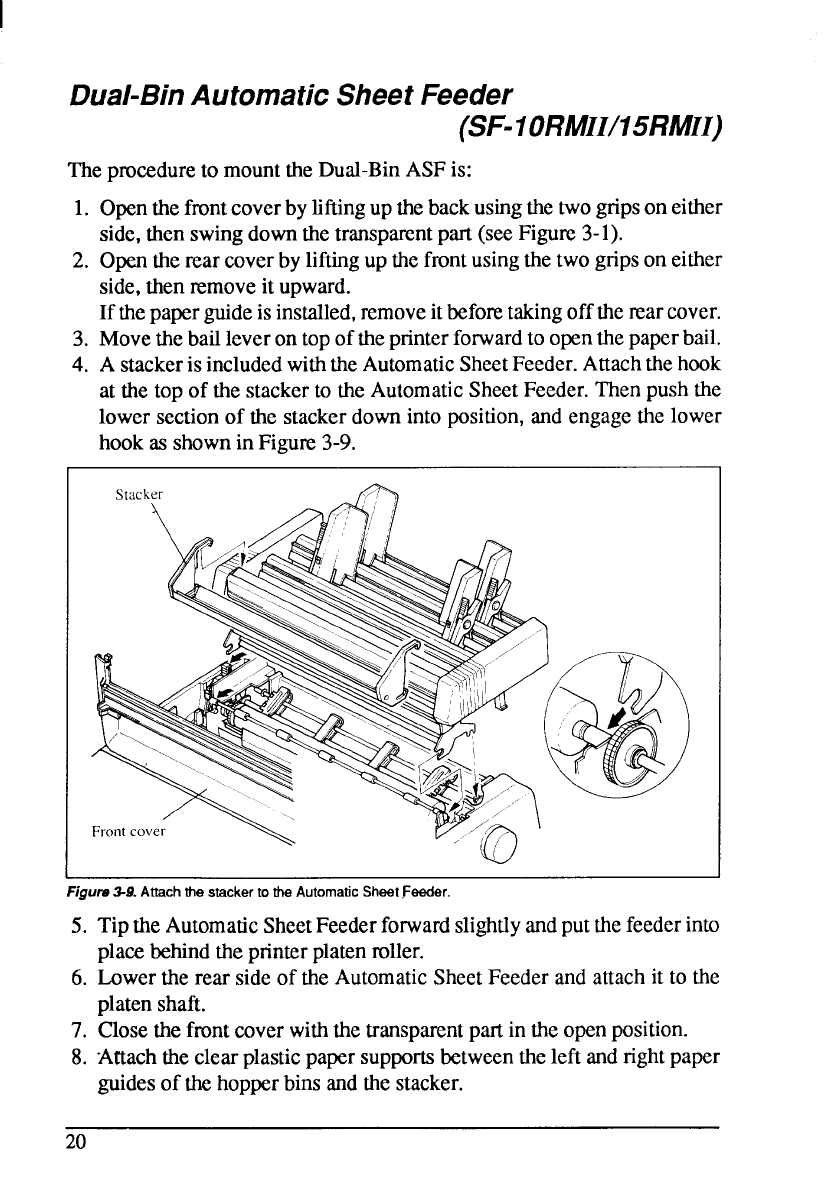
Dual-BinAutomaticSheetFeeder
(sF-loRMII/15RMII)
Theprocedureto mountthe Dual-BinASFis:
1.
2.
3.
4.
Openthefrontcoverbyliftingup thebackusingthetwogripson either
side,thenswingdownthetransparentpart (seeFigure3-l).
Opentherearcoverbyliftingupthefrontusingthetwogripson either
side,thenremoveit upward.
If thepaperguideisinstalled,removeitbeforetakingofftherearcover.
Movethebailleverontopoftheprinterforwardto openthepaperbail.
A stackerisincludedwiththeAutomaticSheetFeeder.Attachthehook
at the top of the stackerto the AutomaticSheetFeeder.Thenpushthe
lower sectionof the stackerdownintoposition,andengagethe lower
hookas shownin Figure3-9.
Figurs 3-s?.Attachthe stsckertotheAutomaticSheetFeeder.
5. Tipthe AutomaticSheetFeederforwardslightlyandputthefeederinto
placebehindthe printerplatenroller.
6. Lowerthe rear sideof the AutomaticSheetFeederand attachit to the
platenshaft.
7. Closethe frontcoverwiththetransparentpartin the openposition.
8. ‘Attachtheclearplasticpapersupportsbetweentheleft andrightpaper
guidesof thehopperbinsandthestacker.
20


















