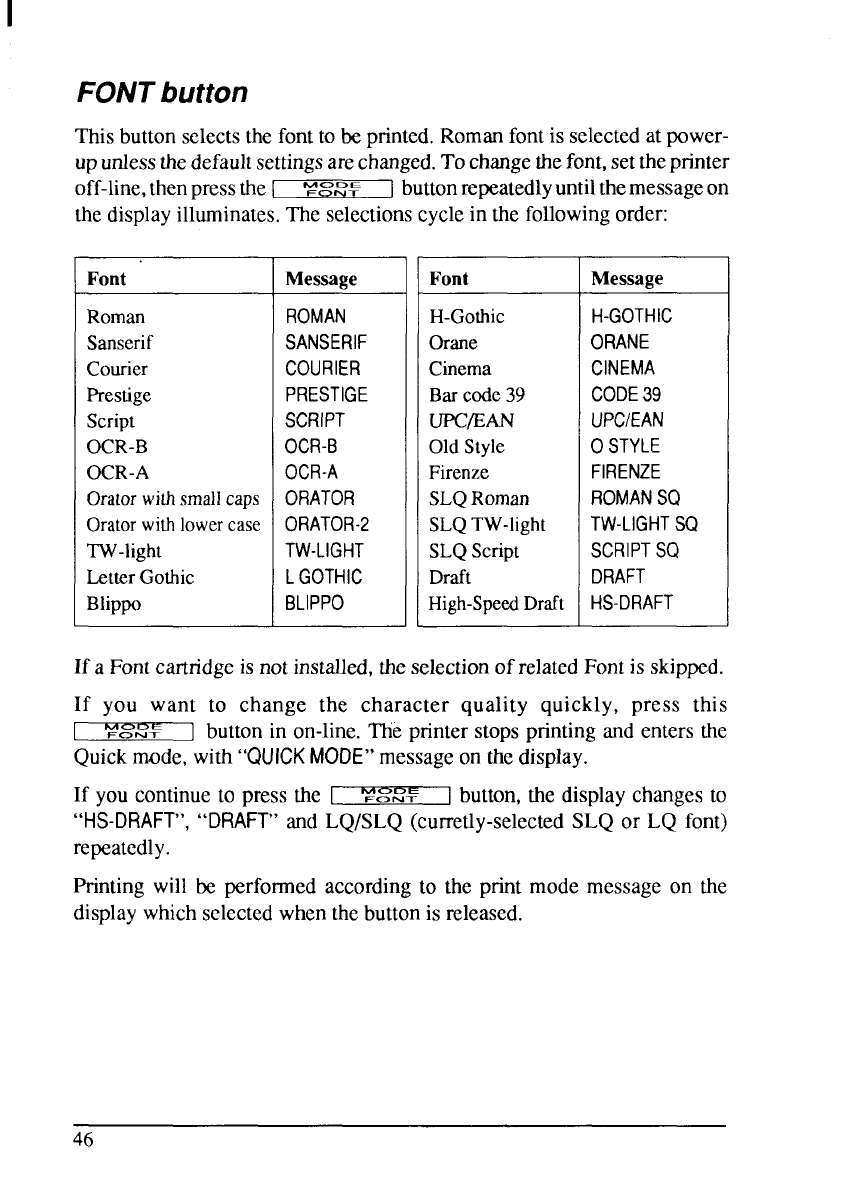
FONTbutton
Thisbuttonselectsthefonttobeprinted.Romanfontisselectedat power-
upunlessthedefaultsettingsarechanged.Tochangethefont,settheprinter
off-line,thenpressthe [ %’ski% 1buttonrepeatedlyuntilthemessageon
thedisplayilluminates.The selectionscyclein the followingorder:
Font
Roman
Sanserif
Courier
Prestige
script
OCR-B
OCR-A
Oratorwithsmallcaps
Oratorwithlowercase
TW-light
LetterGothic
Blippo
Message
ROMAN
SANSERIF
COURIER
PRESTIGE
SCRIPT
OCR-B
OCR-A
ORATOR
ORATOR-2
TW-LIGHT
L GOTHIC
BLIPPO
Font
H-Gothic
Orane
Cinema
Barcode39
uPc/EAN
OldStyle
Firenze
SLQRoman
SLQTW-light
SLQScript
Draft
High-SpeedDraft
Message
H-GOTHIC
ORANE
CINEMA
CODE 39
UPC/EAN
O STYLE
FIRENZE
ROMAN SQ
TW-LIGHT SQ
SCRIPT SQ
DRAFT
HS-DRAFT
Fontis skipped.
If a Fontcartridgeis not installed,theselectionof relatet
If you want to change the character quality quickly, press this
MODk
FONT ] buttonin on-line.The printerstopsprintingand entersthe
Quickmode,with
“QUICK MODE” messageon thedisplay.
If you continueto press the 1 ‘i%%3S%
Ibutton,the displaychangesto
“HS-DRAFT”, “DRAFT” and LQ/SLQ (curretly-selectedSLQ or LQ font)
repeatedly.
Printingwill be performedaccordingto the print mode messageon the
displaywhichselectedwhenthebuttonis released.
46


















