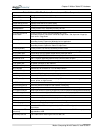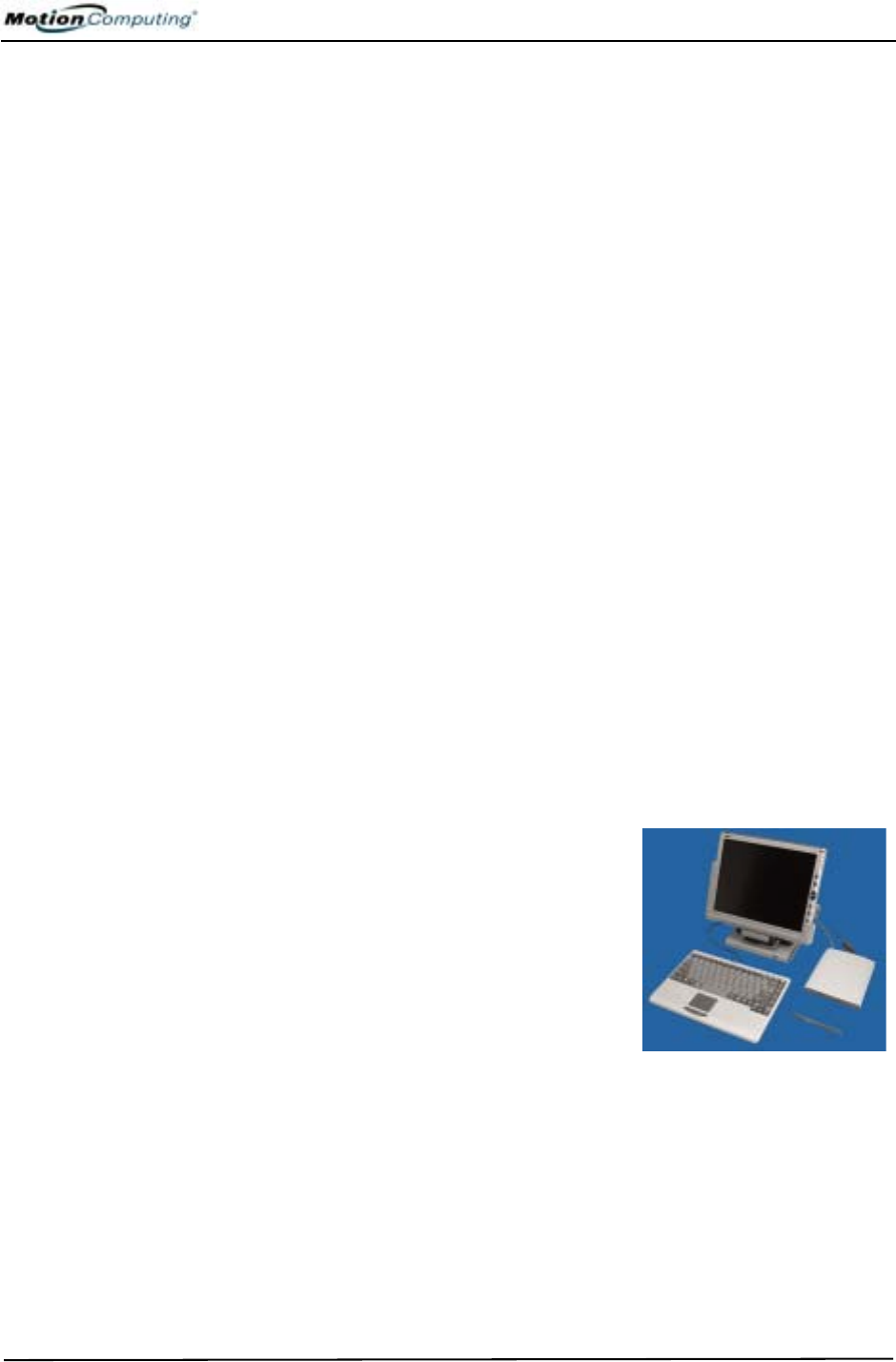
Chapter
2
Motion Tablet PC Hardware
Motion Computing M1400 Tablet PC User Guide 8
Chapter
2
Motion Tablet PC Hardware
This chapter describes the Motion M1400 Tablet PC, including hardware
components, LEDs, and accessories.
TABLET PC
DISPLAYS
Standard Display
The 12.1-inch Motion Tablet PC standard display and writing surface
combine three key components:
• A highly-readable, liquid-crystal display
• An acrylic protective layer that offers a
firm writing surface and minimizes glare
• Under the display, a digitizer panel that
allows hand-written entry with a spe-
cially-designed Motion digitizer pen and
on-screen keyboard data entry
Standard Display Features
• The Motion Tablet PC display, unlike
touchscreens or PDAs, responds to the digitizer pen, but not to a plastic
stylus or to finger touches or taps.
• Touching the Tablet PC display surface does not affect any open pro-
grams or data input, so you can safely rest your hand on the display and
not disturb your work.
NOTE: For more information about caring for the display, see Chapter 4 of this
User Guide.