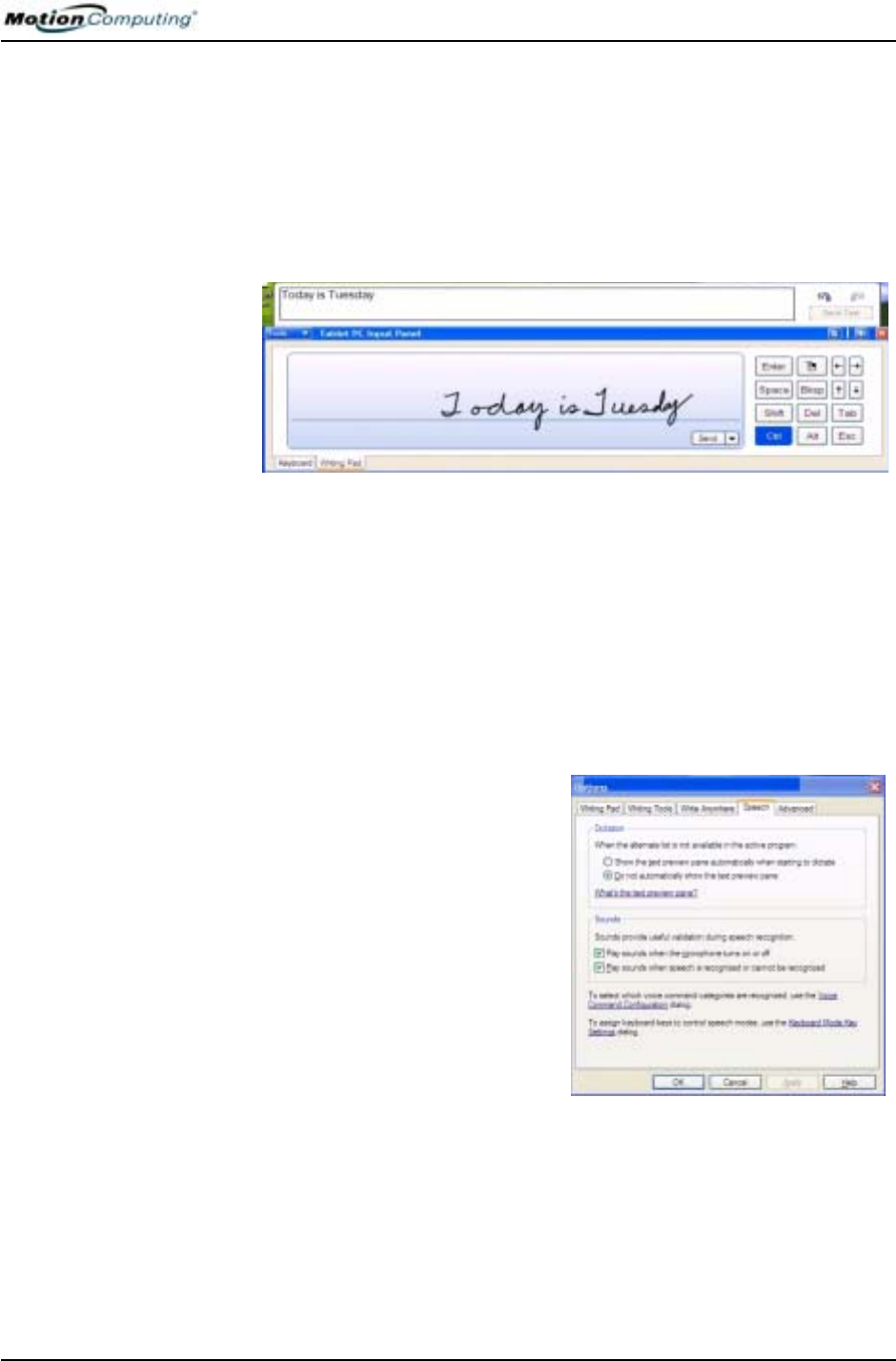
Chapter
3
Motion Tablet PC Software
Motion Computing M1400 Tablet PC User Guide 26
The illustration of the Tablet PC Input Panel shows the Text Preview
window open. “Today is Tuesday” was handwritten and then automatically
transferred to the window as typed text. (You can also tap the Send button to
manually send the text to the preview window.) You can select the Text
Preview window from the Tools drop-down menu.
NOTE: For more information about the Tablet PC Input Panel, see Chapter 4 of
this User Guide.
IMPORTANT: To view the text you write or type in the Tablet PC Input Panel,
you must open another application, such as Windows Journal, Notepad,
Wordpad, or any Microsoft Office applications (ordered separately). Otherwise,
your text will be transferred to the Text Preview area (if it is open), but not to
another application since none is available to accept the input. If the text preview
window is not open, your text will disappear from the display after a few seconds.
NOTE: For security and accuracy when entering passwords or other confidential
text, we recommend that you use the soft keyboard on the Tablet PC Input Panel
instead of the Writing Pad.
Speech and Voice
Recognition
Your Tablet PC is designed to
accept and interpret the human
voice for dictation as well as for
keyboard-equivalent voice
commands. The Motion M1400
audio system contains echo
cancellation and ambient noise
filters for improved speech and
voice recognition.
NOTE: For information about
setting up speech recognition
through the Tablet PC Input Panel,
see Chapter 4 of this User Guide.


















