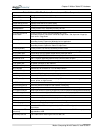Chapter
2
Motion Tablet PC Hardware
Motion Computing M1400 Tablet PC User Guide 16
AMBIENT LIGHT
SENSOR (ALS)
A built-in light sensor located on the Tablet PC front panel measures the
ambient light in the environment. The system then automatically balances
the brightness of the Tablet PC display in relation to the surroundings. You
can set the brightness level you want from the Motion Dashboard. Using this
setting, the system automatically adjusts the display’s brightness as the light
levels change to bring you the desired display brightness indoors and out.
For optimal battery life benefits and viewability from ALS, we recommend
that you set the ALS slider to the mid-point or slightly above or below mid-
point. If you set ALS higher than this, you lose some of the battery-savings
benefits while gaining minimal improvement in viewability.
Microphones The two Tablet PC microphones can be set in the Motion Dashboard to a
narrow focus (for single-person dictation), wide focus (for a small meeting
with several people), or for a conference room setting (for a large meeting,
which disables all “Array Processing” or “beam-focusing” software, as
described below). These options provide flexibility in a variety of settings.
Technically, the microphones are designed with the following features that
help optimize the sound capabilities of your Tablet PC for voice recognition
and Voice over IP (VoIP):
• Array Processing or “beam focusing” software — Removes all sound
outside the angle of acceptance
• Noise Suppression — Removes background and ambient noise
• Acoustic Echo Cancellation (AEC) — Removes echo caused by micro-
phone pick up of the system’s speaker output and prevents feedback
PC Card Slot The PC Card slot, located on the power switch edge of the Tablet PC, holds
one Type-II PC Card for networking, memory expansion, or accessory
connection.
1. To install a PC Card, insert it label-side up.
2. To remove a PC Card, push the button next to the slot until it
pops out.
3. Push it again to eject the PC Card.
NOTE: Your Tablet PC ships with a plastic blank card in the PC Card slot. When
the slot is not in use, we recommend that you leave the plastic blank
in place.
Mini PCI Card
(Wireless)
Your Tablet PC accepts a mini-PCI card for wireless communications.