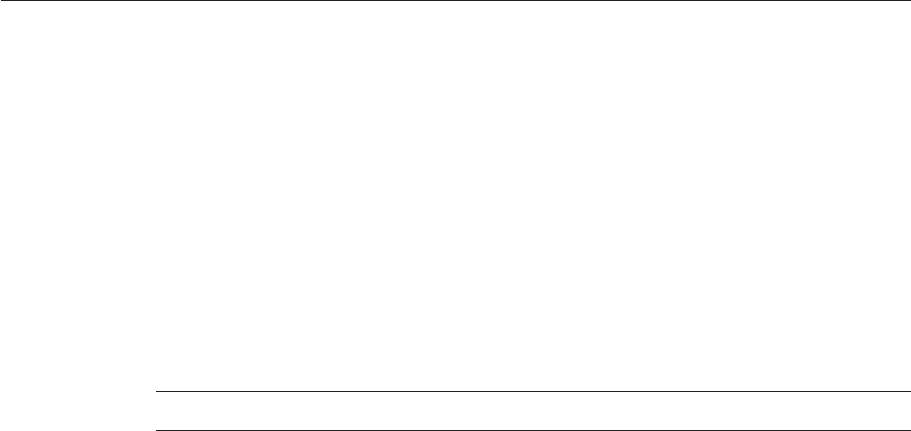
Workarounds for Specic Databases
The Enterprise Server provides workarounds for some known issues with the recovery
implementations of the following JDBC drivers. These workarounds are used unless explicitly
disabled.
■
Oracle thin driver - The XAResource.recover method repeatedly returns the same set of
in-doubt Xids regardless of the input ag. According to the XA specications, the
Transaction Manager initially calls this method with TMSTARTSCAN and then with
TMNOFLAGS repeatedly until no Xids are returned. The XAResource.commit method also
has some issues.
To disable the Enterprise Server workaround, set the oracle-xa-recovery-workaround
property value to false. For details about how to set a property, see
“To congure how the
Enterprise Server recovers from transactions” on page 145
.
Note – These workarounds do not imply support for any particular JDBC driver.
Admin Console Tasks for Transactions
The Enterprise Server handles transactions based on the settings in the Admin Console.
Conguring Transactions
This section explains how to congure transaction settings:
■
“To congure how the Enterprise Server recovers from transactions” on page 145
■
“To set a transaction timeout value” on page 146
■
“To set the location of the transaction logs” on page 147
■
“To set the keypoint interval” on page 148
For additional information about transactions, see these sections:
■
“What is a Transaction?” on page 143
■
“Transactions in Java EE Technology” on page 144
▼
To congure how the Enterprise Server recovers from transactions
Transactions might be incomplete either because the server crashed or a resource manager
crashed. It is essential to complete these stranded transactions and recover from the failures.
Enterprise Server is designed to recover from these failures and complete the transactions upon
server startup.
While performing the recovery, if some of the resources are unreachable the server restart may
be delayed as it tries to recover the transactions.
AdminConsoleTasks forTransactions
Chapter12 • Transactions 145


















