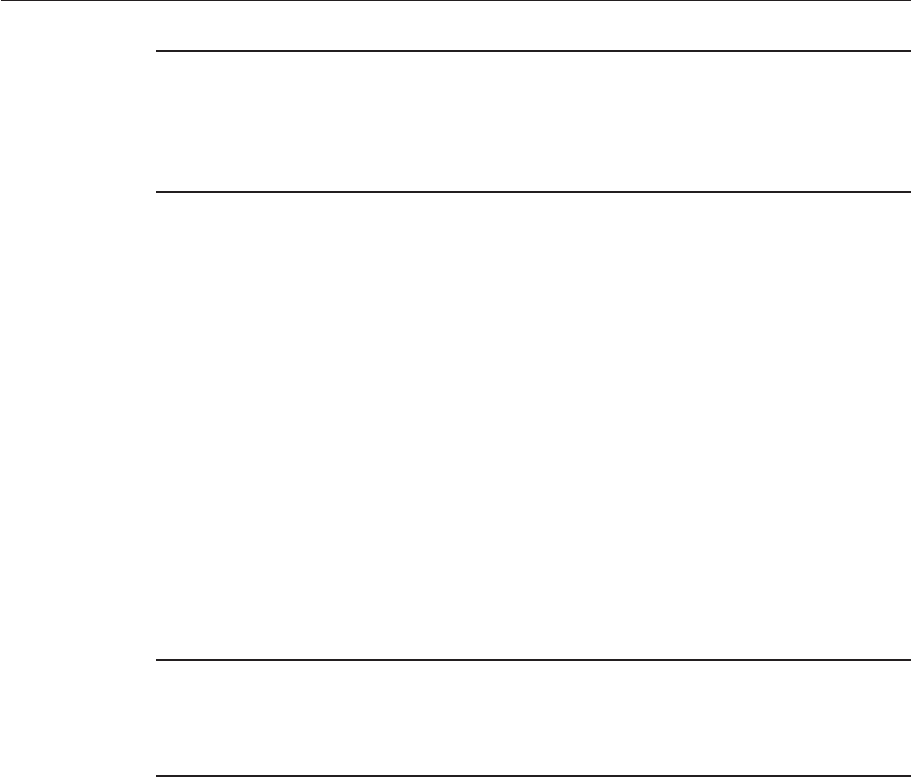
Note – The logging levels for JBI Components are often inherited from a parent logger such as
the JBI logger. To view and set parent logging levels, in the Admin Console, select Common
Tasks and then Application Server. Then, in the Enterprise Server panel, select Logging and
then Log Levels. Look for the drop-down list for the JBI module to view and set the parent JBI
logging level.
Service Assemblies
A Service Assembly is a collection of Service Units that provision target components that
together provide or consume specic services for an application. Service Assemblies are
typically created in a development tools environment, such as that provided by NetBeans
Enterprise Pack.
A Service Assembly has the following lifecyle states:
■
Started
■
Shutdown
■
Stopped
The JBI Runtime persists the lifecycle states of Service Assemblies. When the Enterprise Server
shuts down and then restarts, Service Assemblies revert to their state at the time the Enterprise
Server shut down.
Note – The JBI runtime attempts to revert to the "desired" state of a Service Assembly. For
example, suppose you tried to start a Service Assembly but it did not start due to an error in the
Service Assembly. If you restart the Application Server, the JBI runtime attempts to start the
Service Assembly again.
You can do the following operations on Service Assemblies. For detailed steps, log on to the
Admin Console, navigate to the JBI node, click Service Assemblies and then click Online Help.
■
View all the Service Assemblies, with support for sorting and for ltering by lifecycle state.
■
Deploy a Service Assembly.
■
Undeploy a Service Assembly.
■
Manage the lifecyle of a Service Assembly.
■
View the general properties of a Service Assembly.
■
View the descriptor for a Service Assembly.
JBIEnvironment
Chapter2 • JavaBusiness Integration 41


















