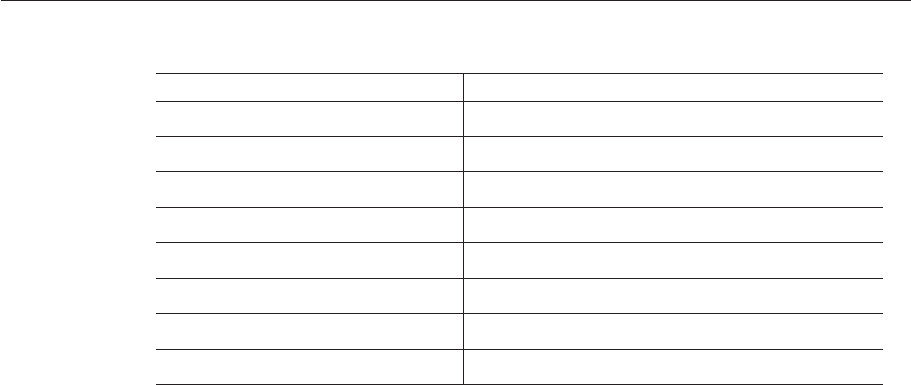
TABLE6–1 JNDI Lookups andTheir AssociatedReferences
JNDILookupName AssociatedReference
java:comp/env Applicationenvironment entries
java:comp/env/jdbc JDBC DataSource resource manager connectionfactories
java:comp/env/ejb EJB References
java:comp/UserTransaction UserTransaction references
java:comp/env/mail JavaMail SessionConnection Factories
java:comp/env/url URL Connection Factories
java:comp/env/jms JMS Connection Factoriesand Destinations
java:comp/ORB ORB instance sharedacross application components
Using Custom Resources
A custom resource accesses a local JNDI repository and an external resource accesses an
external JNDI repository. Both types of resources need user-specied factory class elements,
JNDI name attributes, etc. In this section, we will discuss how to congure JNDI connection
factory resources, for J2EE resources, and how to access these resources.
Within the Enterprise Server, you can create, delete, and list resources, as well as
list-jndi-entities.
Using External JNDI Repositories and Resources
Often applications running on the Enterprise Server require access to resources stored in an
external JNDI repository. For example, generic Java objects could be stored in an LDAP server
as per the Java schema. External JNDI resource elements let users congure such external
resource repositories. The external JNDI factory must implement
javax.naming.spi.InitialContextFactory interface.
An example of the use of an external JNDI resource is:
<resources>
<!-- external-jndi-resource element specifies how to access J2EE resources
-- stored in an external JNDI repository. The following example
-- illustrates how to access a java object stored in LDAP.
-- factory-class element specifies the JNDI InitialContext factory that
-- needs to be used to access the resource factory. property element
-- corresponds to the environment applicable to the external JNDI context
UsingExternal JNDIRepositoriesandResources
Chapter6 • JNDIResources 79


















