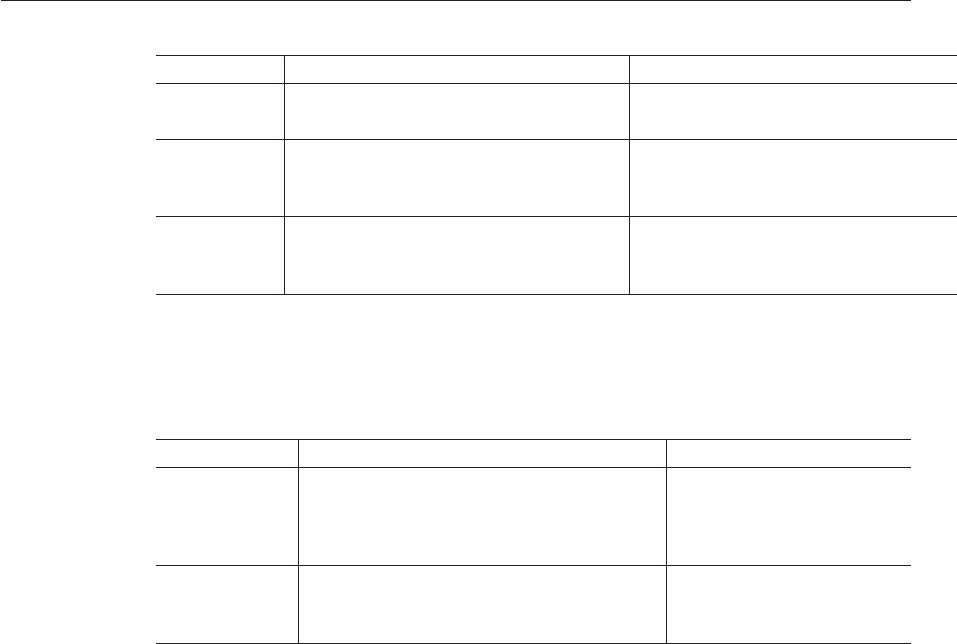
TABLE18–32 ORBLevel (Continued)
Command DottedName Output
get -m server.orb.connection-managers.* No outputexcept message saying there areno
attributes at thisnode.
list -m server.orb.connection-managers.
orb\.Connections\.Inbound\
.AcceptedConnections
Noattributes, but a message saying “Useget
command with the--monitor option to view
this node’s attributes andvalues.”
get -m server.orb.connection-managers.
orb\.Connections\.Inbound\
.AcceptedConnections.*
List of attributes andvalues corresponding to
ORB Connection Manager attributes as
described in
Table 18–13.
The following table shows the command, dotted name, and corresponding output for the JVM
level.
TABLE18–33 JVM Level
Command DottedName Output
list -m server.jvm No attributes, buta message
saying “Use getcommand with
the --monitor option toview this
node’s attributes and values.”
get -m server.jvm.* List of attributes and values
corresponding to JVMattributes
as described in
Table 18–16.
Using JConsole
This section contains the following topics:
■
“Securing JConsole to Application Server Connection” on page 210
■
“Prerequisites for Connecting JConsole to Application Server” on page 211
■
“Connecting JConsole to Application Server” on page 211
■
“Connecting JConsole Securely to Application Server” on page 212
Administration (management and monitoring) of the Enterprise Server is based on JMX
Technology. This means that the managed components are represented as MBeans in the
MBeanServer running in the Enterprise Server's JVM.
Java SE 5 enhances management and monitoring of the JVM by including a Platform MBean
Server and by including MBeans to congure the JVM. Enterprise Server leverages these
enhancements and registers its MBeans with the Platform MBean Server. Thus a JMX
Connector Client gets a unied view of JVM MBeans as well as Enterprise Server MBeans.
UsingJConsole
Chapter18 • MonitoringComponents andServices 209


















