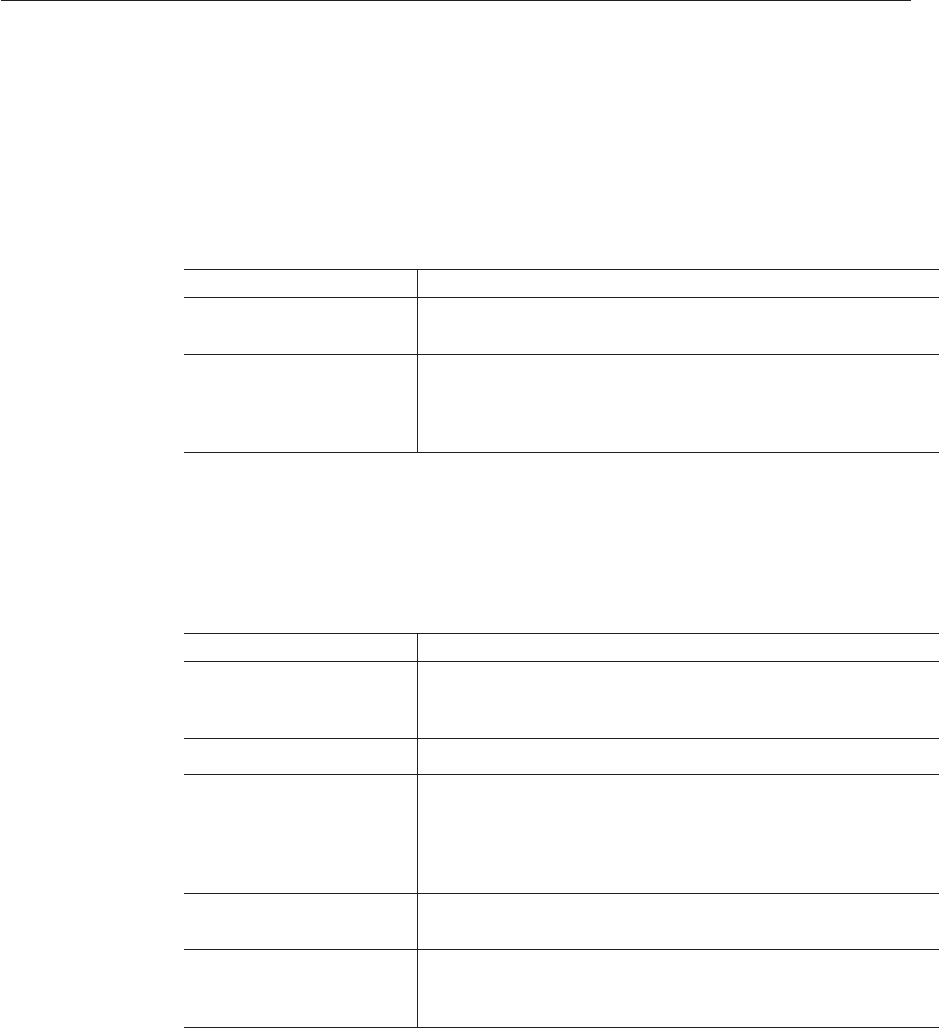
Editing a JDBC Connection Pool
The Edit JDBC Connection Pool page provides the means to change all of the settings for an
existing pool except its name.
1. Change general settings.
The values of the general settings depend on the specic JDBC driver that is installed. These
settings are the names of classes or interfaces in the Java programming language.
Parameter Description
DataSource Class Name The vendor-specic classname that implements the DataSource and/or
XADataSource APIs.This class is in the JDBC driver.
Resource Type Choices include javax.sql.DataSource (localtransactions only),
javax.sql.XADataSource (global transactions), and
java.sql.ConnectionPoolDataSource (local transactions, possible
performance improvements).
2. Change pool settings.
A set of physical database connections reside in the pool. When an application requests a
connection, the connection is removed from the pool, and when the application releases the
connection, it is returned to the pool.
Parameter Description
Initial andMinimum PoolSize The minimum numberof connections in the pool. Thisvalue also
determines the numberof connections placed in the poolwhen the pool is
rst created.
Maximum PoolSize The maximum numberof connections in the pool.
Pool Resize Quantity When the poolscales up and scales down towardsthe maximum and
minimum pool sizesrespectively, it is resized in batches.This value
determines the numberof connections in the batch. Making this valuetoo
large delays connectioncreation and recycling; making it toosmall will be
less ecient.
IdleTimeout The maximum time inseconds that a connection canremain idle in the
pool. After thistime expires, the connection is removedfrom the pool.
Max WaitTime Theamount of time the applicationrequesting a connection will waitbefore
getting a connectiontimeout. Because thedefault wait time is long, the
application might appearto hang indenitely.
3. Change connection validation settings.
Workingwith JDBCConnectionPools
SunGlassFishEnterpriseServer2.1AdministrationGuide • December200848


















