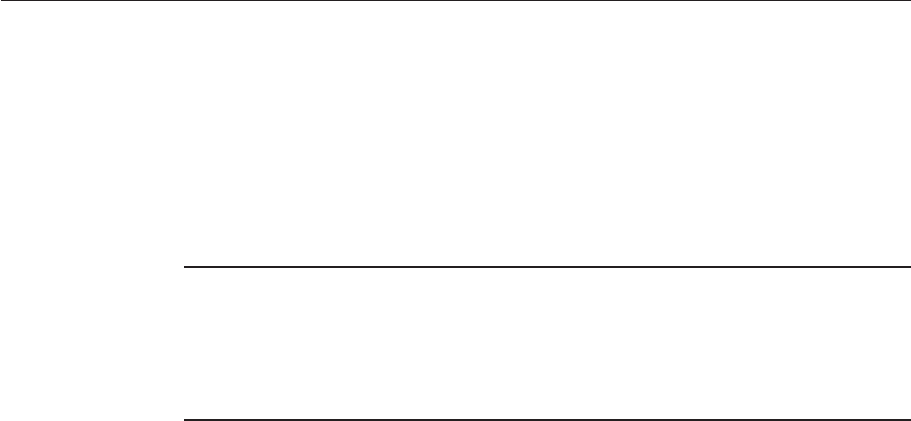
For example:
jdbc:oracle:thin:@localhost:1521:customer_db
■
xa-driver-does-not-support-non-tx-operations - Set to the value true. Optional:
only needed if both non-XA and XA connections are retrieved from the same
connection pool. Might degrade performance.
As an alternative to setting this property, you can create two connection pools, one for
non-XA connections and one for XA connections.
Note – You must set the oracle-xa-recovery-workaround property in the Transaction
Service for recovery of global transactions to work correctly. For details, see
“Workarounds
for Specic Databases” on page 145
.
When using this driver, it is not possible to insert more than 2000 bytes of data into a
column. To circumvent this problem, use the OCI driver (JDBC type 2).
OCI Oracle Type 2 Driver for Oracle 8.1.7 and 9.x
Databases
The JAR le for the OCI Oracle driver is ojdbc14.jar. Make sure that the shared library is
available through LD_LIBRARY_PATH and that the ORACLE_HOME property is set.
Congure the connection pool using the following settings:
■
Name: Use this name when you congure the JDBC resource later.
■
Resource Type: Specify the appropriate value.
■
Database Vendor: Oracle
■
DataSource Classname:Specify one of the following:
oracle.jdbc.pool.OracleDataSource
oracle.jdbc.xa.client.OracleXADataSource
■
Properties:
■
user - Set as appropriate.
■
password - Set as appropriate.
■
URL - Specify the complete database URL using the following syntax:
jdbc:oracle:oci:[user/password]@host[:port]/service
For example:
jdbc:oracle:oci:@localhost:1521:customer_db
CongurationsforSpecicJDBC Drivers
SunGlassFishEnterpriseServer2.1AdministrationGuide • December200860


















