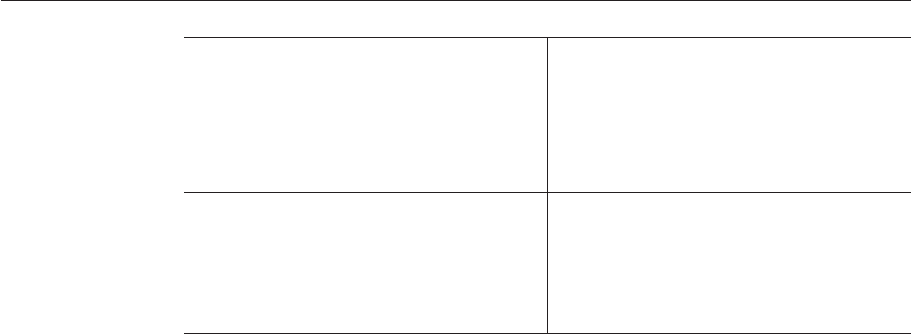
Match Connections Use this optionto switch on/o connection
matching for thepool. Itcan be set to false ifthe
administrator knows thatthe connections in the
pool will alwaysbe homogeneous and hence a
connection picked fromthe pool need not be
matched by theresource adapter. Default value is
false.
Max Connection Usage Specify the numberof times a connection should be
reused by thepool. Once a connection is reusedfor
the specied numberof times, it will be closed.This
is useful, forinstance, to avoid statement-leaks. The
default value of0 implies that no connections willbe
reused.
Congurations for Specic JDBC Drivers
Enterprise Server is designed to support connectivity to any database management system with
a corresponding JDBC driver. The following JDBC driver and database combinations are
supported. These combinations have been tested with Enterprise Server and are found to be
Java EE compatible.
■
“Java DB Type 4 Driver” on page 53
■
“Sun GlassFish JDBC Driver for DB2 Databases” on page 54
■
“Sun GlassFish JDBC Driver for Oracle 8.1.7 and 9.x Databases” on page 54
■
“Sun GlassFish JDBC Driver for Microsoft SQL Server Databases” on page 55
■
“Sun GlassFish JDBC Driver for Sybase Databases” on page 55
■
“IBM DB2 8.1 Type 2 Driver” on page 56
■
“JConnect Type 4 Driver for Sybase ASE 12.5 Databases” on page 56
■
“MySQL Type 4 Driver ” on page 57
Other JDBC drivers can be used with Enterprise Server , but Java EE compliance tests have not
been completed with these drivers. Although Sun oers no product support for these drivers,
Sun oers limited support of the use of these drivers with Enterprise Server .
■
“Inet Oraxo JDBC Driver for Oracle 8.1.7 and 9.x Databases” on page 57
■
“Inet Merlia JDBC Driver for Microsoft SQL Server Databases” on page 58
■
“Inet Sybelux JDBC Driver for Sybase Databases” on page 59
■
“Oracle Thin Type 4 Driver for Oracle 8.1.7 and 9.x Databases” on page 59
■
“OCI Oracle Type 2 Driver for Oracle 8.1.7 and 9.x Databases” on page 60
■
“IBM Informix Type 4 Driver” on page 61
■
“CloudScape 5.1 Type 4 Driver” on page 61
For details about how to integrate a JDBC driver and how to use the Administration Console or
the command line interface to implement the conguration, see the
Sun GlassFish Enterprise
Server 2.1 Administration Guide.
CongurationsforSpecicJDBC Drivers
SunGlassFishEnterpriseServer2.1AdministrationGuide • December200852


















