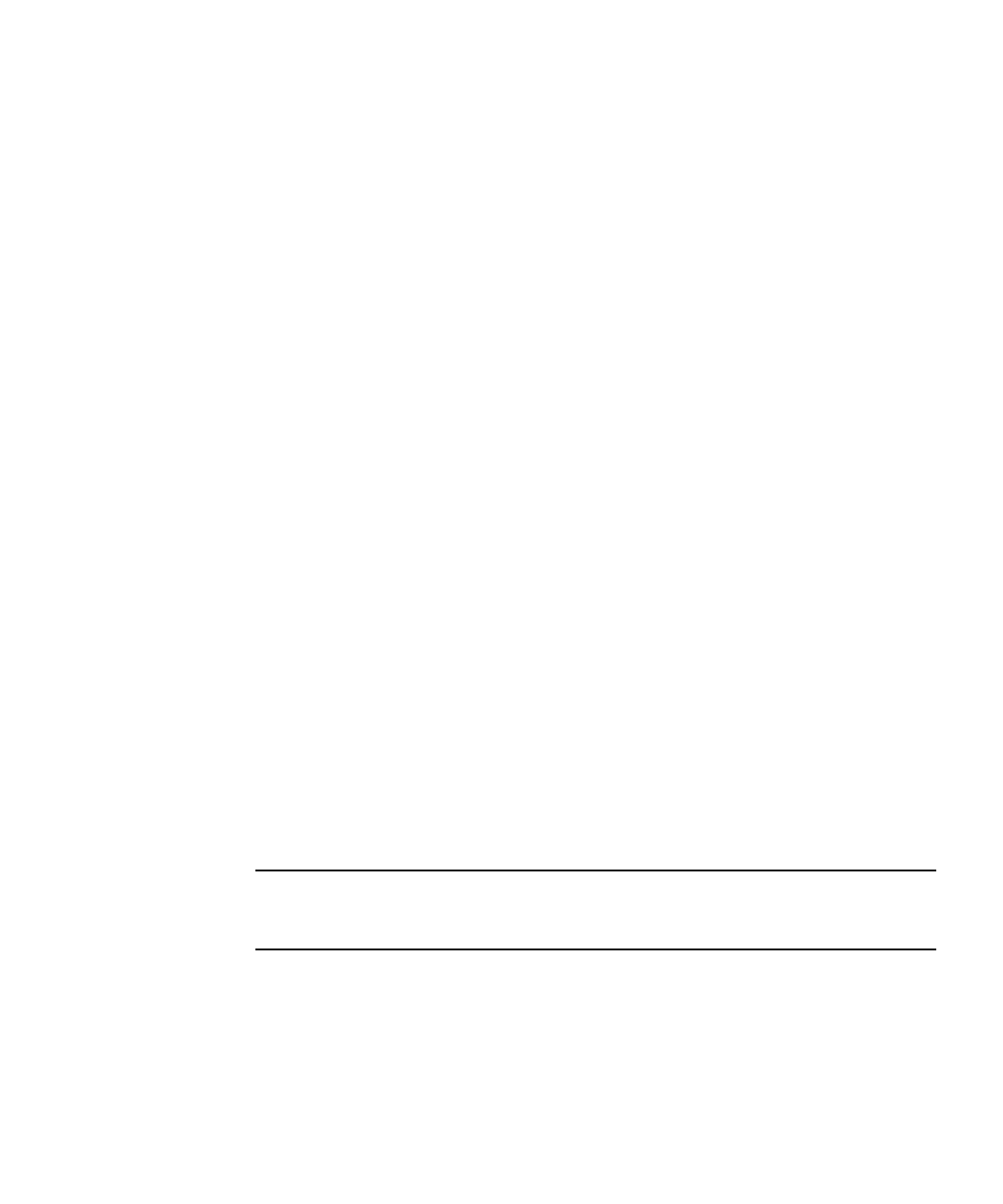
Chapter 1 Introduction 19
Upgrading the Linux Kernel
Upgrading the installed Linux kernel to a newer version requires you to recompile
the upgraded IPMI kernel device driver.
1. Install the kernel-source RPM that matches the version of the upgraded kernel
binary RPM package.
2. Log in to the server and authenticate as the user root.
3. Change to the following directory:
# cd /usr/src/kernel-modules/openipmi
4. Recompile the module by running the following commands:
# make clean
# make
# make install
5. Re-test the IPMI kernel device driver and client application by running the
following command:
# ipmitool -I open chassis status
Successful output should look similar to the following:
"
System Power: on
Power Overload: false
Power Interlock: inactive
Main Power Fault: false
Power Control Fault: false
Power Restore Policy: unknown
Last Power Event:
Chassis Intrusion: inactive
Front-Panel Lockout: inactive
Drive Fault: false
Cooling/Fan Fault: false
"
Note – On a subsequent reboot, the IPMI kernel driver may have to be loaded with
the following command:
# modprobe ipmi_kcs_drv


















