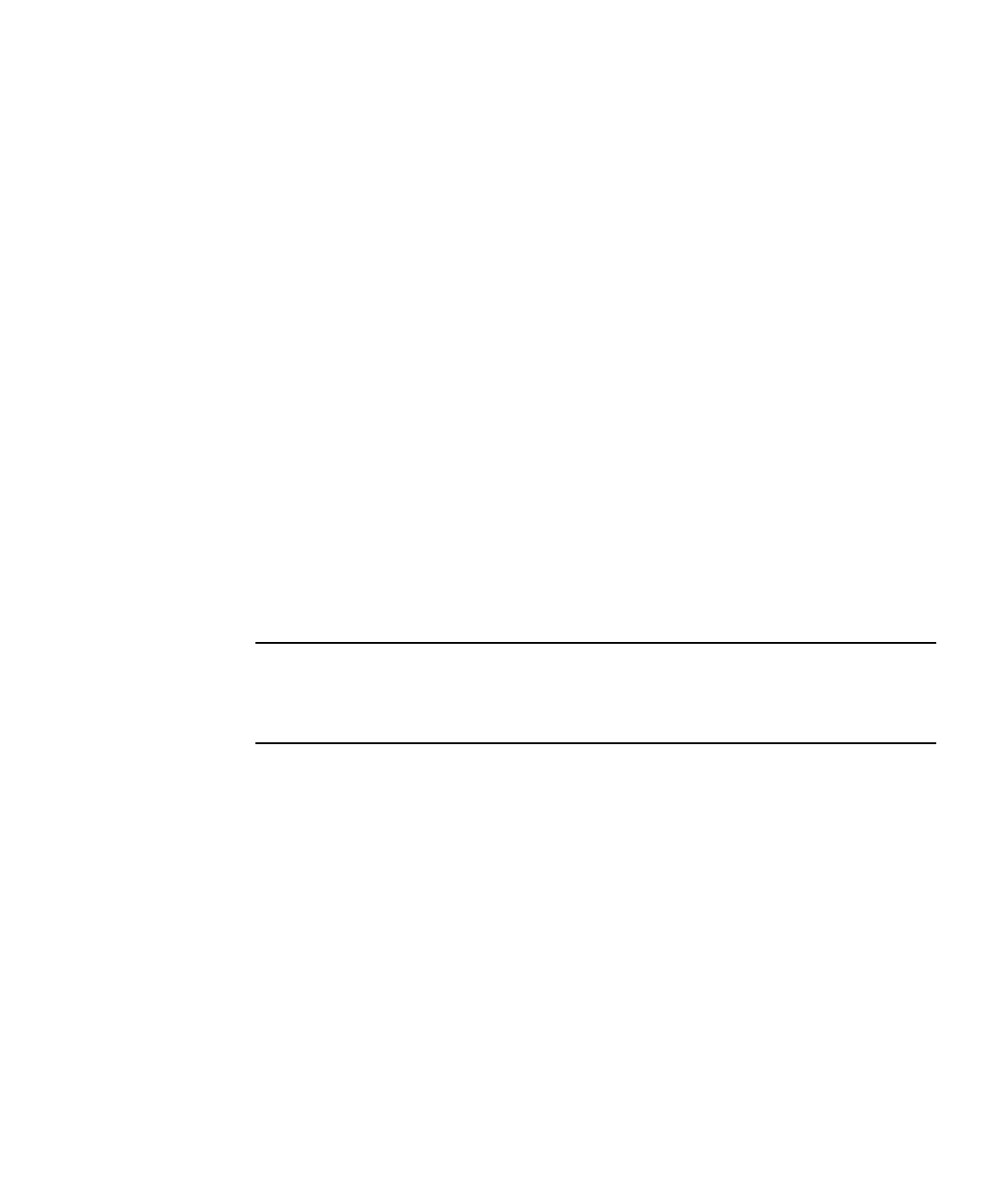
Chapter 1 Introduction 23
Updating the Service Processor Base Component
To update the SP base component:
1. Start the spupdate server on a machine with a Java Runtime Environment (JRE) by
running the following command:
# java -jar spupdate.jar -f filename [ -p port ]
The spupdate.jar file is located in the spupdate folder of the Network Share
Volume (NSV).
In this command, filename is an SP .image file located in
sw_images/sp/spbase/version. This sw_images directory contains an SP base
.image file for each version available.
By default, the server uses port number 52708. If this port number is already in use,
specify another port using the optional -p flag.
The update server does not start if the file is not found in the specified path.
Otherwise, the server is ready to receive update requests from any SP. The update
server can simultaneously accept multiple update requests from different SPs.
2. Log in to the SP by running the following command:
# ssh spipaddr -l spuser
3. Run the sp command to start the update process on the SP:
# sp update flash all {-i | --ipaddress} IPADDRESS [{-p | --port} PORT]
Note – This command includes the optional -p flag to denote that the server is
running on a port other than the default port. This command pings the update
server to see if the update server is up and running. If successful, your connection is
closed when the SP reboots and the update process begins.
Refer to Appendix B for more information about the sp commands.
4. Monitor progress of the update process on the server.
Messages display as the installation process progresses. When complete, the SP
reboots with the new version installed.


















