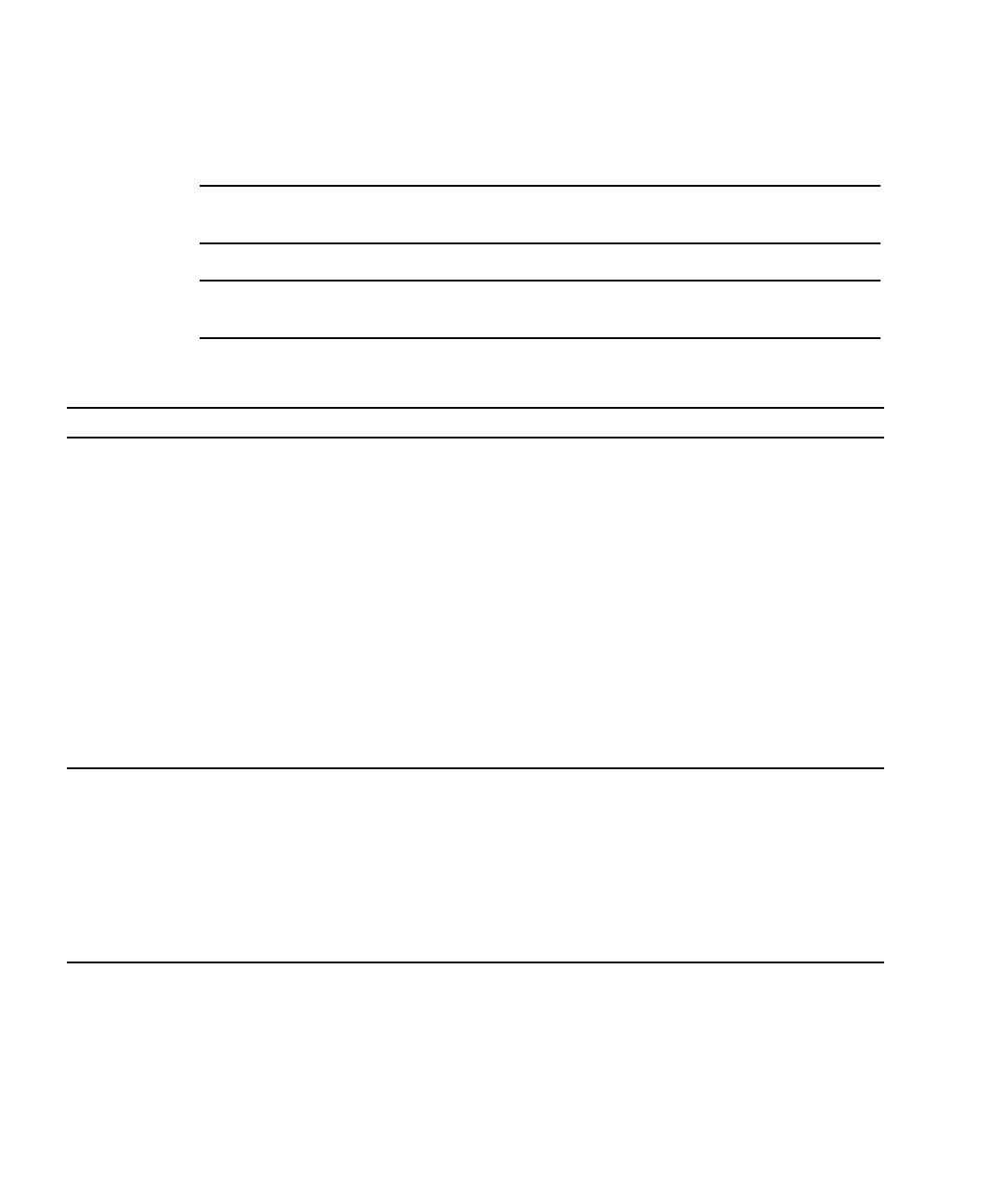
32 Sun Fire V20z and Sun Fire V40z Servers, Server Management Guide • May, 2004
Expressions
TABLE 2-2 lists the expressions and parameters available for IPMItool.
Note – For each of these expressions, the beginning command is always ipmitool,
followed by the expression and parameter(s).
Note – The sol command is not supported in these servers, but you can enable a
Serial-over-LAN feature. See “Serial Over LAN” on page 70.
TABLE 2-2 Expressions and Parameters for IPMItool (1 of 4)
Expression Parameter Sub-parameter Description and examples
help Can be used to get command-line help on IPMItool
commands. It may also be placed at the end of commands
to get help on the use of options.
EXAMPLES:
ipmitool -I open help
Commands: chassis, fru, lan, sdr, sel
ipmitool -I open chassis help
Chassis Commands: status, power, identify,
policy, restart_cause
ipmitool -I open chassis power help
Chassis Power Commands: status, on, off, cycle,
reset, diag, soft
raw netfn cmd data Allows you to execute raw IPMI commands (for example,
to query the POH counter with a raw command).
EXAMPLE:
ipmitool -I open raw 0x0 0x1
RAW REQ (netfn=0x0 cmd=0x1 data_len=0)
RAW RSP (3 bytes)
60 00 00


















