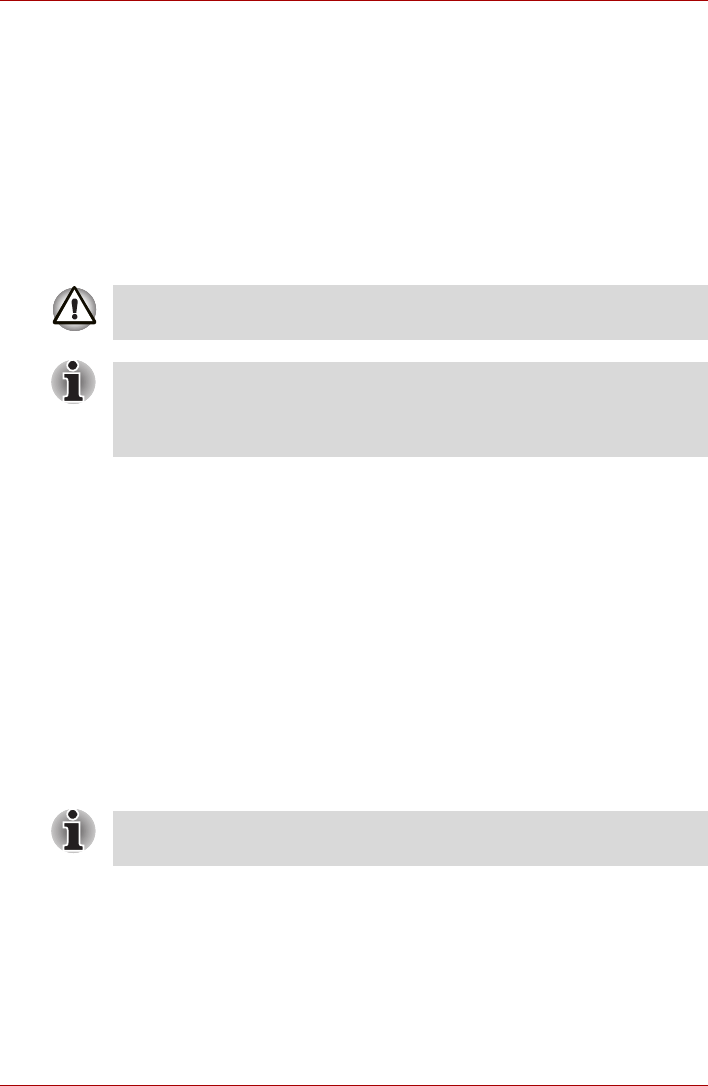
User’s Manual xvi
A200
n TOSHIBA Assist
n TOSHIBA SD Memory Card Format*
n TOSHIBA Acoustic Silencer
n TOSHIBA HW Setup
n TOSHIBA Value Add Package Utility
n TOSHIBA Supervisor Password Utility
n Ulead DVD MovieFactory
®
n Online Manual
* The availability of this software is dependent on the model you
purchased.
Documentation
n Your computer's documentation:
n A200 Series Personal Computer User's Manual
n A200 Series Quickstart
n Microsoft
®
Windows Vista™ manual package (provided with some
models)
n Instruction Manual for Safety & Comfort
n Warranty Information
Backup media and additonal Software
n Product Recovery DVD-ROM
n Windows Anytime Upgrade DVD (provided in some regions)
The system may not function properly if you use drivers that are not pre-
installed or distributed by TOSHIBA.
SD Memory Card Format Utility and other SD functions are packaged into
TOSHIBA SD Memory Utilities. When uninstalling the SD utilities, click
Start Control Panel Uninstall a program, and select TOSHIBA SD
Memory Utilities.
If any of the items are missing or damaged, contact your dealer
immediately.


















