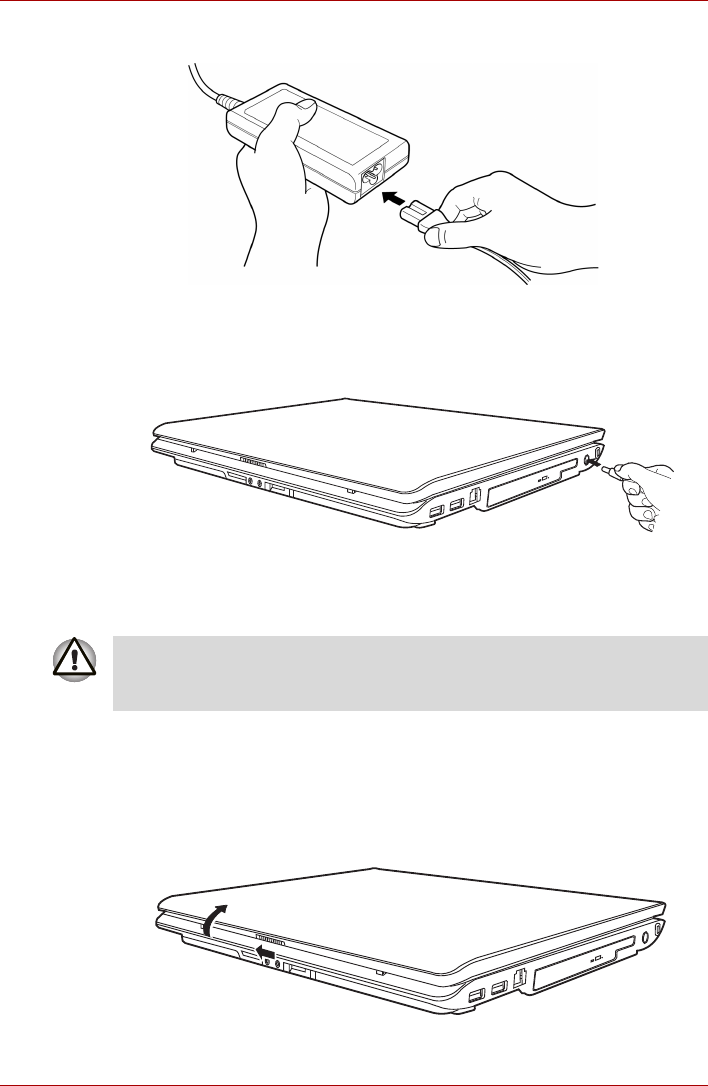
User’s Manual 3-2
Getting Started
1. Connect the power cord to the AC adapter.
Connecting the power cord to the AC adapter
2. Connect the DC output plug on the AC adapter to the DC IN input port
on the back of the computer.
Connecting the adapter to the computer
3. Plug the power cord into a live wall outlet. The Battery and DC IN
indicators on the front of the computer should glow.
Opening the display
The display panel can be rotated in a wide range of angles for optimal
viewing.
1. Push the display latch on the front of the computer.
Opening the display
To disconnect AC adaptor, you can follow the reversed procedure of
Connecting AC adaptor. Please hold the DC output plug portion by your
fingers and then plug it out when you disconnect the DC output plug.


















