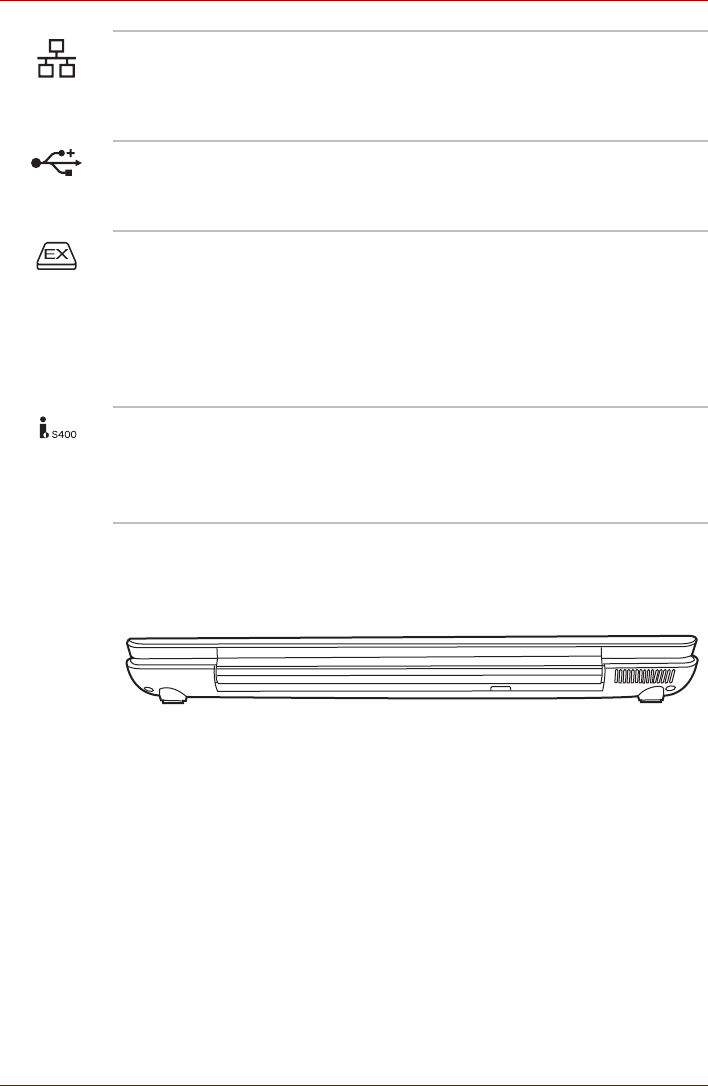
User’s Manual 2-5
The Grand Tour
Back side
The following figure shows the computer back panel.
The back side of the computer
LAN Jack This jack lets you connect to a LAN. The adapter
has built-in support for Ethernet LAN (10 Mbps,
10BASE-T), Fast Ethernet LAN (100 Mbps,
100BASE-TX). Two indicators built into the jack
let you see the LAN status.
Universal Serial Bus
(USB) Ports
The Universal Serial Bus (USB 2.0 and 1.1
compatible) port enables USB-equipped devices
such as keyboards, mice, hard drives, scanners,
and printers to be connected to the computer.
Express Card Slot for
Cardbus Card Slot*
This slot allows you to insert an Express Card. An
Express Card module is a small, modular add-in
card technology based on PCI Express and
Universal Serial Bus (USB) interface. The max.
transmission rate at 2.5Gbps. Both 34mn type
and 54mm type are supported.
(The availability of this function depends on the
model you purchased.)
i.LINK (IEEE1394a)
Port
This port allows you to connect an external
device, such as a digital video camera, for high-
speed data transfer.
(The availability of this function depends on the
model you purchased.)


















