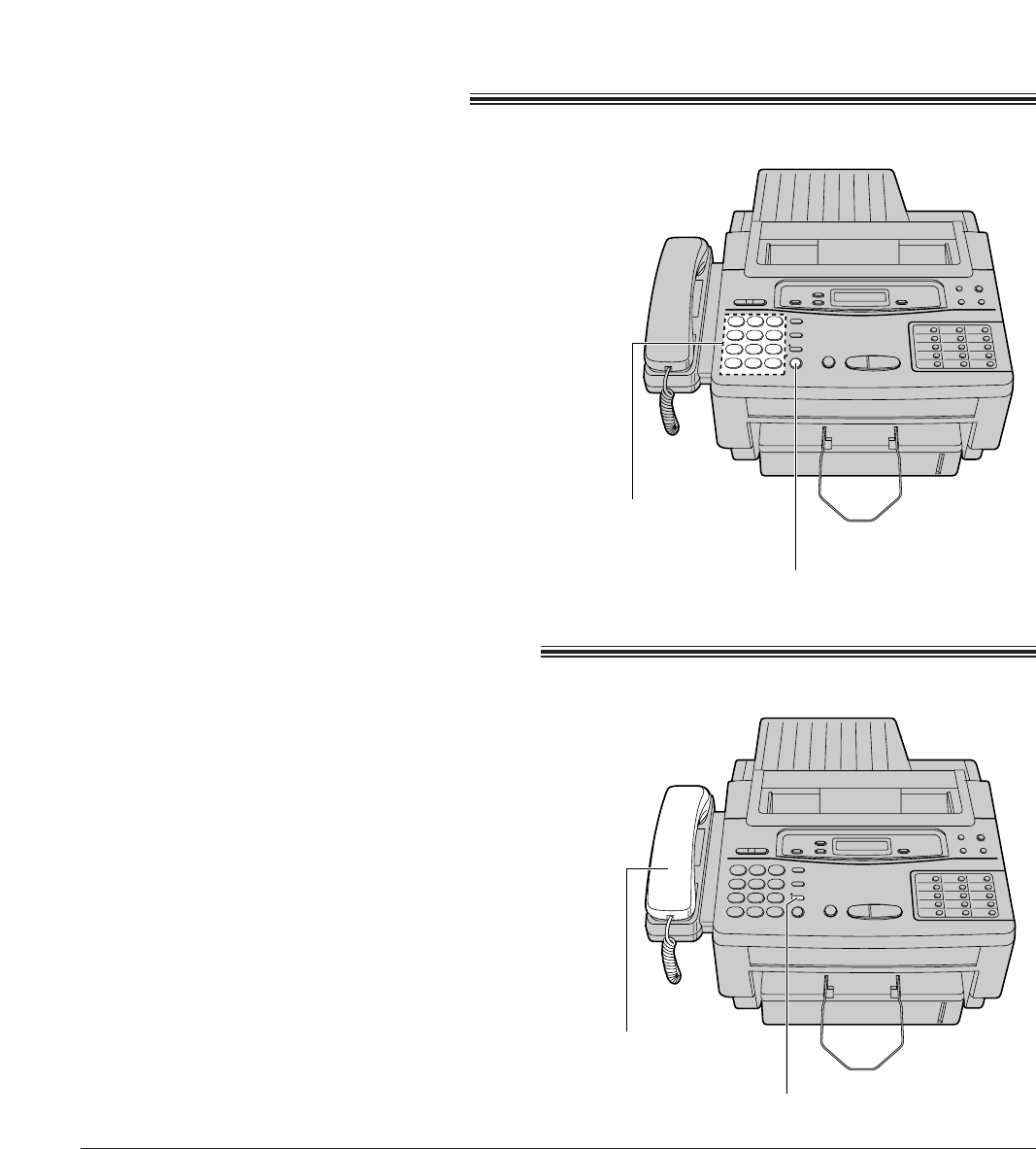
Making voice calls
20
Voice muting
Using this feature, the other party cannot hear you
but you can hear them.
1. Press (HANDSET\MUTE) during a telephone
conversation.
¡The HANDSET MUTE indicator light goes on.
2. To resume the conversation, press
(HANDSET\MUTE) again.
(MONITOR)
Dial keypad
(HANDSET\MUTE)
1
Press (MONITOR) or lift the handset.
2
Dial a phone number.
¡If you misdial, hang up and dial again.
3
If using (MONITOR), when the other party
answers your call, lift the handset and speak
into it.
4
When finished, hang up the handset.
Answering voice calls
1
When the unit rings, lift the handset.
2
When finished, hang up the handset.
Handset


















